6 groups and grouping, 1 general, 2 configuring groups – D-Link VOIP DVX-7090 User Manual
Page 34: Roups and grouping, General, Configuring groups
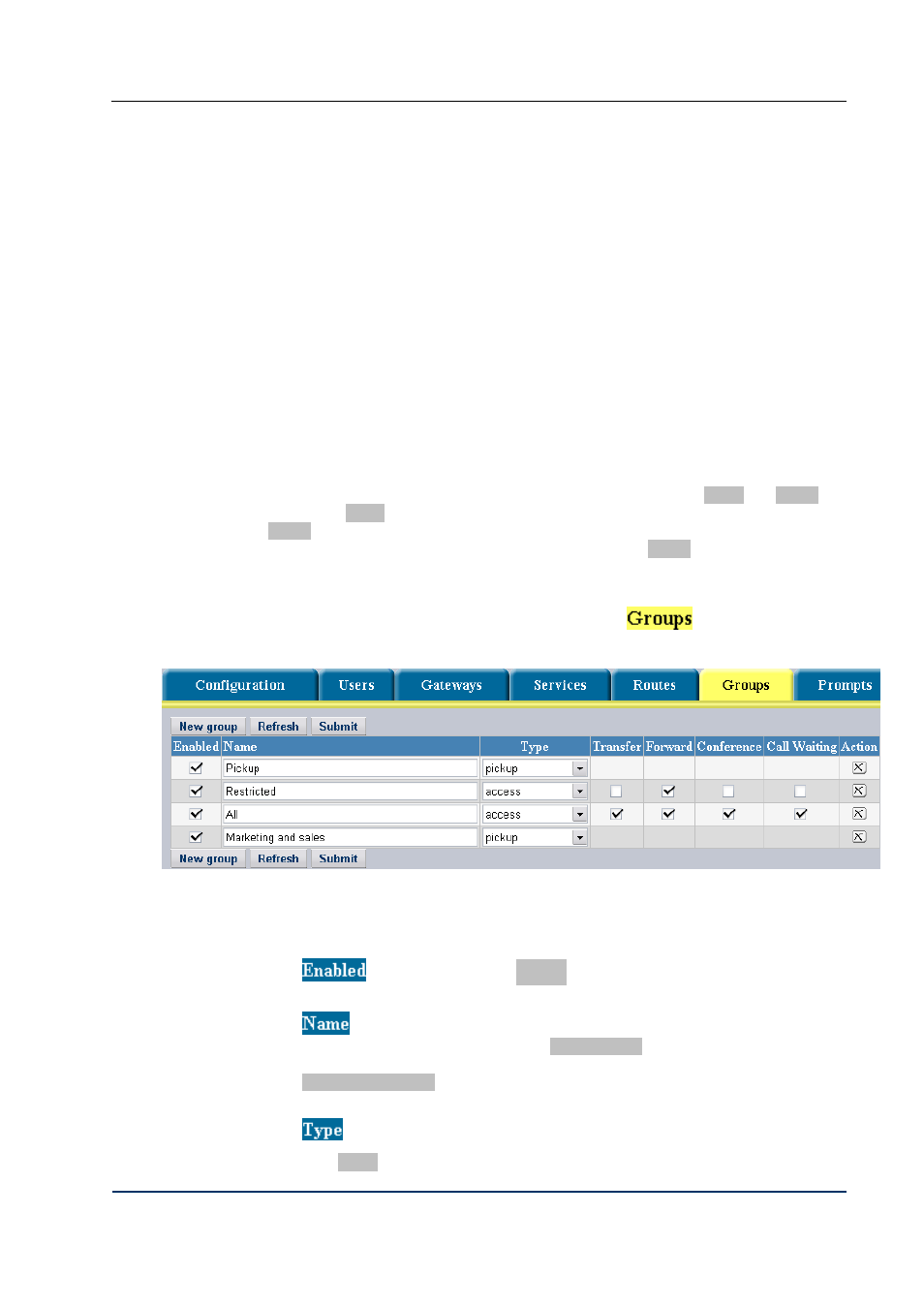
Configuration
4.6
G
ROUPS AND GROUPING
4.6.1
G
ENERAL
In the DVX-7090 Router you can do grouping based on access to the Router’s features and an
organizational principle.
Grouping allows you to economize on the configuration effort, and is a prerequisite to some of
the Router functions and services (for example, pick up and group calls.)
You need to specify groups when you configure users, services and routes.
Users. By including the user into this or that group you define what Router features and functions
will be accessible to the user and what incoming calls the user can answer (from the standpoint
of the pick up capacity and group calls.)
When you configure services (e.g. DISA and Group call) you need groups to indicate the target
for second leg calls that the Router generates
When you configure routes for the routing plan you need groups to define what users are allowed
to send calls along the configured routing path.
The two types of groups currently available in the DVX-7090 Router are access and pickup. A
group of the type access allows access to the selected DVX-7090 Router service. A group of the
type pickup allows members to pick up calls intended for other members of the group.
Additionally, group calls are possible only with groups of the type pickup.
4.6.2
C
ONFIGURING GROUPS
To configure groups, go to the Groups page by clicking the tab
.
The Groups page displays a table of configured groups similar to that presented in Fig. 30
Fig. 30 Table of existing groups
You can use the table for adding new groups and editing the existing ones.
The purpose of the table columns is as follows:
contains the checkbox Enabled that shows if the group record is active in
the DVX-7090 Router. Deselect the checkbox to deactivate the group record.
is the group’s name that describes either the nature of grouping or the group
make up. For example, the group name Only Transfer in the table presented in Fig. 30
describes the services accessible to the group members. Another possible name is
Marketing and Sales (see Fig. 30) indicating the organization unit the members of
which can use the Pick up functionality etc.
is a combo box with a list of existing group categories.
- access. Groups of the type ‘access’ categorize users by accessibility of services
DVX-7090 VoIP Router
page 34 of 83
