1 basic gateway settings, 2 registration settings, Basic gateway settings – D-Link VOIP DVX-7090 User Manual
Page 25: Registration settings
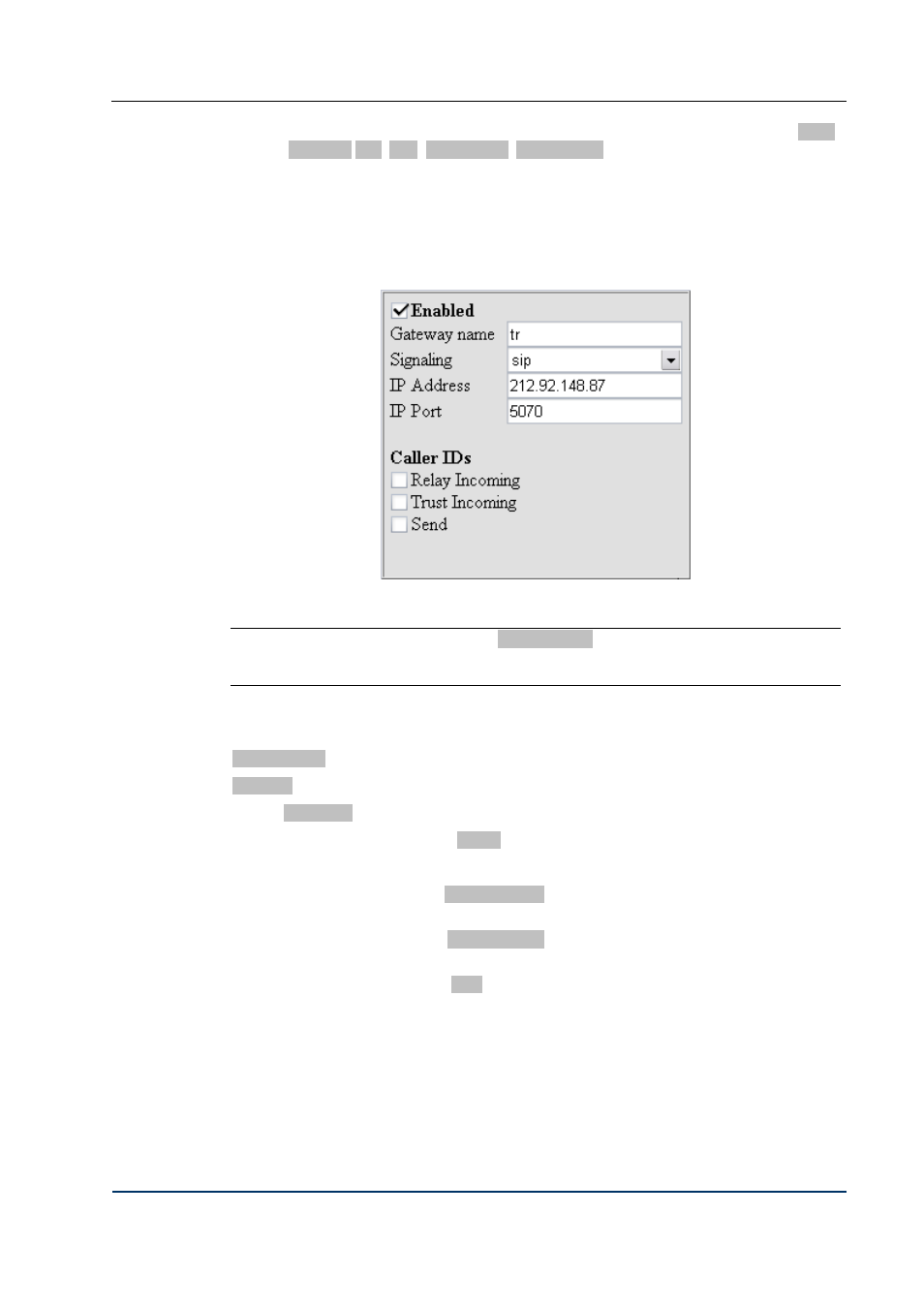
Configuration
-
Parameters for DVX-7090 Router registrations with external registrars (Login,
Password, Port, TTL, Security type, Endpoint type)
-
NAT-, fax-related and signaling-dependent settings
-
Codec capability settings
4.3.1
B
ASIC GATEWAY SETTINGS
Basic gateway settings include the following configuration parameters:
Fig. 22 Basic gateway attributes
Note:
The name entered in the field Gateway name is used as the gateway’s identifier in
registrations to a remote gatekeeper/SIP registrar. So, make sure the configured gateway name
matches the registration name on the remote GK/SIP registrar.
The checkbox Enabled activates/deactivates the gateway record in the system.
Gateway name is a text box for entering the gateway’s identifier.
Signaling is a combo box used to select the gateway’s signaling standard.
Use the IP Address edit box to enter the gateway’s IP.
Enter a listening port number in the IP Port edit field.
The checkboxes under the name Caller IDs have the following intent:
Use a selected checkbox Relay Incoming to indicate the call source gateway from which
the Router may accept the caller’s ID for further relay to destination.
Use a selected checkbox Trust Incoming to indicate a gateway as a trusted source from
which caller’s IDs are acceptable for the purposes of the Impersonate function.
Use a selected checkbox Send for gateways on the outgoing call leg to allow them to
pass the caller’s ID further to the destination.
4.3.2
R
EGISTRATION SETTINGS
DVX-7090 VoIP Router
page 25 of 83
