Spectrum Controls 1746sc-INO4vi User Manual
Page 24
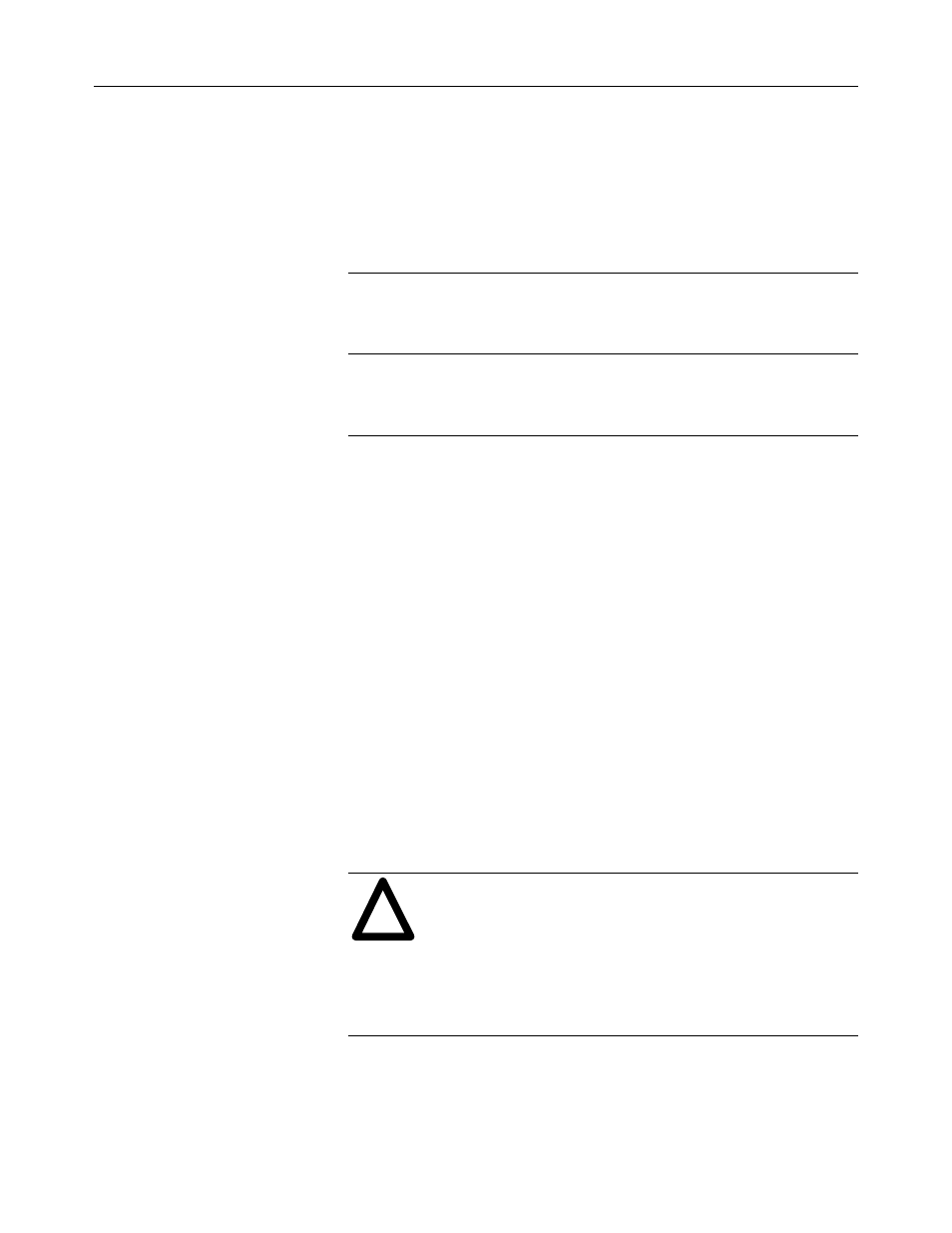
14
SLC 500
™
Isolated Analog Output Modules
In general, you can reduce the channel update time by disabling unused
channels, as shown in the following table:
Table 7. Channel update time (channels already enabled
①
)
# of ch. enabled
Time
Current output
1
24.3 ms (typical)
2
27.3
3
30.7
4
33.7
Voltage output
1
24.3
(-INO4vi only)
2
26.9
3
30.1
4
32.7
①
When the module must enable a disabled channel, add 1.2 ms to the time shown.
For the fastest possible channel update time, enable only one channel.
Temperature Calibration
Time
About once a minute, if no update is occurring, your module performs a
temperature calibration. During this time, your module cannot convert
the channel data received from the processor to an analog output signal at
the terminals. The temperature calibration takes about 56.2 ms.
Output Mode Change Time
(-INO4vi only)
Whenever the output mode is changed (usually on module start-up), the
power supplied to the isolated channels has to go through a power cycle,
affecting all 4 channels. During this time, your module cannot convert
channel data from the processor to analog output signals at the terminals.
The power cycle takes about 5.2 seconds.
Your Module’s Response
To Slot Disabling
By writing to the status file in the modular SLC processor, you can
disable any chassis slot. Refer to your SLC programming manual for the
slot disable/enable procedure.
CAUTION — POSSIBLE EQUIPMENT OPERATION
Always understand the implications of disabling a module
before using the slot disable feature.
Failure to observe this precaution can cause unintended
equipment operation.
When you disable an output module’s slot, the module holds its outputs
in their last state. When you re-enable the output module’s slot, the data
that is in the processor image table is converted to an analog output
signal during the next scan. Slot disabling only affects enabled channels.
!
