Directed Electronics G312R User Manual
Page 41
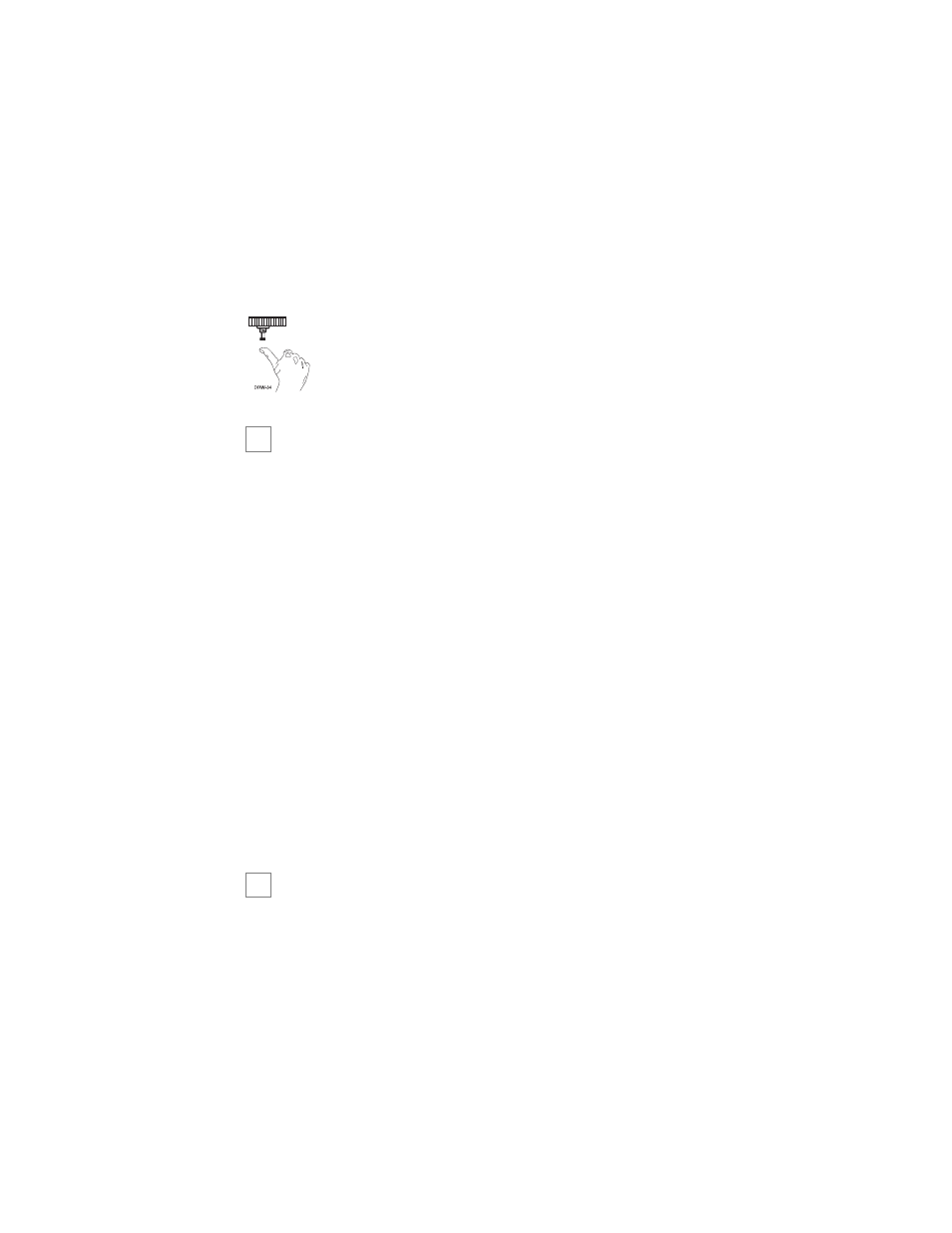
38
© 2 0 0 3 d i r e c t e d e l e c t r o n i c s , i n c .
the LED OFF setting. The siren will chirp twice indicating that
the LED OFF setting has been selected.
4.
R
Reelleeaassee.. Release the Valet/Program switch.
to access another feature
You can advance from feature to feature by pressing and
releasing the Valet/Program switch the number of times neces-
sary to get from the feature you just programmed to the feature
you wish to access. For example, if you just programmed Feature
1 and you want to program Feature 2:
1.
Release the Valet/Program switch.
2.
Press and release the Valet/Program switch O
ON
NC
CE
E to
advance from Feature 1 to Feature 2.
3.
Press the Valet/Program switch once more and H
HO
OL
LD
D it.
4.
The horn will honk and the LED will flash two times to
confirm that you have accessed the door lock pulse duration
(feature 2).
to exit the learn routine
To exit the learn routine, do one of the following:
1. Turn the ignition on.
➜
➜
- 460MAX (40 pages)
- AMX 8.5 (37 pages)
- S660 (40 pages)
- 211HV (19 pages)
- 1601 (52 pages)
- 750 (45 pages)
- 125HF 125 HF (18 pages)
- 120XV (42 pages)
- 429 Series (40 pages)
- Model 690XV (47 pages)
- 436 Series (38 pages)
- CLIFFORD 320.3X (41 pages)
- 719T (20 pages)
- RS2.1 (45 pages)
- 2000 (25 pages)
- 411R Series (17 pages)
- 550ESP (37 pages)
- Avital 3200 (25 pages)
- MERLIN 2000 (24 pages)
- Security System and Convenience 125xv (38 pages)
- 771XV (52 pages)
- AVITAL 3001L (24 pages)
- 28623T (20 pages)
- 3901V (21 pages)
- MAXX3 (34 pages)
- 220MAX (9 pages)
- 3000 (38 pages)
- Matrix1X (51 pages)
- 881XP (57 pages)
- 563T (45 pages)
- 571XV (39 pages)
- AM1 (36 pages)
- VIPER 3203 (41 pages)
- 5 (37 pages)
- Hurricane Vehicle Security System G Hurricane 3 6 (25 pages)
- 690XV (45 pages)
- 730T (28 pages)
- G5902P (69 pages)
- Avital 2300 (25 pages)
- 10 (45 pages)
- 200 (12 pages)
- 12.2X (53 pages)
- 737T (20 pages)
- 650 (16 pages)
