Directed Electronics G312R User Manual
Page 40
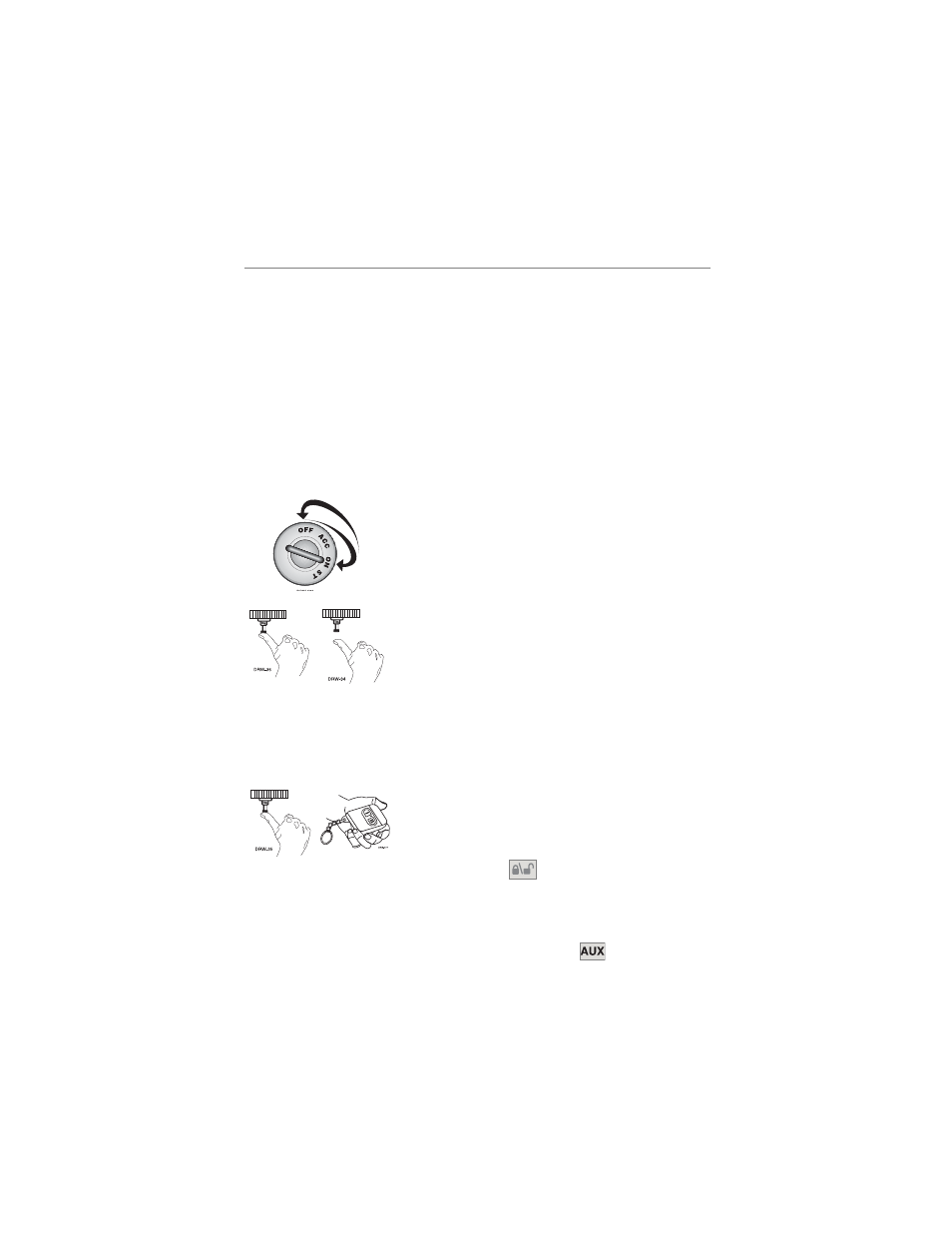
37
© 2 0 0 3 d i r e c t e d e l e c t r o n i c s , i n c .
o
op
pe
erra
attiin
ng
g sse
ettttiin
ng
gss lle
ea
arrn
n rro
ou
uttiin
ne
e
Many of the operating settings of this unit are programmable.
They can be changed whenever necessary through the Operating
Settings Learn Routine™. The Valet/Program push-button
switch, plugged into the blue port, is used together with a
programmed transmitter to change the settings.
To enter the System Features Learn Routine™:
1.
IIggn
niittiioon
n.. Turn the ignition on, then back off.
(The H1/9 YELLOW switched ignition input
must be connected.)
2.
C
Ch
hoooossee.. Within 10 seconds, press and
release the Disarm/Program switch the number
of times for the desired feature (see chart
below). Then press the switch once more and
hold it. The horn will honk and the LED will flash to confirm
the selected feature. Do not release the Disarm/Program switch.
3.
T
Trraan
nssm
miitt.. While H
HO
OL
LD
DIIN
NG
G the
Valet/Program switch, you can select the
desired feature settings using the transmitter.
Pressing Button
while H
HO
OL
LD
DIIN
NG
G down
the Valet/Program switch will program the feature to the LED
ON settings. The siren will chirp once to indicate the one-chirp
setting has been selected. Pressing Button
while H
HO
OL
LD
D--
IIN
NG
G down the Valet/Program switch will change the setting to
