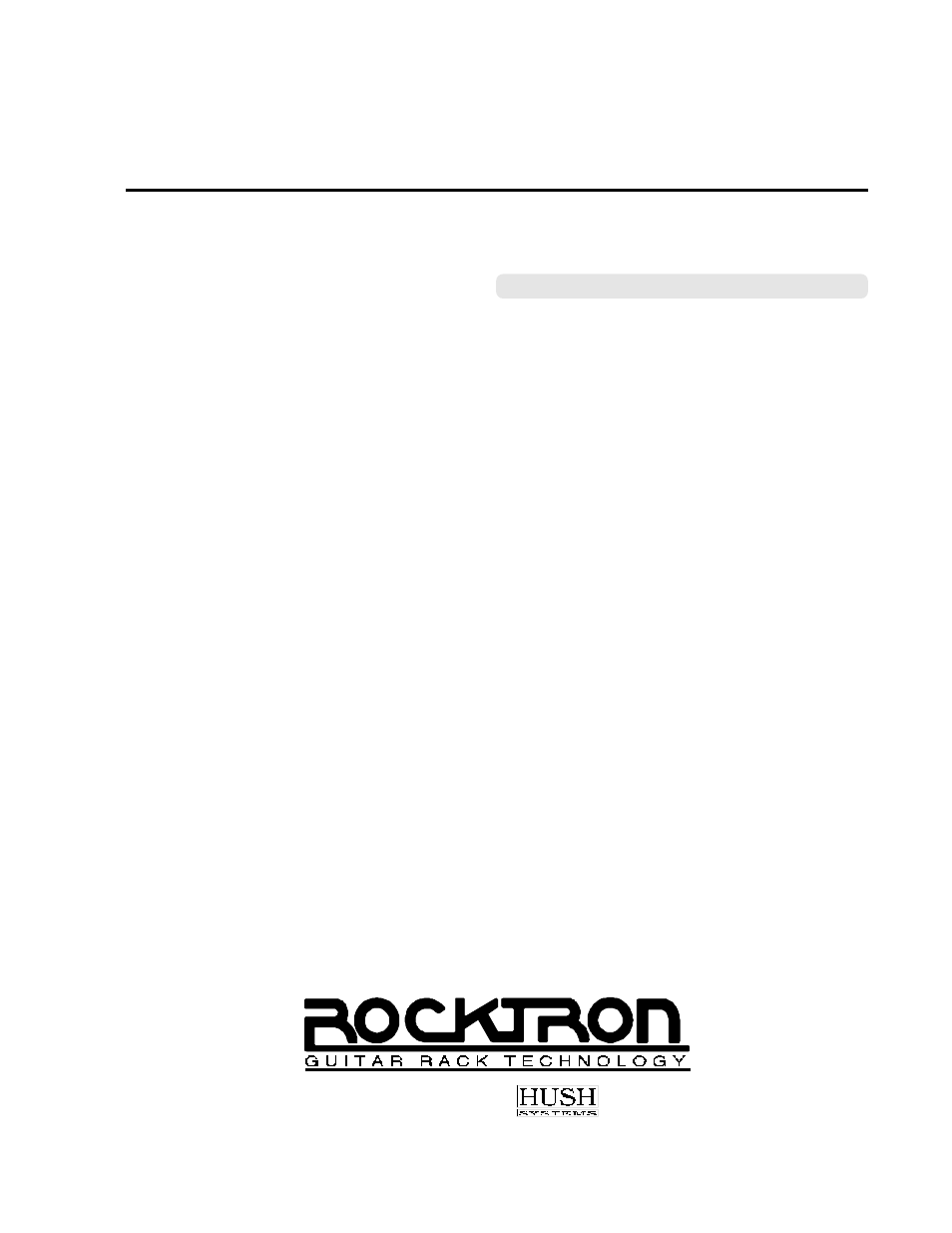Rocktron Replifex User Manual
Replifex, User's manual
Table of contents
Document Outline
- 1. Introduction
- 2. Quick Setup
- 3. Front Panel
- 4. Rear Panel
- 5. Connections
- Using the Replifex™ within a guitar rack system
- Using the Replifex™ in a preamp effects loop
- Using the Replifex™ with a mixing console
- 6. Operating Format
- Replifex™ Functions and Parameter Descriptions
- GLOBAL Function
- MIXER Function
- HUSH Function
- COMPRESSOR Function
- EQ Function
- DELAY Function
- REVERB Function
- TREMOLO Function
- PHASER Function
- FLANGER Function
- CHORUS Function
- PITCH SHIFT Function
- AUTO PAN Function
- ROTARY SPEAKER Function
- SPEAKER SIMULATOR Function
- 7. Operating the Replifex™
- Selecting a preset
- Changing preset parameters
- Storing changed preset parameters
- Switching Channels on Amplifiers and Preamps via the Replifex™ *
- Editing a preset title
- Controller Assignments
- Copying Replifex Presets, Titles and Controller Assignments
- Tap Delay
- Program Changes
- MIDI Channels
- MIDI Dump/Load
- Factory Restore
- Restoring a single factory preset:
- Restoring the Replifex™ memory (all presets):
- Restoring the Replifex™ controller assignments:
- Selecting a Power On Preset
- Using the Replifex™ with a Rocktron All Access™ in REMOTE mode
- Selecting a Configuration
- 8. Appendix
- ERROR MESSAGES
- MIDI IMPLEMENTATION
- TECHNICAL DATA
- REPLIFEX™ FACTORY PRESETS