Rocktron Utopia G200B w/Banshee User Manual
Page 60
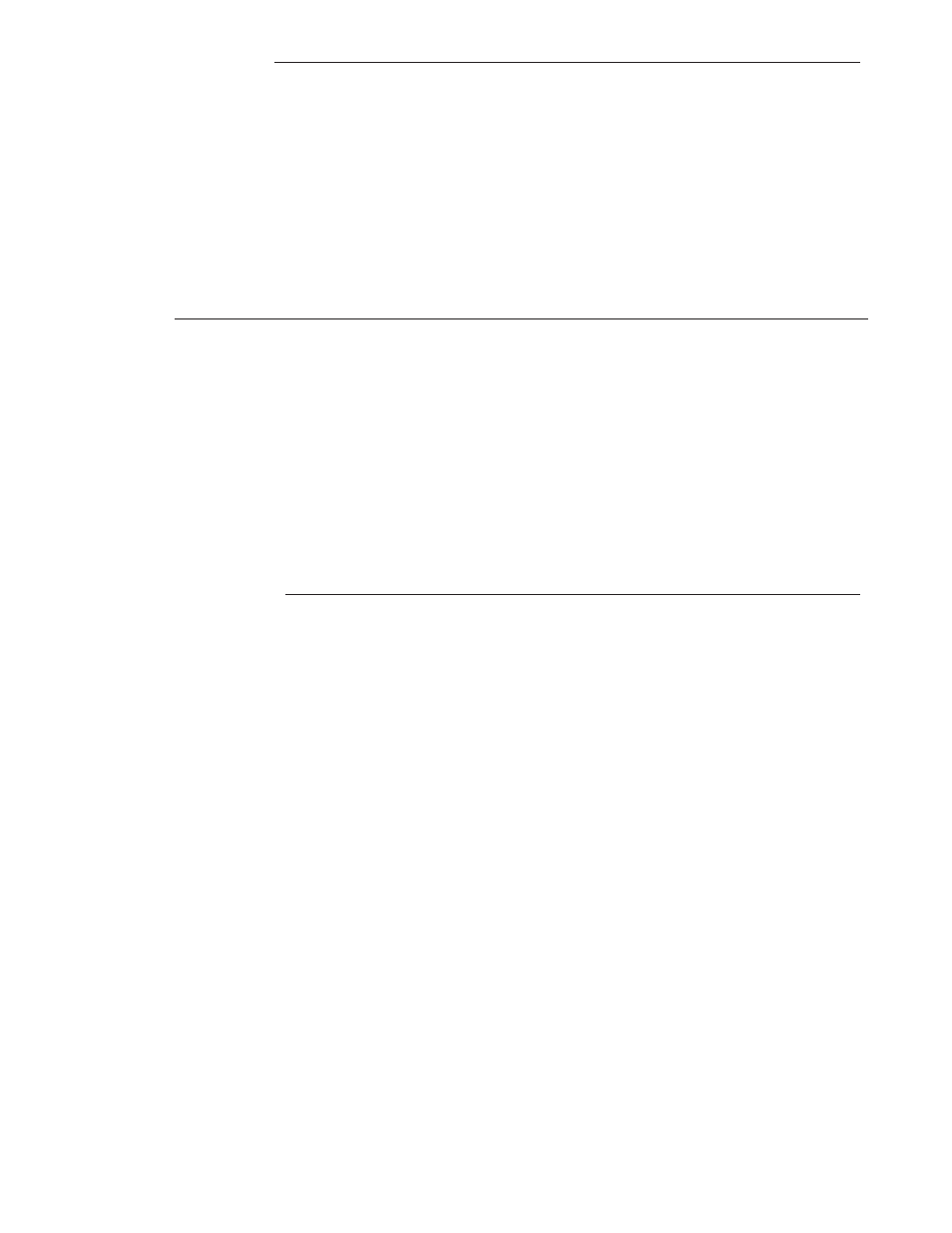
60
The MIDI IN in the Utopia G200B will allow you to update your G200B with new presets directly from
a computer using any MIDI interface device. Follow the connection steps in the CONNECTIONS SEC-
TION of this manual.
Please note that though the G200B is shipped with 7 Pin din connectors any standard 5 pin MIDI cord
may be used for device connections.
You can connect the Utopia 200 directly to a computer via a standard USB cable (not included) and us-
ing standard PC drivers. The USB in the G200B will pass audio and can be used to record directly into
a computer based recording system and receive the audio back into the G200B. Consult your systems
audio interface or recording software documentation for more information.
Note: We suggest changing the Global Parameter to Stereo and turn on the Speaker Simulator for better
over all d ir ect aud io r ecor d ing. Use the Master Volume of the G20 0 B to ad just y our signal level to the
USB host.
8. USB Connection
8. MIDI IN
The MIDI OUT/THRU in the Utopia G200B will allow you to transmit and/or update your G200B with
new presets directly from a computer using any MIDI interface device. Follow the connection steps in
the CONNECTIONS SECTION of this manual.
You can also use this to connect to a MIDI receiving device that you want to control from the G200B.
8. MIDI OUT/THRU
