Tremolo function – Rocktron Utopia G200B w/Banshee User Manual
Page 37
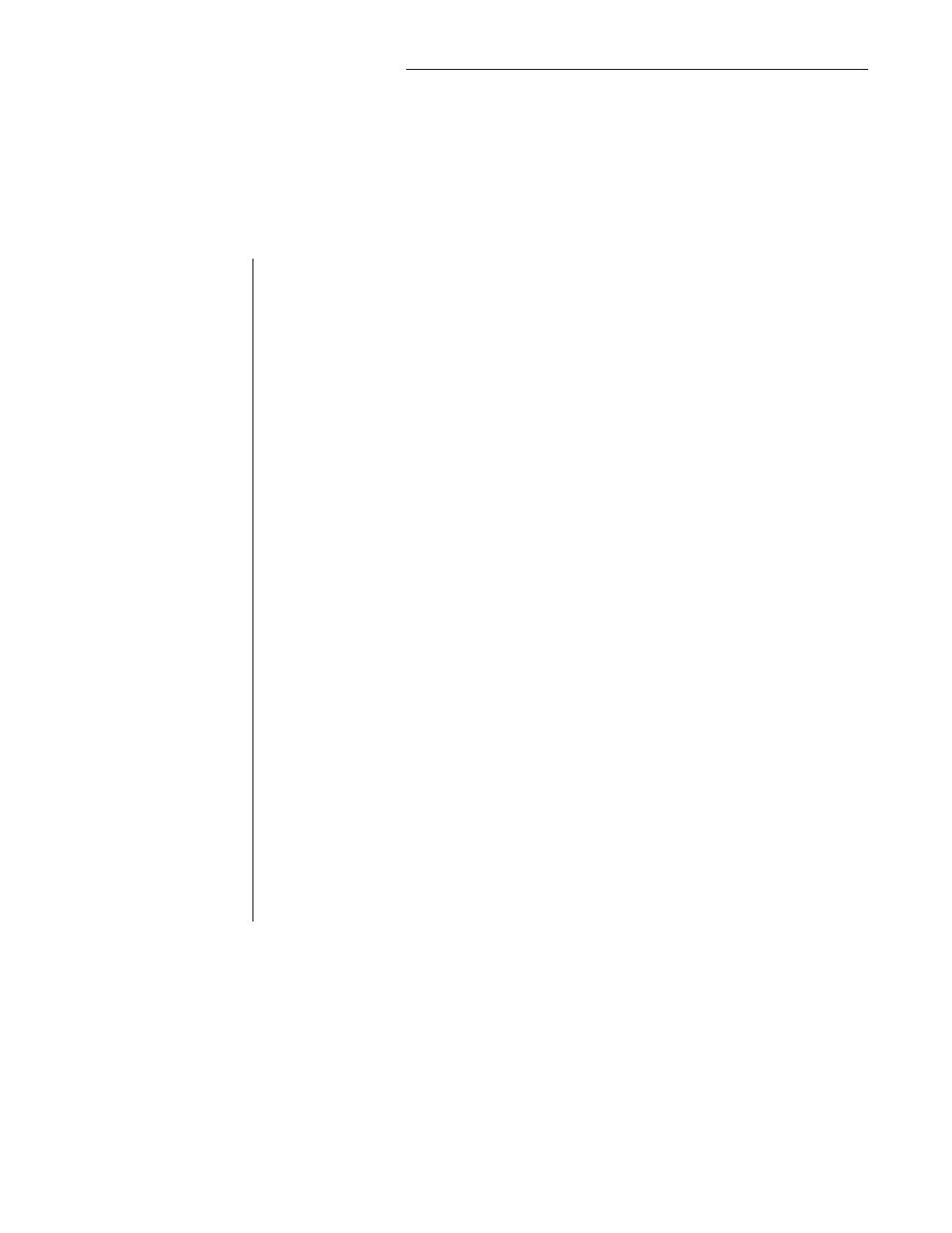
37
6. TREMOLO Function
The TR EMOLO function is available if y ou have selected it in the MODULATION EFX Function.
The Tremolo effect continuously varies the volume of the signal.
The PARAMETER SELECT knob will allow you to access these TREMOLO parameters:
The TREMOLO IN/OUT parameter determines whether the Tremolo is active or
bypassed for the current preset.
The LOCATION parameter determines whether the Tremolo is located Pre-Re-
ver b or Post-R ever b. Most vintage amplifier s configur ed the Tr emolo (or vibr ato)
Post-Reverb.
The DEPTH parameter determines the amount of modulation for the Tremolo
signal. Lower DEPTH settings produce more subtle tremolo effects, while higher
settings will result in a more extreme tremolo effect.
The RATE parameter determines the speed at which the tremolo signal modu-
lates (or increases and decreases in volume).
The SHAPE parameter determines the wave shape of the tremolo signal. Select-
ing a different wave shape produces a different tremolo effect.
TREMOLO I/O
LOCATION
DEPTH
T-RATE
SHAPE
