Utopia g200b – Rocktron Utopia G200B w/Banshee User Manual
Page 24
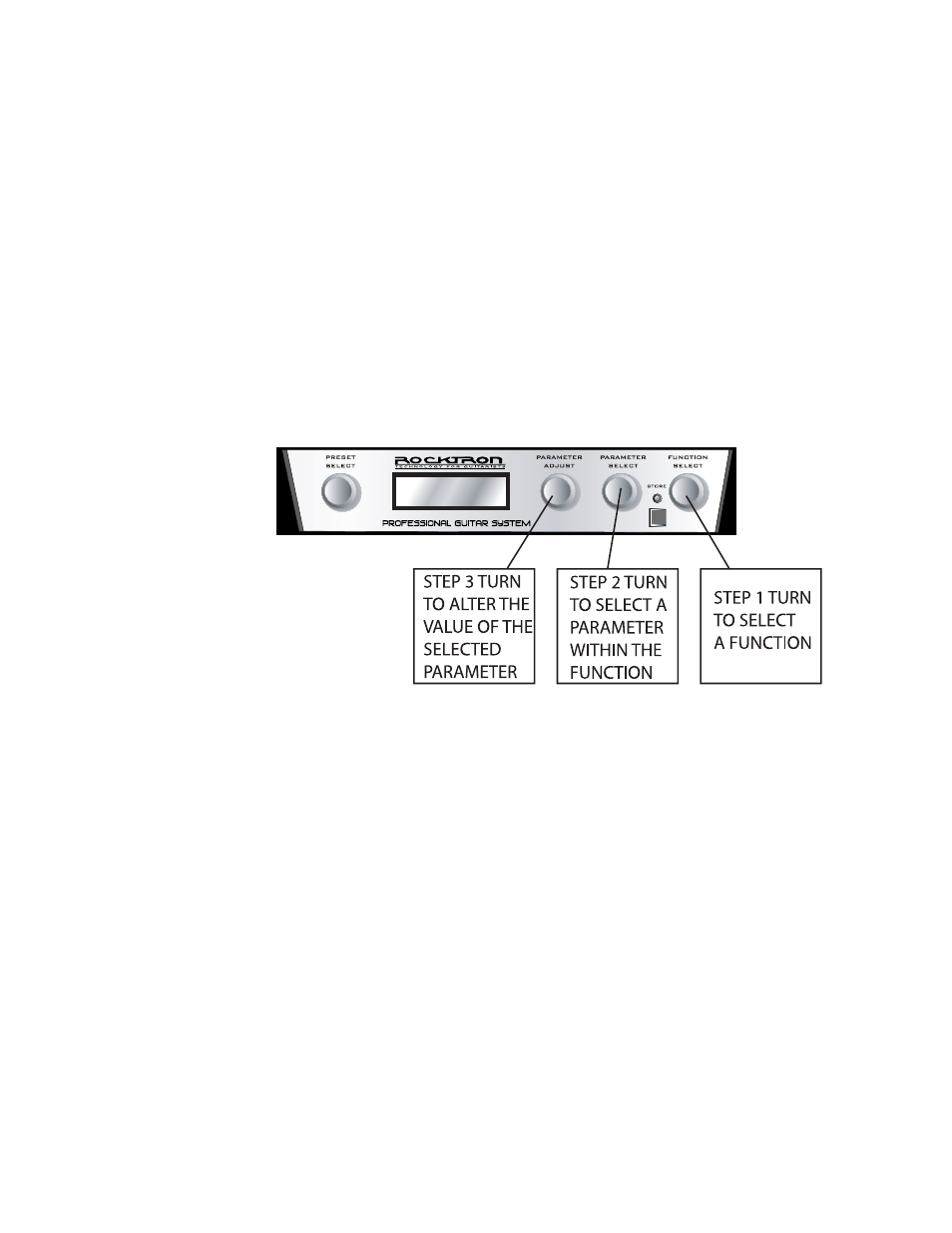
24
6. UTOPIA G200B
Functions and Parameter Descrip-
tions
Each UTOPIA G200B preset is divided up into individual blocks called
functions (such as "Mixer ", "R ever b", etc.). Within each function of each con-
figur ation is a set of contr ols which allow y ou to manipulate var ious aspects of
that function. These controls are called parameters. It is the setting of each of the
parameters which determines the overall sound of each preset.
The UTOPIA G20 0 B is set up to allow y ou to fir st access each function (via
the FUNCTION SELECT knob), then the parameter list for each function (via the
PAR AMETER SELECT knob) and finally the ad justable value for each par ameter
(via the PARAMETER ADJUST knob).
The functions available for each preset are dependent upon which effect is
currently recalled. The remainder of this section will describe each of the effect-
based functions and the associated ad justable par ameter s they pr ovid e.
The remaining functions are utility-based, and are described in the section
titled
"Operating the UTOPIA G200B".
