Mixer function, Preamp function – Rocktron Utopia G200B w/Banshee User Manual
Page 26
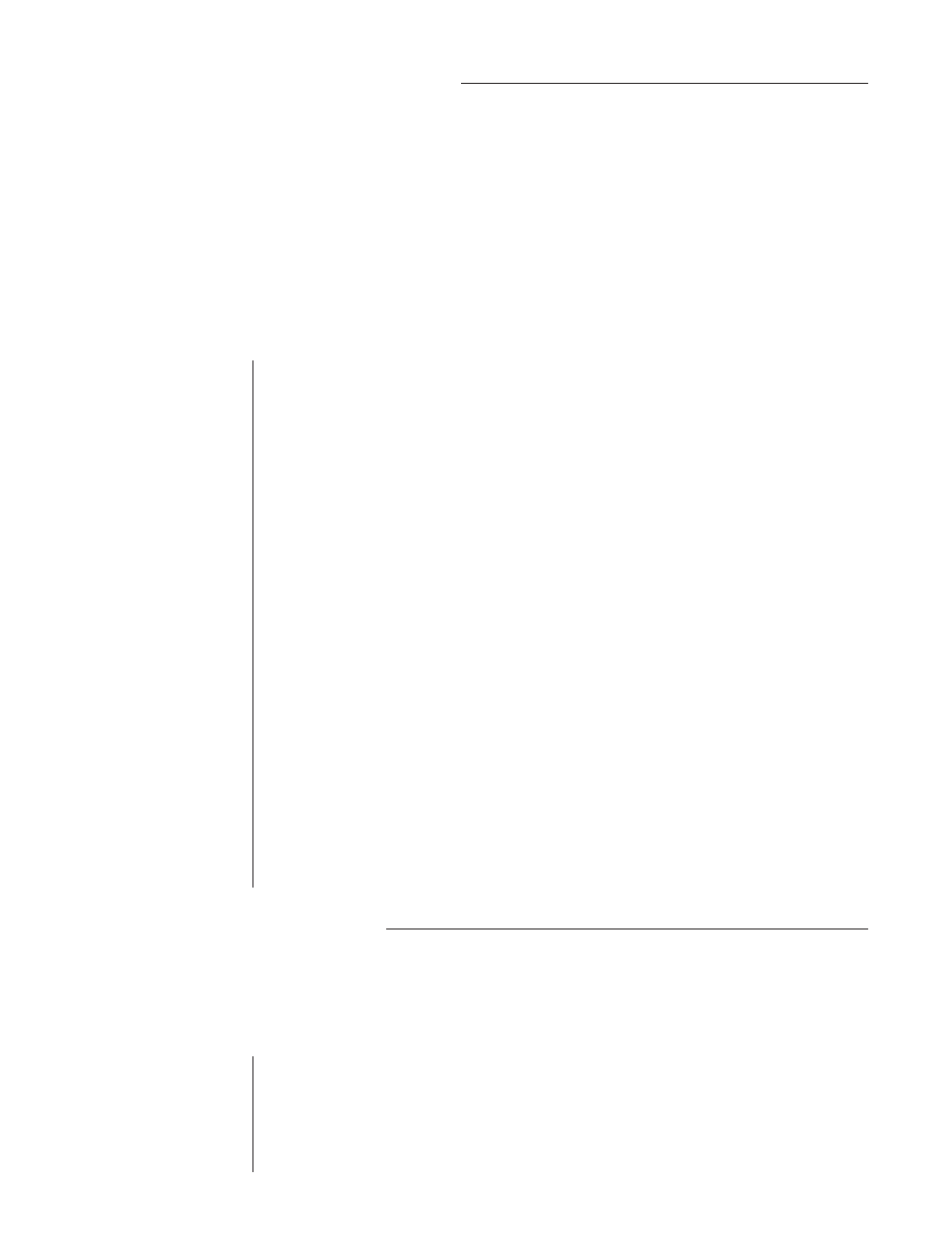
26
6. MIXER Function
The next function displayed after turning the FUNCTION SELECT knob clockwise is the Mixer
function. The Mixer function par ameter s ar e includ ed in all pr esets -- r egar d less of which configur ation
is currently recalled -- although the parameter values stored in this function are only for the currently
recalled preset.
This d igital mixer allows y ou to contr ol most signal levels per taining to each pr eset's configur ation
and stores these levels for each preset.
The PARAMETER SELECT knob will allow you to access these Mixer parameters:
The VOLUME par ameter d eter mines the over all signal level of the cur r ent pr e-
set.
The LEFT OUT LEVEL par ameter allows y ou alter the level of the left channel
output of the current preset independent of the right channel.
The R IGHT OUT LEVEL par ameter allows y ou alter the level of the r ight chan-
nel output of the current preset independent of the left channel.
The DIR /EFF MIX par ameter is used to d efine the r atio of d ir ect signal level to
effect (Chorus, Flange, Pitch Shift) signal level.
The DIRECT PAN parameter allows you to pan the direct signal to the left or
right.
The DELAY LEVEL par ameter d eter mines the over all level of the d elay ed signal
at the output relative to the direct signal and other effect signals. This parameter
can also be accessed from the Delay function parameter list.
The R EVER B LEVEL par ameter d eter mines the level of the r ever b signal at the
output relative to the direct signal and other effect signals. This parameter can
also be accessed from the Reverb function parameter list.
VOLUME
LEFT OUT LVL
RIGHT OUT LVL
MIX DIR/EFF
DIR PAN
DELAY LVL
REVERB LVL
The PR EAMP function is accessible in all configur ations. The pr eamp stage offer s 5 channel choices
ranging from clean to high gain for maximum sustain and distortion.
The PARAMETER SELECT knob will allow you to access these PREAMP parameters:
6. PREAMP Function
The CHAN N EL par ameter chooses one of the five (5) PR EAMP ty pes: CLEAN ,
TEXAS, BR ITISH, MEGA & Scor ch
The GAIN parameter determines the gain value in the distortion stage.
CHANNEL
GAIN
