Operating the utopia g200b – Rocktron Utopia G200B w/Banshee User Manual
Page 50
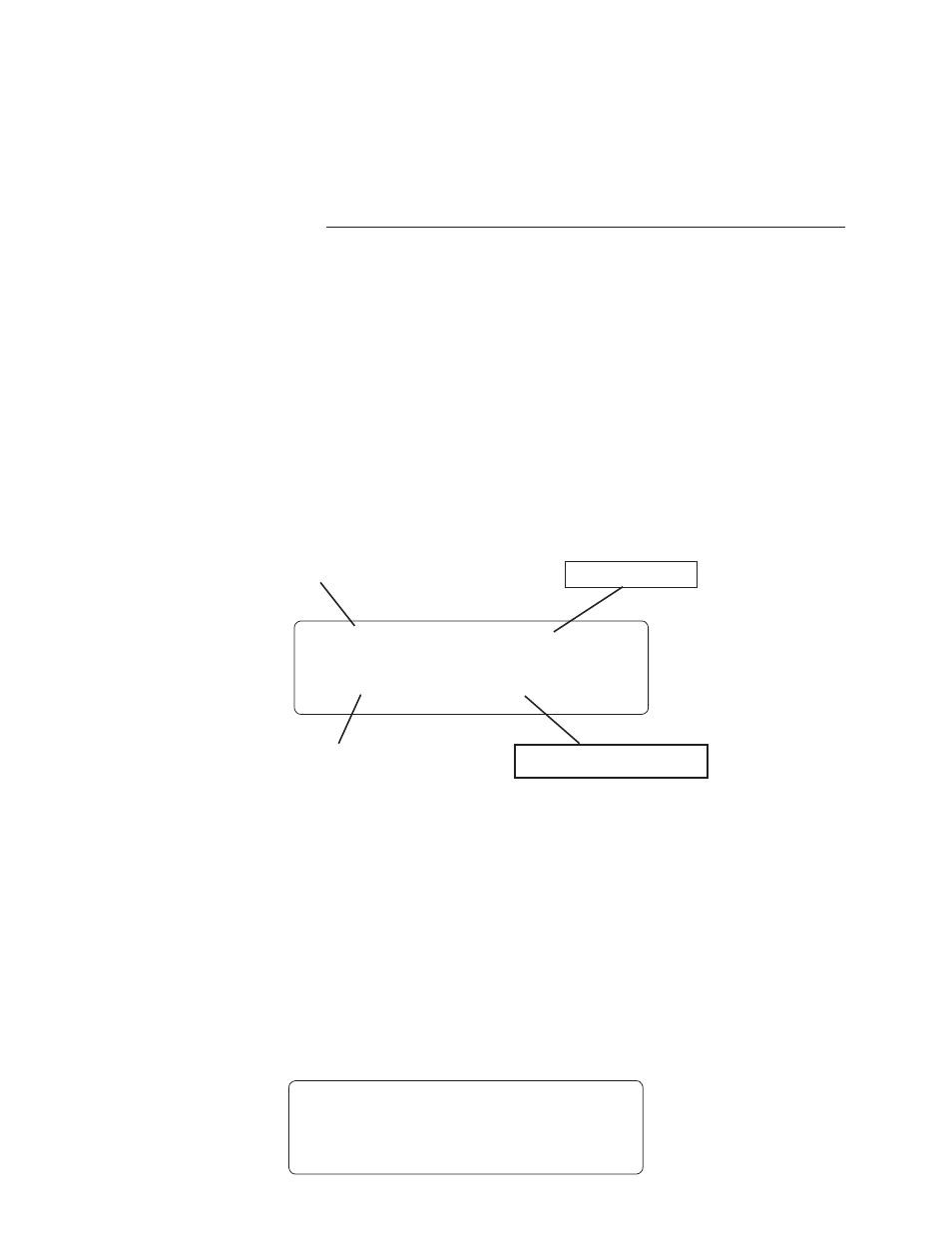
50
8. Operating the UTOPIA G200B
When in PR ESET MODE the LEDs will be lit "GR EEN " and the d isplay will show the following:
Top line of display will show:
BAN K - Display s the Pr eset Bank y ou have selected . - in the example below - B0 0
PR ESET TITLE - This is the N AME of the pr eset - in the example below - UTOPIA R OCKS
Bottom line of display will show:
PRESET NUMBER - This is the number of the preset - in the example below - 1
EFFECTS USED IN PRESET - in the example below - Psh-Dly-Rev (Pitchshift -Delay-Reverb)
8. Display Description
The LCD display on the Utopia G200B provides you with the information about the preset you are in:
When in 2N D FUN CTION MODE the 2nd LED will be lit "R ED"
When in PRESET EDIT MODE (accessed by turning the FUNCTION SELECT knob) the display will
show the following:
Top line of display will show the FUNCTION selected - in the example below ***PREAMP***
Bottom line of d isplay will show the fir st PAR AMETER of the function - in the example below CHAN -
NEL BRITISH
B 0 0 u t o p i a r o c k s
1 p s h - d l y - r e v
BAN K N UMBER
PRESET NAME
PRESET NUMBER
EFFECTS ON PRESET
C H A N N E L B R I T I S H
* * * P R E A M P * * *
As the BAN SHEE TALKBOX is available on ALL pr esest via the BAN SHEE switch, this section of the
manual covers other aspects of the operation of the G200B.
