Compressor function – Rocktron Utopia G200B w/Banshee User Manual
Page 30
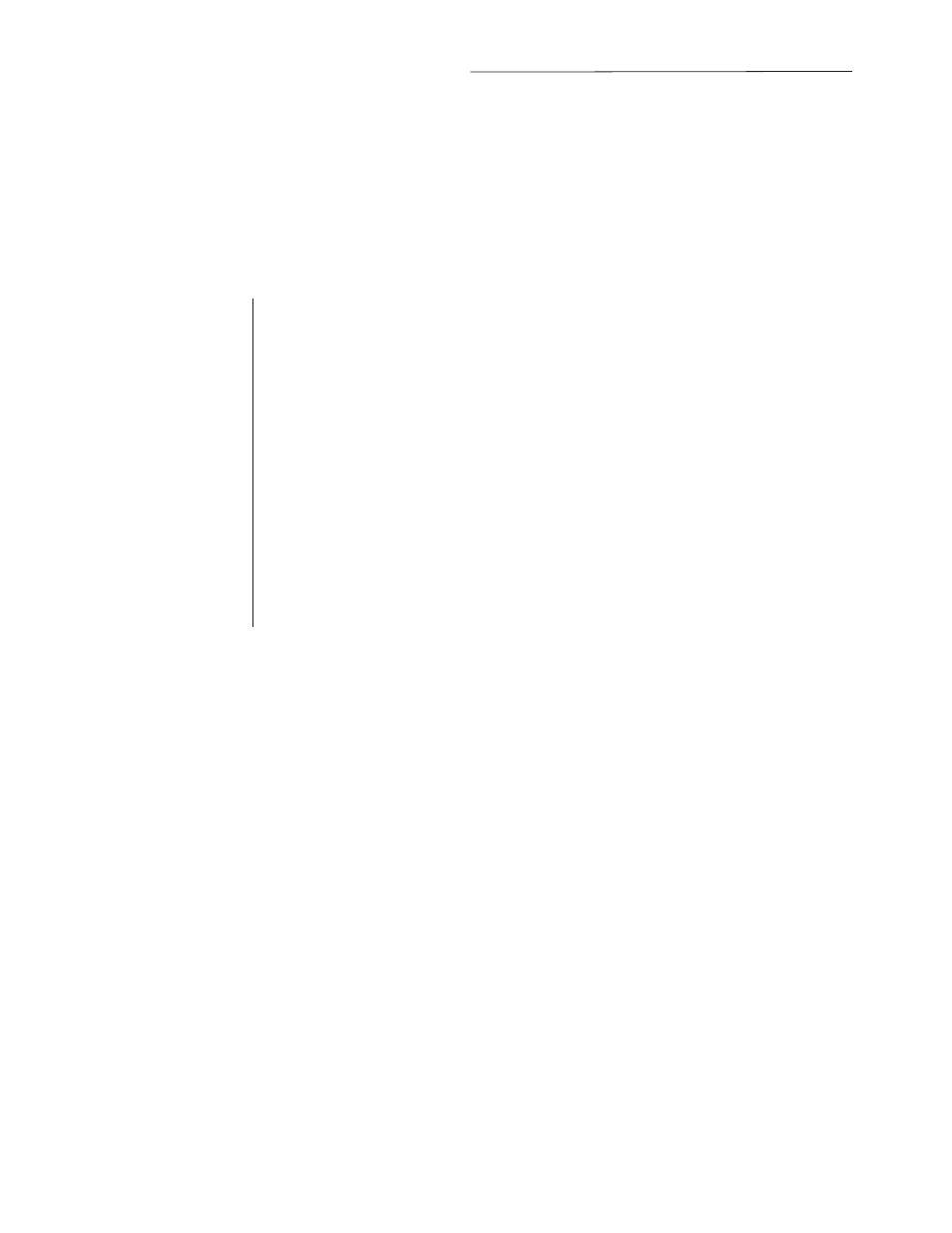
30
6. COMPRESSOR Function
The COMPRESSOR IN/OUT parameter determines whether the compressor is
active for the current preset.
The COMPRESSOR THRESHOLD parameter determines the input level (in dB)
at which compression will begin. Lower settings of this parameter will result in
more compression.
The COMPR ESSOR ATTACK par ameter d eter mines the speed (in millisecond s)
in which the compressor will reach its maximum compression level after the
input signal has exceeded the threshold level (set by the COMPRESSOR
THRESHOLD parameter).
The COMPRESSOR RELEASE parameter determines the speed in which com-
pression will cease after the input signal has dropped below the threshold level.
COMPRESSOR
COMP THRESH
COMP ATTACK
COMP RELEASE
The COMPR ESSOR function is available in all configur ations. This function allows y ou to com-
press the signal prior to the distortion stage. Compression is often used to maintain an even level when
using clean tones, and also to increase sustain when using distorted tones.
The PARAMETER SELECT knob will allow you to access these COMPRESSOR parameters:
