Global function – Rocktron Utopia G200B w/Banshee User Manual
Page 25
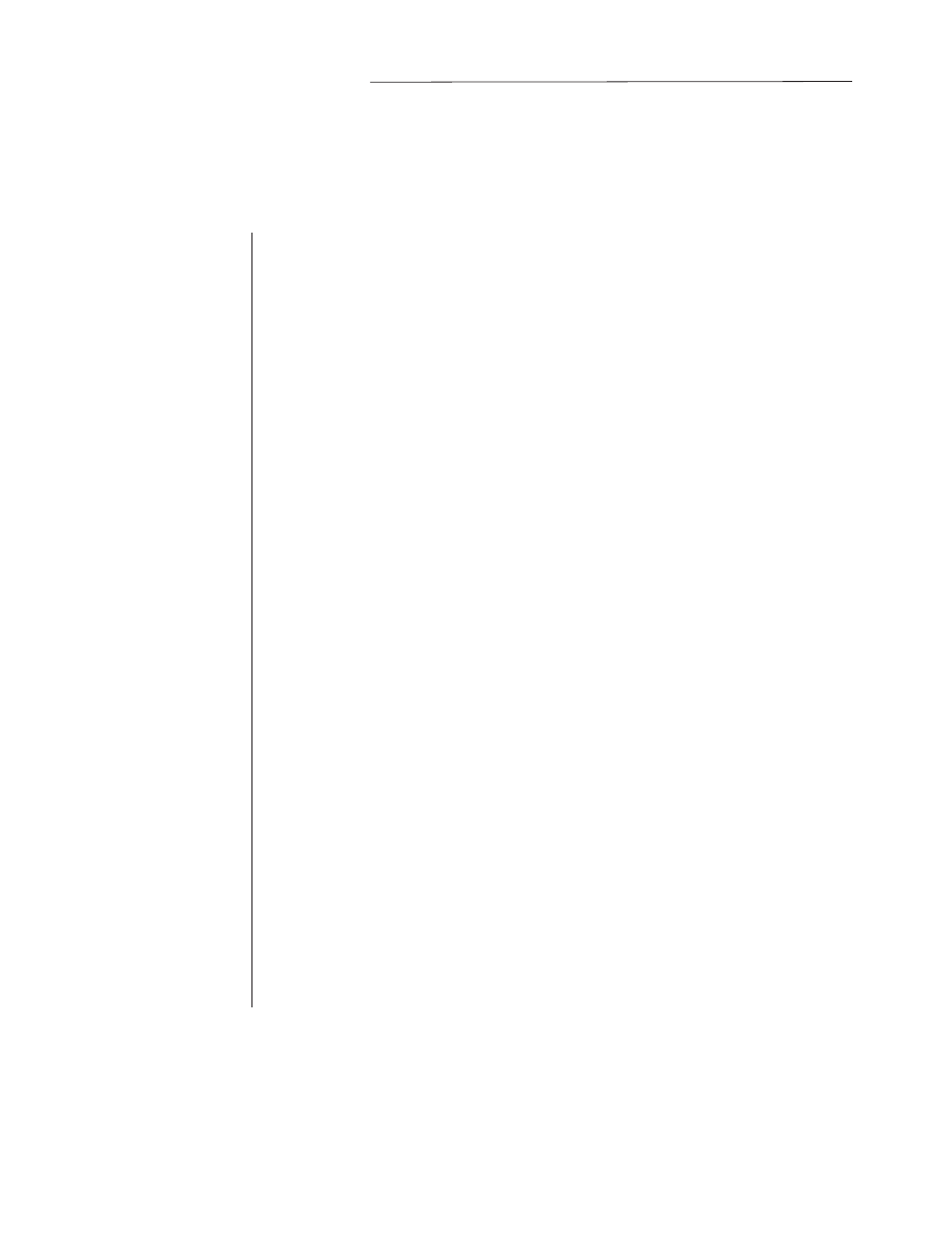
25
The fir st function d isplay ed after tur ning the FUN CTION SELECT knob is the Global function. The
parameters provided in this function affect all presets (i.e. the settings stored for these parameters are the
same for all presets).
The PARAMETER SELECT knob will allow you to access these Global parameters:
6. GLOBAL Function
The OUTPUT parameter determines whether the output of the UTOPIA G200B
is a stereo (left and right) signal or two mono signals.
This SPEAKER Simulator par ameter und er the Global function allows y ou to
globally (all presets) set the Speaker Simulator into the following modes:
UN LOCK - By passes the Speaker Simulator on all pr esets leaving the outputs
full range.
LOCKOFF - If y ou have the Speaker Simulator "ON " in the Speaker Simulator
Function the Speaker Simulator will turn on when that preset is selected.
LOCK L (LEFT OUTPUT) - Locks the Speaker Simulator "ON " in the LEFT
OUTPUT and leaves the Right OUTPUT full range. Allows you to use the left
output for direct recording or direct to a PA and the right output to your amp at
the same time to perform live.
LOCK B (BOTH OUTPUTS) - Locks the Speaker Simulator "ON " in both Left
and Right Outputs. This is the ideal setting to use when using headphones.
The HUSH OFFSET par ameter allows y ou to globally (all pr esets) ad just the
HUSH
®
Expander Threshold. This means that if this parameter is altered from
0(dB) to +3(dB), the Expander Threshold will be 3dB higher for all presets. This
feature can be useful when switching from a quiet guitar with passive electron-
ics to a noisy guitar with active electronics, as the active guitar would require a
higher Threshold level in all presets.
The *MASTER VOLUME has a r ange fr om -40 d Bu to +6d Bu. This contr ol
ad justs the over all volume of the output and is extr emely useful in ad justing the
volume in headphones.
*Note: When the preset title is being displayed the PARAMETER ADJUST con-
tr ol will pr ovid e instant access to mod ify the MASTER VOLUME any time.
OUTPUT
SPKR SIM
HUSH OFFSET
MASTER VOLUME
NOTE: If you would like to save any changes made to the GLOBAL PARAMETERS you must STORE
them at this time, before leaving the GLOBAL FUNCTION.
