Driverack, Editing functions, Wizard – dbx DriveRack PX Manual User Manual
Page 22
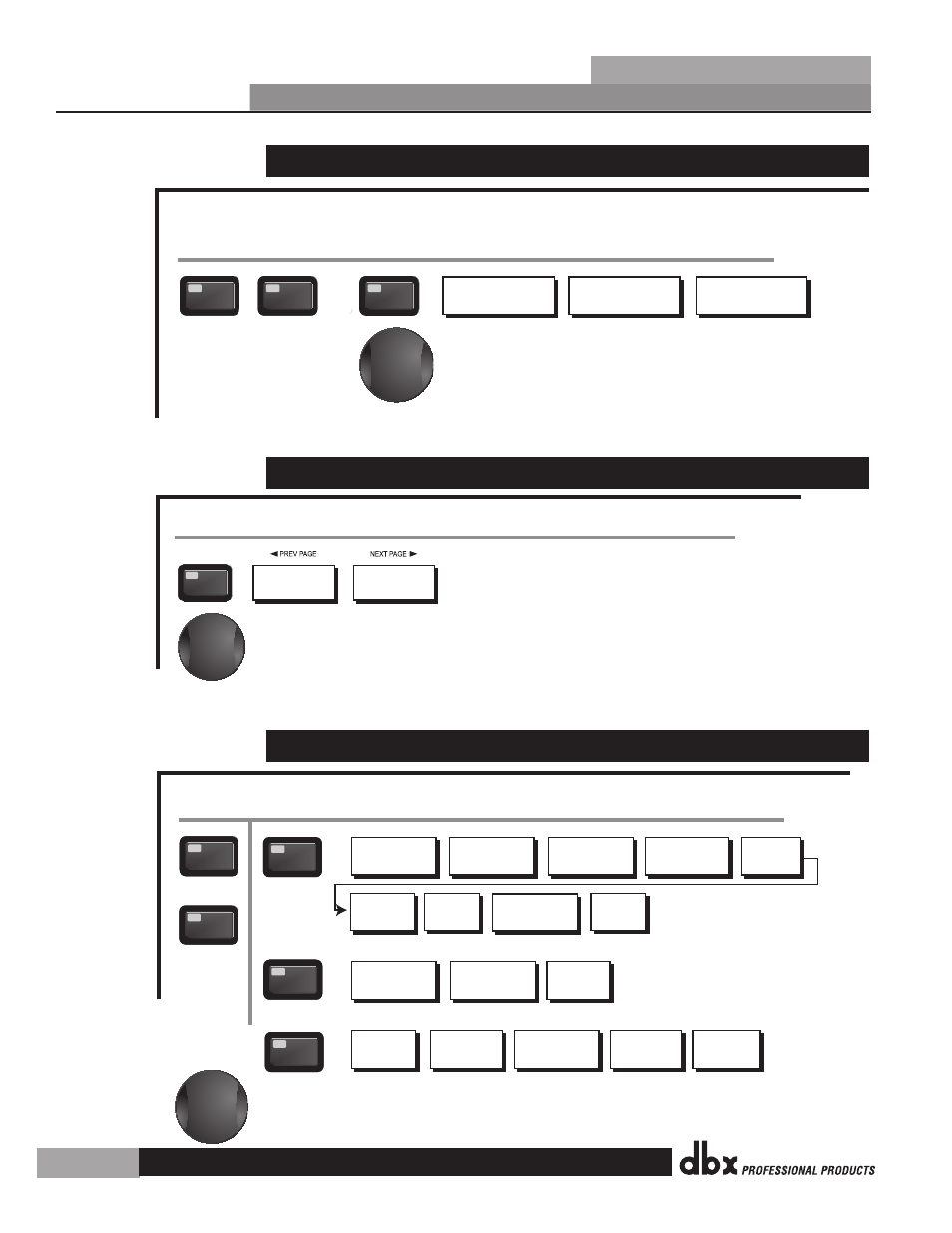
3.7 Navigating the AFS Section
The NEXT and PREV
buttons scroll through
the pages of selected module.
Navigating the Advanced Feedback Supression (AFS) Section
AFS On/Off
AFS Clear
Mode - Fixed/Live
Type- Speech, Low,Med and High
Number of Fixed filters 0-12
Live filter Lift - On/Off
Lift After - 0-60
AFS
AFS
From preset mode, press the AFS button. Pressing the Data Wheel will select the parameter to be edited.
NEXT PG> Successive presses of the Data wheel will select parameters within the currently selected page. 3.8 Navigating the utility Section Successive presses of the Data wheel will select parameters within the currently selected page. Navigating the Utility Section LCD Contrast 1-16 UTILITY Meter Page UTILITY From preset mode, press and hold the UTILITY button. Pressing the Data Wheel will select the parameter to be edited. 3.9 Navigating the Wizard Section The NEXT and Navigating the WIZARD Section Input Setup - Stereo or SETUP - PRESS AND HOLD TO ACCESS SETUP WIZARD Main Speaker Select- Sub Speaker Select- Main Speaker Levels Load New Preset Connect Mic Pink Noise Level Auto EQ Select Number of Mixer gain turn Select Type - Mixer Gain Adjust- WIZARD From preset mode, press and hold one of the WIZARD buttons (Setup, EQ, or AFS). NEXT PG> Fixed Filter Setup Successive presses of the Data wheel will select parameters within the currently selected page. Sub Speaker Levels Auto level - Connect Mic Pink Noise Level Auto level Complete EQ AFS - PRESS AND HOLD TO ACCESS EQ WIZARD - PRESS AND HOLD TO ACCESS AFS WIZARD DriveRack ® PX Section 3 Editing Functions ®
AEQ Plot - RTA/GEQ
Sales Banner - On/Off
PREV buttons
scroll through
the pages of
selected module.
Mono
See list
See list
-Inf to 20dB
Fixed Filters
- 0-12
down prompt
Low, Med, High mode
Done-
-Inf to 20dB
