Driverack, Getting started – dbx DriveRack PX Manual User Manual
Page 11
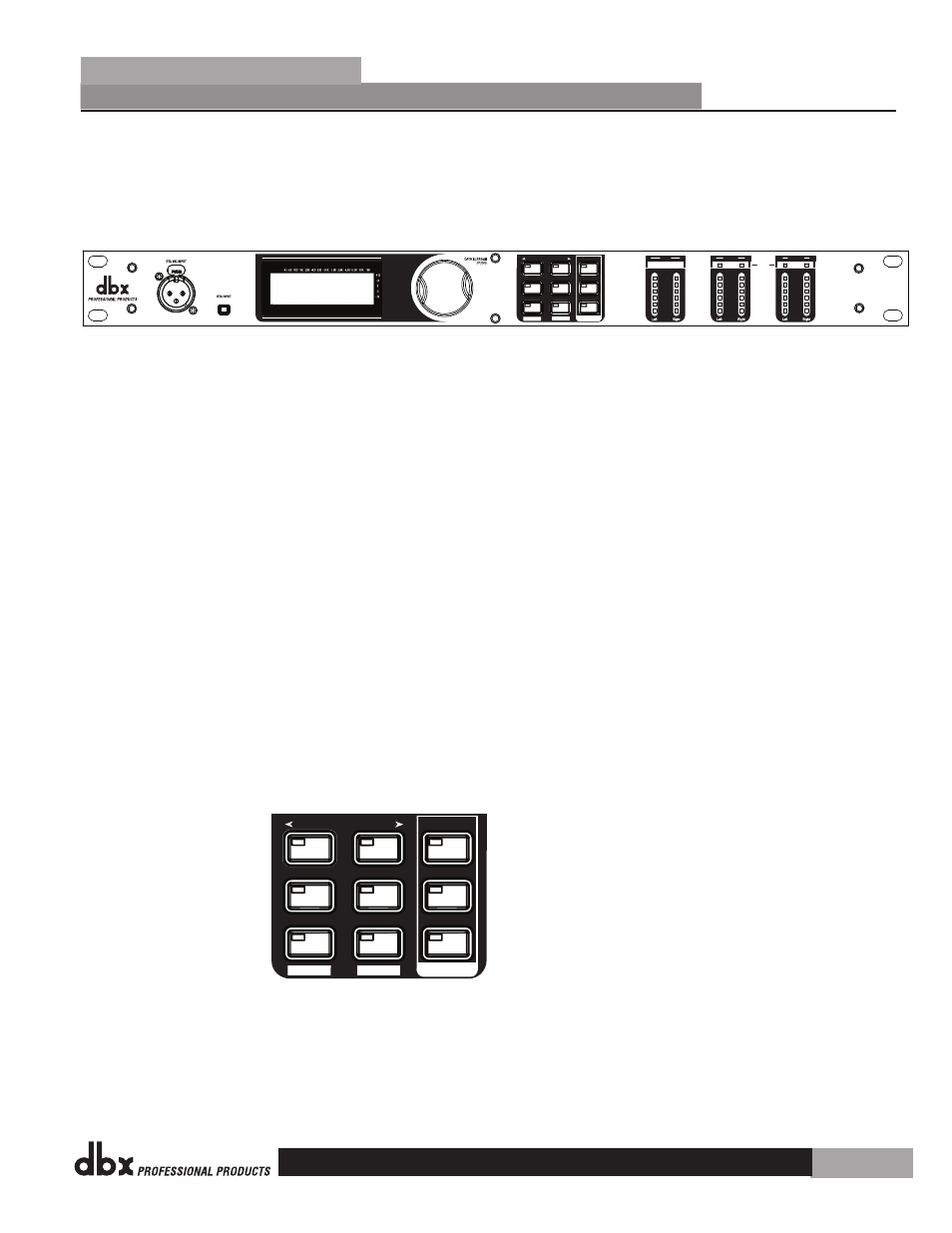
Once all of the connections have been made and the unit is powered up, you can navigate
through the entire signal path of the DriveRack PX from the front panel of the unit. The
display provides you with a clear and concise overview of each aspect of the signal path from
the input to the output section.
SETUP
AFS
RECALL
SUBHARMONIC COMP/LIMITER
UTILITY
PRESET
NEXT PG
STORE
EQ
WIZARD
Inputs
Sub Outs
UTILITY
PREV PG
WIZARD
0
6
12
24
36
SIG
Headroom dB
Headroom dB
Headroom dB
Outputs
Limiter
DriveRack PX
®
Powered Speaker
Optimizer
0
6
12
24
36
SIG
0
6
12
24
36
SIG
The features of the front panel of the DriveRack® PX are as follows from left to right.
RTA MIC Input - This XLR input is used for the connection of the dbx M2 RTA microphone
(included). The RTA MIC input button is used to engage the RTA input connector.
LCD Display - All operational information of the DriveRack® PX is displayed here. The display
will also notify the user if any internal clipping is taking place within the unit. The following
message will appear: CLIP.
Data Wheel - The data wheel is used to scroll through the preset menu of the DriveRack® PX.
The Data Wheel is also used to perform editing functions to signal processing and utility menu
features.
Button Array - Operational editing is done using this 9 button array. A complete description
of each button’s functionality is listed on page 5.
Input meters - These two 6-segment LED meters monitor the input level of the DriveRack® PX
directly after the input mixer.
Output Meters - These two 6-segment meters monitor the output levels of the DriveRack® PX
directly after the output gain stage.
Subwoofer Output Meters - These two 6-segment meters monitor the subwoofer output levels
of the DriveRack® PX directly after the output gain stage.
Threshold Meters - These four 1-segment meters indicate when the threshold levels of the
limiters have been exceeded.
SETUP
AFS
RECALL
SUBHARMONIC COMP/LIMITER
UTILITY
PRESET
NEXT PG
STORE
EQ
WIZARD
UTILITY
PREV PG
WIZARD
DriveRack
®
PX
Section 2
Getting Started
®
