Using the meter – Pitney Bowes E702 User Manual
Page 9
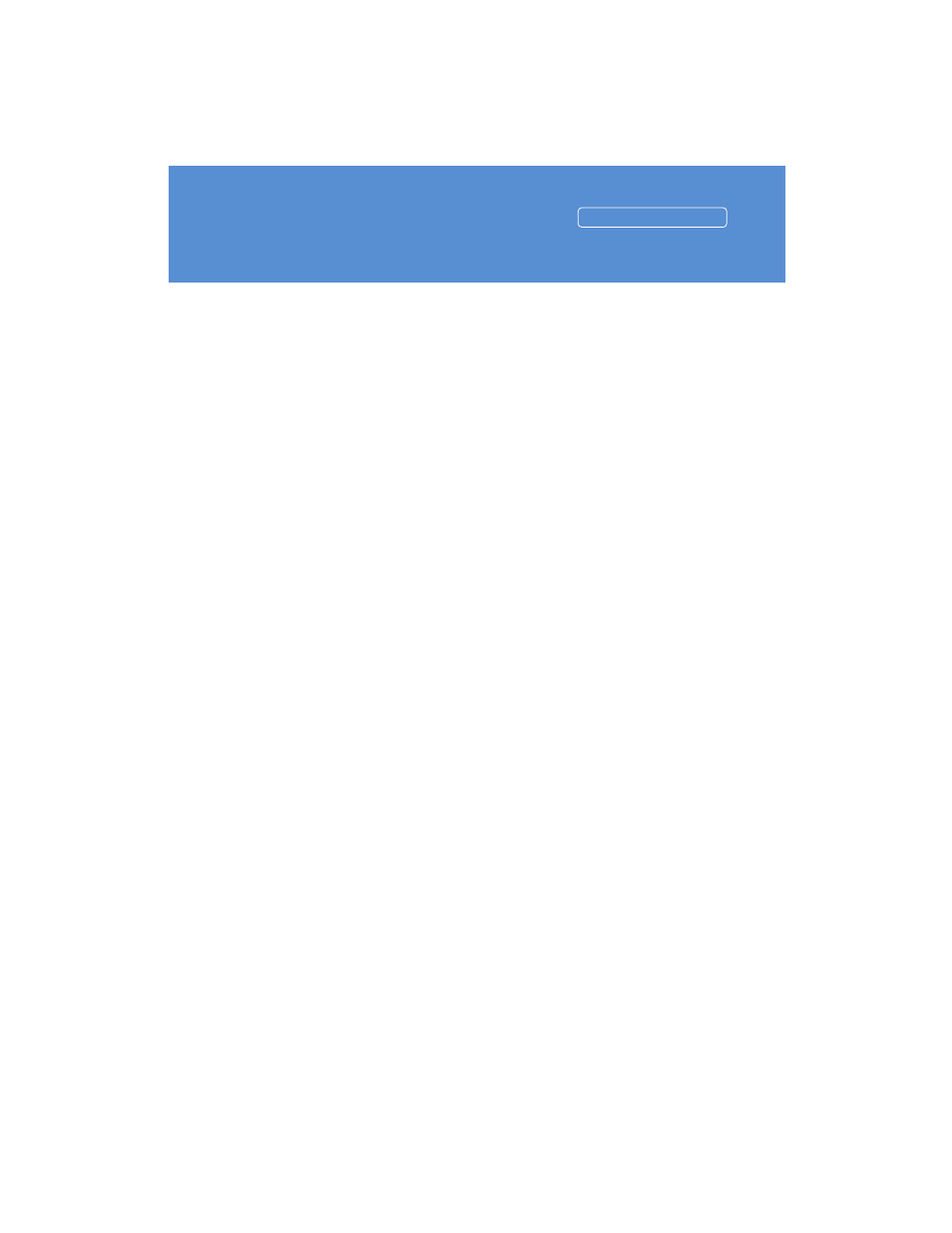
9
E 7 0 0 / E 7 0 2 M E T E R S
2. Using the Meter
Printing Postage
. . . . . . . . . . . . . . . . . . . . . . . . . . .
10
Checking the Date
10
Checking Postage Available
11
Determining the Postage Amount
11
Setting the Postage Value
12
Printing the Meter Stamp
12
Using Postage Tape Sheets
13
Turning Off Date Printing
14
Printing Ads
. . . . . . . . . . . . . . . . . . . . . . . . . . . . . . .
15
Installing Custom Ads
. . . . . . . . . . . . . . . . . . . . . . . .
16
The Refill Process
. . . . . . . . . . . . . . . . . . . . . . . . . . . .
17
Buying Postage
17
Adding Postage
18
Checking Your Account Balance
19
Using the Lock
. . . . . . . . . . . . . . . . . . . . . . . . . . . . . .
20
Turning On the Lock Function
20
Turning Off the Lock Function
21
Locking the Meter Funds
22
Unlocking the Meter Funds
22
