Activating new meters – Pitney Bowes E702 User Manual
Page 28
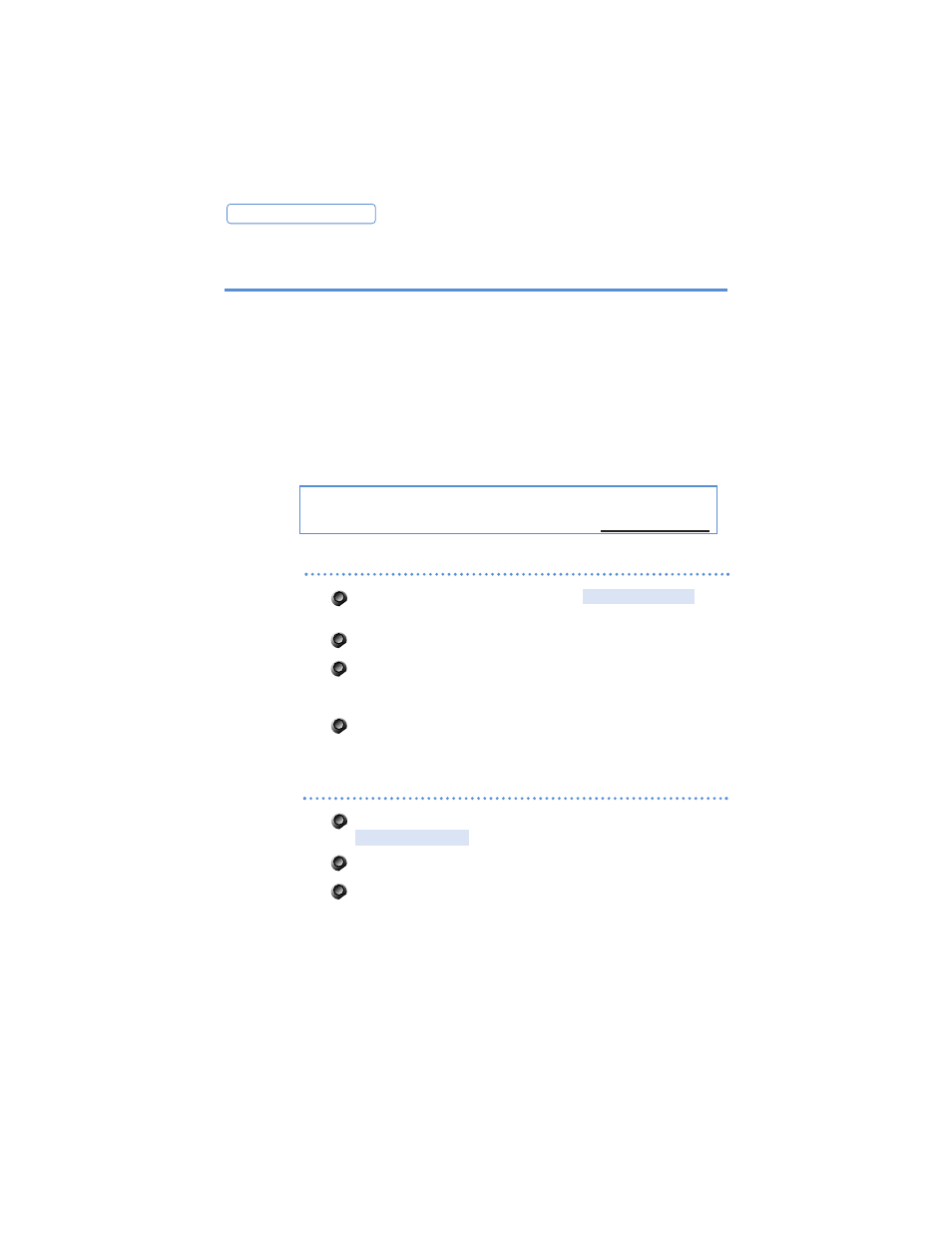
E 7 0 0 / E 7 0 2 M E T E R S
28
Four steps must be performed to activate a meter:
(1) Set the date
(2) Set the time
(3) an account number must be installed;
(4) an inspection, using the POSTAGE BY PHONE refill
process, must be done.
We recommend that you record the account number
below for future reference.
Activating New Meters
Press
Setup
repeatedly until the
prompt appears.
Press
yes
.
Key in the date in place of MMDDYY
(month/day/year) on the display. For example,
February 14, 1996 is entered as
0 2 1 4 9 6
.
Press
Enter
.
CHANGE DATE?
POSTAGE BY PHONE
Account Number
Step 1: Set the Date
Press
Setup
repeatedly until the
prompt appears.
Press
yes
.
Key in the date in place of HH:MM
(hour:minute) on the display; press
Enter
. After
you enter the time, the meter will prompt AM or
PM. For example, 9:23 AM is entered
0 9 2 3
Enter
; answer
yes
or
no
to a.m. or p.m.
CHANGE TIME?
Step 2: Set the Time
