Pitney Bowes E702 User Manual
Page 12
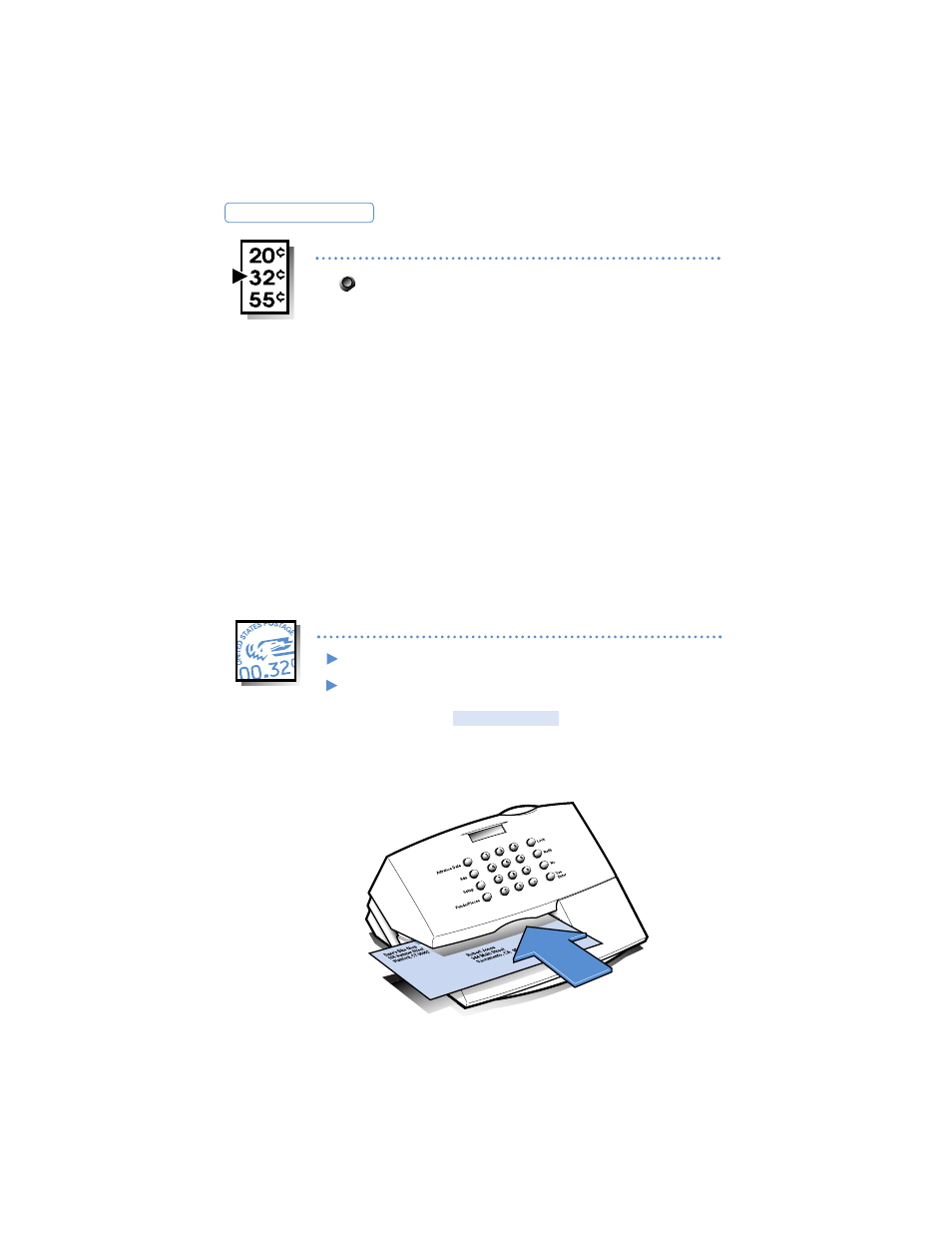
Hold the envelope by the bottom.
Insert it face up into the meter by aligning it with
the right wall and sliding it straight back until the
meter displays
.
PLEASE WAIT
E 7 0 0 / E 7 0 2 M E T E R S
Step 4: Setting the Postage value
Key in a postage amount and press
Enter
.
The postage amount remains set until you
change it.
12
Step 5: Printing the Meter Stamp
Two decimal places are assumed; you need not key in
the decimal point. For example, if you want $0.32, key in
3 2 Enter
.
High Value
You can enter any amount up to $99.999. If you enter
a postage value of $1.00 or more, the display warns that
it is a high value. You must press
yes
to confirm the
large amount.
Advanced Use: Setting Fractional Postage
The United States Postal Service offers discounts to
mailers that comply with certain regulations.
Discounted rates may require a fractional postage value
such as $0.165. In these cases, you must press the deci-
mal key in order to enter the fractional amount. For
example, to set $0.165 press
.
1 6 5 Enter
.
