Troubleshooting – Pitney Bowes E702 User Manual
Page 39
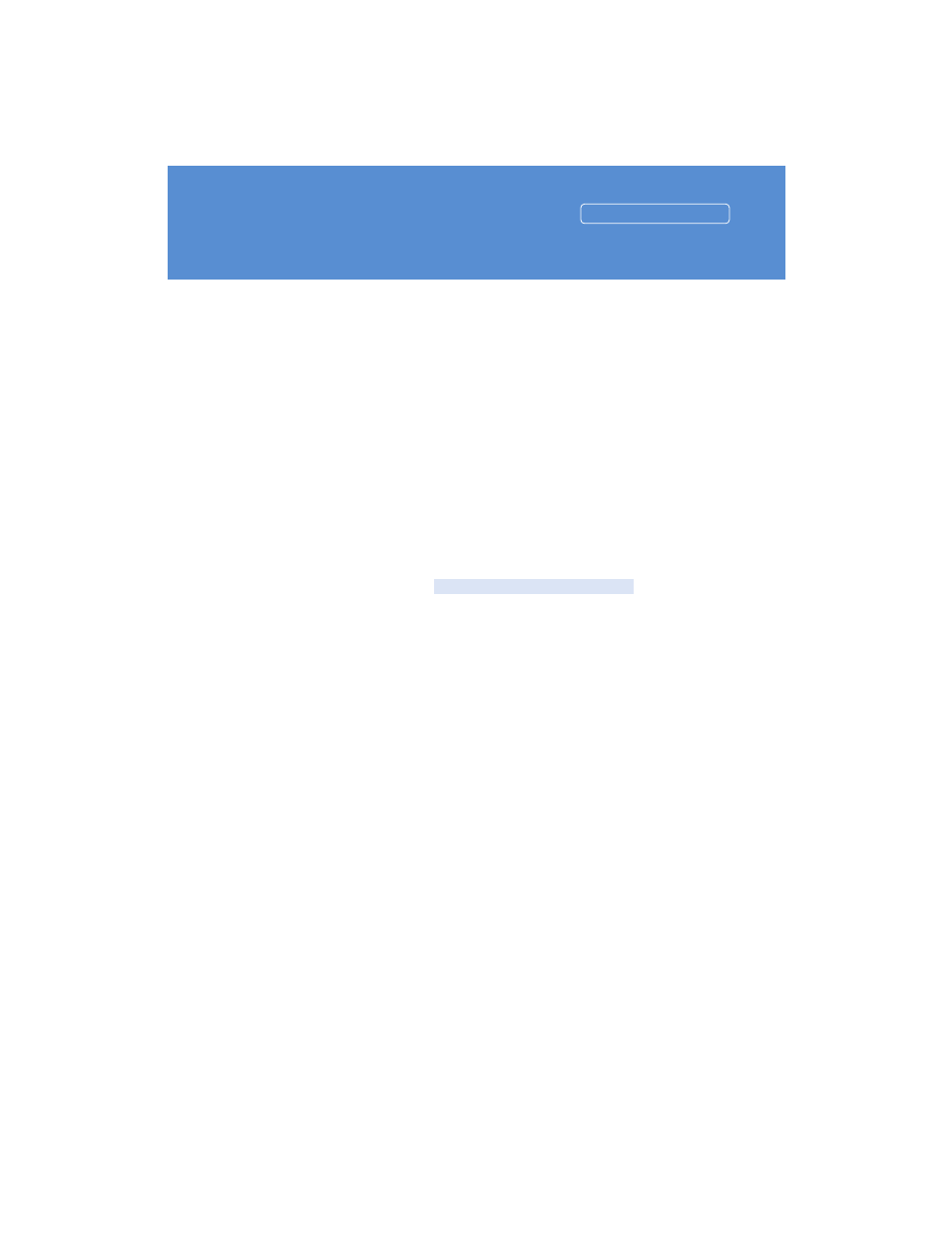
5. Troubleshooting
E 7 0 0 / E 7 0 2 M E T E R S
The information below lists corrections to problems that might arise
during use of your meter. If a problem persists, call Pitney Bowes.
Clearing errors
To clear most error conditions, press the Clear (
C
) key. If un-success-
ful, unplug your meter, wait 30 seconds, and reconnect.
In rare cases, when power cycling does not clear the error, remove
the batteries and unplug the meter. Reconnect power, install batter-
ies and reset date and time.
Display difficult to read
Adjust display contrast using Setup key or move meter to another
location.
Lines missing in meter stamp
Printer maintenance required. May be clogged nozzles or low ink.
Perform printer maintenance up to three times. If more lines are out,
change ink cartridge using
function. If
problem persists, call Pitney Bowes.
No power
Check outlet and power supply connector pins (arrow facing up).
Do not use an outlet controlled by a switch.
Meter stamp does not print
Printhead not primed with ink. Check that nozzle cap is removed and
that tape on cartridge is removed.
Meter stamp is smudged
Envelope is contacting printhead during printing. Check that envelope
does not exceed 5/16” thickness. Do not place objects, such as paper
clips, in the meter stamp area.
Lock code unknown
Cannot remember lock code. Call Pitney Bowes.
A four-digit number displays.
Self test failed. Unplug meter, wait 30 seconds, reconnect. If the mes-
sage does not clear, remove the batteries and unplug the meter.
Reconnect power, install batteries, and reset date and time.
INSTALL INK CARTRIDGE
39
