The refill process – Pitney Bowes E702 User Manual
Page 17
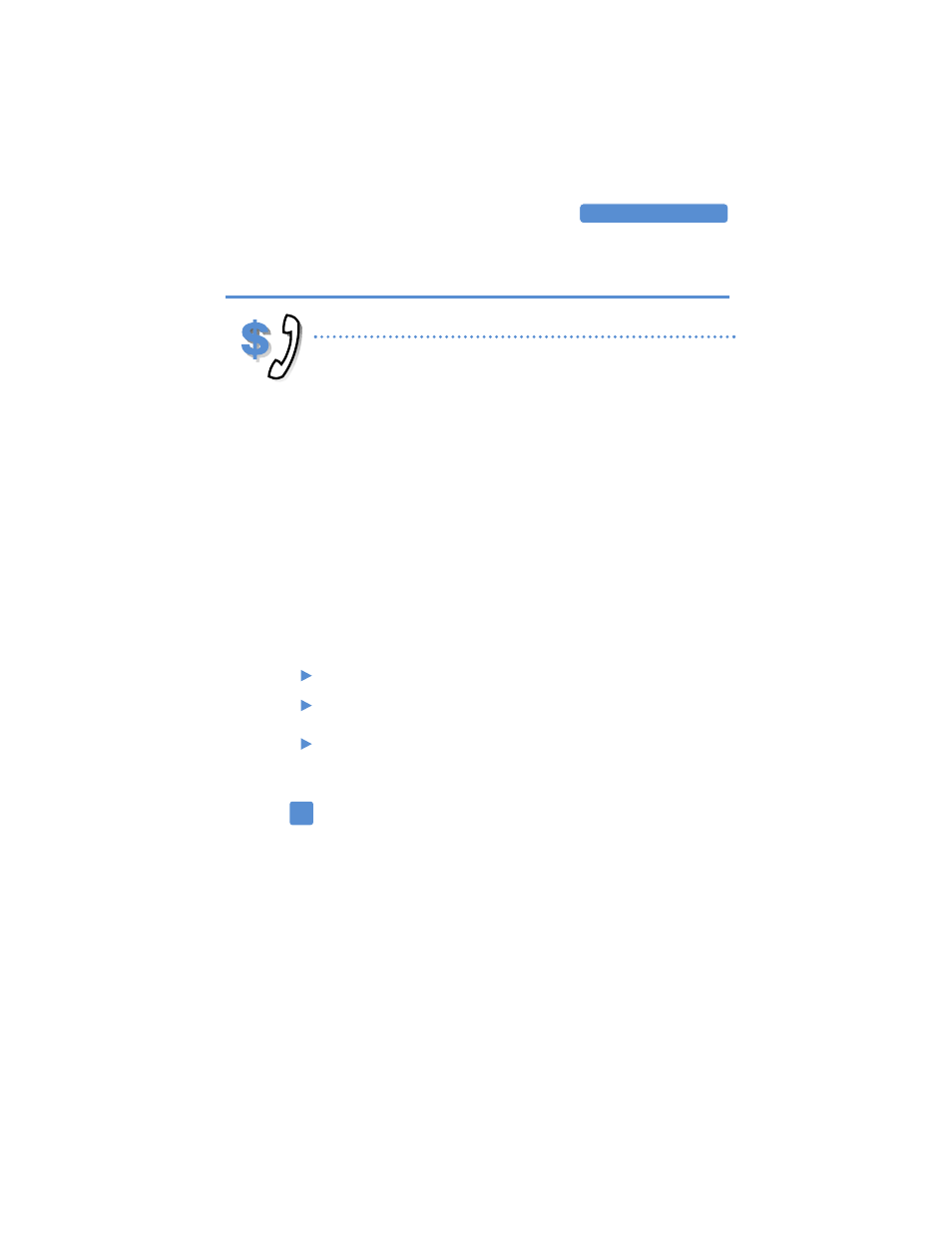
17
U S I N G T H E M E T E R
The Refill Process
The heart of the POSTAGE BY PHONE system is a central
computer located at the Pitney Bowes Data Center. The
computer is able to communicate with your meter dur-
ing the refill process through the meter’s built-in
modem.
The modem requires an analog phone line such as a fax
line, or residential phone line. If you have a commercial
phone system, check that it uses an analog line. If it does
not, an analog phone line will have to be installed or
you can share use of an existing fax machine line.
Simply unplug the fax machine line and plug it into the
meter when buying postage. Common telephone jack
splitters can also be used to share one analog line.
A analog telephone line can usually be identified
as follows:
A change in tone pitch when buttons are pressed.
Data label/inscription on telephone set has FCC
“Ringer Equivalence Number”.
The telephone line is connected to your facsimile.
If you do not know whether your phone line is digital
or analog line, consult your building facilities repre-
sentative or the phone manufacturer.
!
Addresses for making payments to your POSTAGE BY
PHONE account appear on page 8.
Buying Postage
