Setting personal transmitter code, Toward equator, Solar panels connect in parallel – Mighty Mule FM200 User Manual
Page 23: 06 a vr-isp, D15 r20, Var1
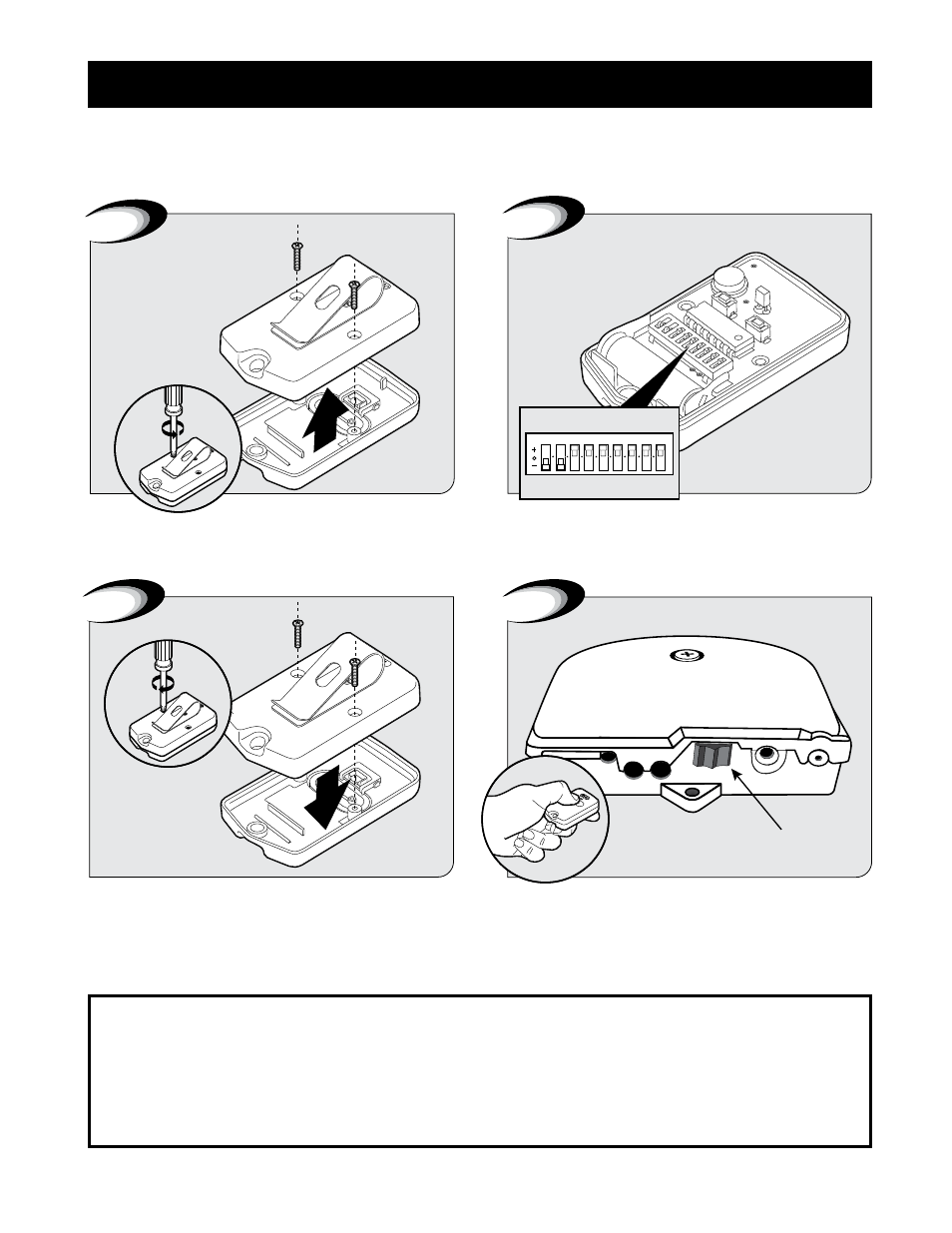
7
rev 07.25.12
1
Toward
Equator
2
POWER
ON OFF
SG1
ED1
K1
06
A
VR-ISP
D1
C2
C7
C15
LED3
D15
R20
IC4
D16
D13
D14
K2
BATT
- B
ATT+
STATUS
ANT SHLD
S9.8874
EDGE
COM
LOCK+
LOCK
-
PGOK200
Rev. X
C
M_BLK
M_RE
D
VAR2
GRN
VAR3
VAR3
VAR1
VAR4
VAR5
PF1
VAR6
WHT
GTO Inc.
Tall
aha
sse
e, F
L
CYCLE
EXIT
SAFETY
COM
CHGR
CHGR
OFF
120
AUTO CL
OSE
TIME
MIN
MAX
STALL
FORCE
3
POWER
OFF
120
AUTO CLOSE
TIME
MIN
MAX
STALL
FORCE
ON OFF
SG1
ED1
K1
06
AVR-ISP
D1
C2
C7
C15
LED3
D15
R20
IC4
D16
D13
D14
K2
BATT- BATT+
STATUS
ANT SHLD
S9.8874
EDGE
COM
LOCK+
LOCK -
PGOK200 Rev. XC
M_BLK
M_RED
VAR2
GRN
VAR3
VAR3
VAR1
VAR4
VAR5
PF1
VAR6
WHT
GTO Inc. Tallahassee, FL
CYCLE
EXIT
SAFETY
COM
CHGR
CHGR
S9.8874
4”
4
POWER
OFF
120
AUTO CLOSE
TIME
MIN
MAX
STALL
FORCE
ON OFF
SG1
ED1
K1
06
AVR-ISP
D1
C2
C7
C15
LED3
D15
R20
IC4
D16
D13
D14
K2
BATT- BATT+
STATUS
ANT SHLD
S9.8874
EDGE
COM
LOCK+
LOCK -
PGOK200 Rev. XC
M_BLK
M_RED
VAR2
GRN
VAR3
VAR3
VAR1
VAR4
VAR5
PF1
VAR6
WHT
GTO Inc. Tallahassee, FL
CYCLE
EXIT
SAFETY
COM
CHGR
CHGR
Correct
Wrong
Wrong
Wire
Screwed into
wire insulation
Exposed strands
of wire
5
POWER
ON OFF
SG1
ED1
K1
06
A
VR-ISP
D1
C2
C7
C15
LED3
D15
R20
IC4
D16
D13
D14
K2
BATT
- BA
TT+
STATUS
ANT SHLD
S9.8874
EDGE
COM
LOCK+
LOCK
-
PGOK200
Rev. X
C
M_BLK
M_RE
D
VAR2
GRN
VAR3
VAR3
VAR1
VAR4
VAR5
PF1
VAR6
WHT
GTO Inc.
Tall
aha
sse
e, F
L
CYCLE
EXIT
SAFETY
COM
CHGR
CHGR
OFF
120
AUTO CL
OSE
TIME
MIN
MAX
STALL
FORCE
6
RED
RED
BLACK
BLACK
attach BLACK to the ‘COM’ terminal
attach RED to the ‘CHGR’ terminal
Solar Panels connect in PARALLEL
1
2
1 2 3 4 5 6 7 8 9
3
4
ON/OFF Switch
Remove back cover of the transmitter.
Replace back cover of the transmitter.
Flip transmitter over. Use small screwdriver to move switches to
random positions. If you have more than one transmitter, now is a
good time to set them all with the same code.
Turn off control box. Press and hold transmitter button while
sliding the ON/OFF switch to the ON position. Continue to hold
transmitter button for 8 - 10 seconds or until the alarm sounds.
Release transmitter’s button. Personal code is now programmed.
All GTO transmitters are set to a standard code at the factory and are ready to operate your gate opener.
For your safety and security, however, we strongly recommend that you replace the factory setting with your own personal code.
Follow the directions below:
SETTING PERSONAL TRANSMITTER CODE
This device complies with FCC rules Part 15. Operation is subject to the following conditions:
1. This device may not cause harmful interference.
2. This device must accept an interference that may cause undesired operation.
Transmitter distance may vary due to circumstances beyond our control. NOTE: The manufacturer is not
responsible for any radio or TV interference caused by unauthorized modifications to this equipment. Such
modifications could void the user’s authority to operate the equipment.
