Martin Christ RVC 2-18 CDplus User Manual
Page 42
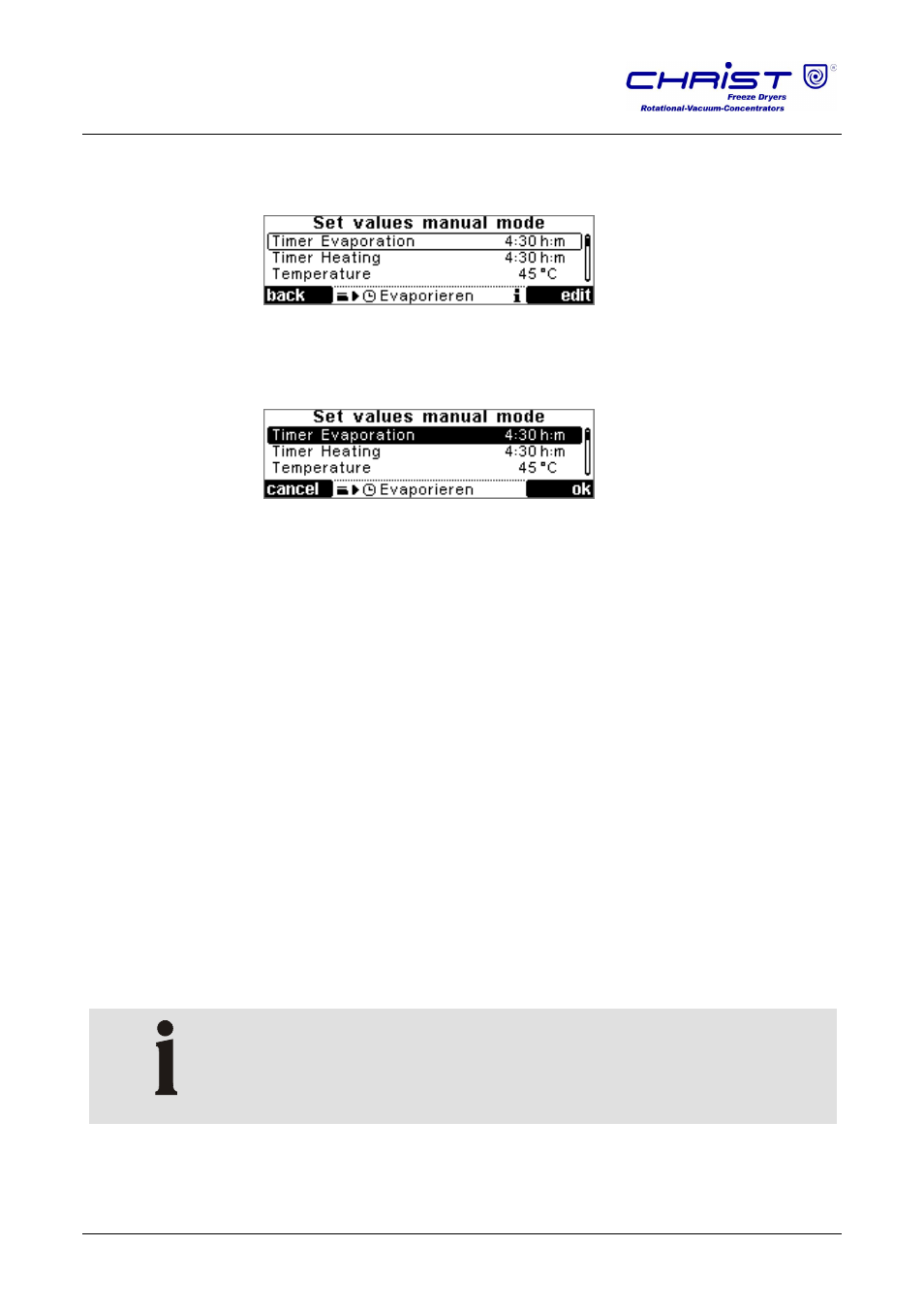
RVC 2-18 CD& HCL
6 Operation
42
Version 04/2012, Rev. 1.4 of 25/11/2013 • sb
Translation of the original operating manual
6.5.3.1
Changing the set values for the manual mode
• Select the set value with the up and down keys. The selected value is
displayed in the focus.
Fig. 27: Manual mode – selecting a set value
• Press the right-hand function key to start the editing mode. The focus is
displayed in an inverted manner.
Fig. 28: The selected set value is displayed in an inverted manner
• Change the set value with the up/down keys.
• Press the right-hand function key "ok" to confirm.
The set value is edited. For the manual evaporation process, several set
values must be defined.
Timer Evaporation
The time can be set between 1 minute and 200 hours. Using the down key
as of the time 00:01 h:m calls up the symbol . The timer is now
deactivated and the RVC operates continuously.
Timer Heating
The value that is set under “Timer Evaporation” is also used for “Timer
Heating”.
For some evaporation processes, however, it makes sense to reduce the
heating time. In this case, the value “Timer Heating” must be changed. The
value “Timer Heating” is always lower or equal to the value “Timer
Evaporation”.
Temperature
The temperature can be set between –80°C and +60°C.
NOTE
Because the RVC has no active cooling, it is not possible to reach
temperatures below room temperature. Under certain conditions (e.g. if a
frozen product is loaded into the unit) it may be reasonable to select a
temperature below room temperature.
Pos: 133 /01 0 Univ ersal mod ule/ Sei tenwe chsel @ 0\ mod _12 021 1624 431 2_0 .docx @ 1 05 @ @ 1
