Martin Christ RVC 2-18 CDplus User Manual
Page 39
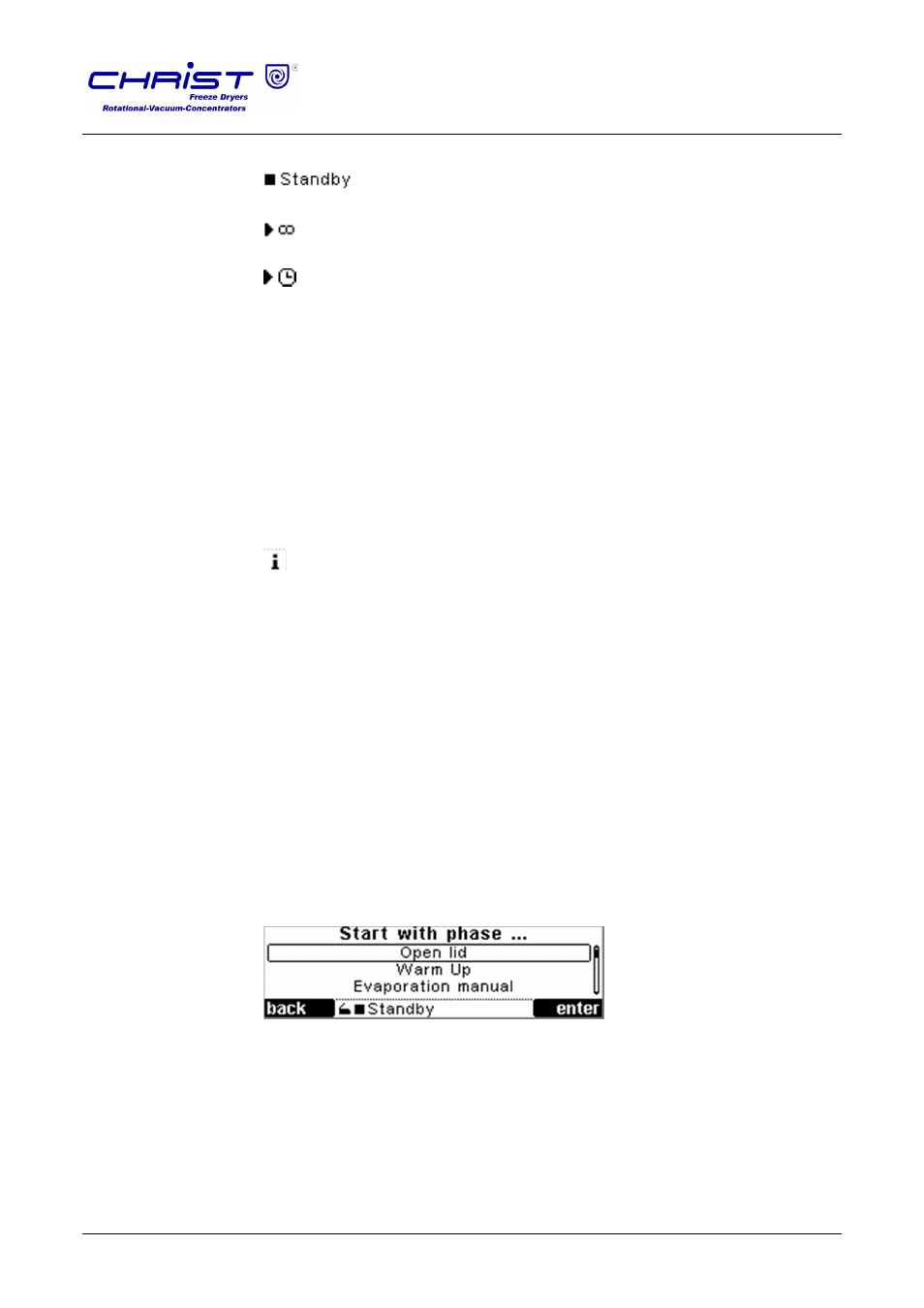
RVC 2-18 CD& HCL
6 Operation
Version 04/2012, Rev. 1.4 of 25/11/2013 • sb
39
Translation of the original operating manual
Operating mode (14)
The rotational vacuum concentrator is in the standby mode.
All aggregates are switched off.
The rotational vacuum concentrator is in the run mode. The
timer is deactivated.
The rotational vacuum concentrator is in the run mode. The
timer is activated.
Active phases (15)
Open lid
The rotor is at a standstill, and the lid can be opened.
Warm-up
The vacuum pump and/or the cooling trap are in the warm-
up phase.
Evaporation
manual
The RVC is in a manual-controlled evaporation run.
Pending information (16)
If any messages are pending, the info icon flashes every
second to draw the user's attention to error messages,
process messages, or general information concerning the
process or the unit.
The messages can be displayed in the process and
equipment information window (see chapter 6.5.3.2 -
"Process and equipment information")
Pos: 128 /01 0 Univ ersal mod ule/ Lee rzeile @ 0\ mo d_12 021 162 445 00_ 0.doc x @ 1 14 @ @ 1
Pos: 129 /20 0 Ch rist/3 71 RVC-BA (PROJEK TE)/RVC 2- 18 CD plus_ 2-1 8 CDplus _HCl/06 0 Bet rieb/ 060 -00 50- 002 0 Modu s RVC 2- 18 CDpl us @ 9\m od_ 132 0906 427 497 _68. docx @ 54 108 @ 3 @ 1
6.5.2 Mode
The mode selection can be activated by pressing the left-hand function key
in the active values window. The individual phases can be selected as
follows:
• Press the left-hand function key "mode". The menu "Start with phase…"
appears (see figure).
• Select the desired menu item with the up and down keys.
• Press the right-hand function key "enter" to confirm.
Fig. 21: Selecting the mode
