User guide – Luxul XWR-600 User Manual
Page 39
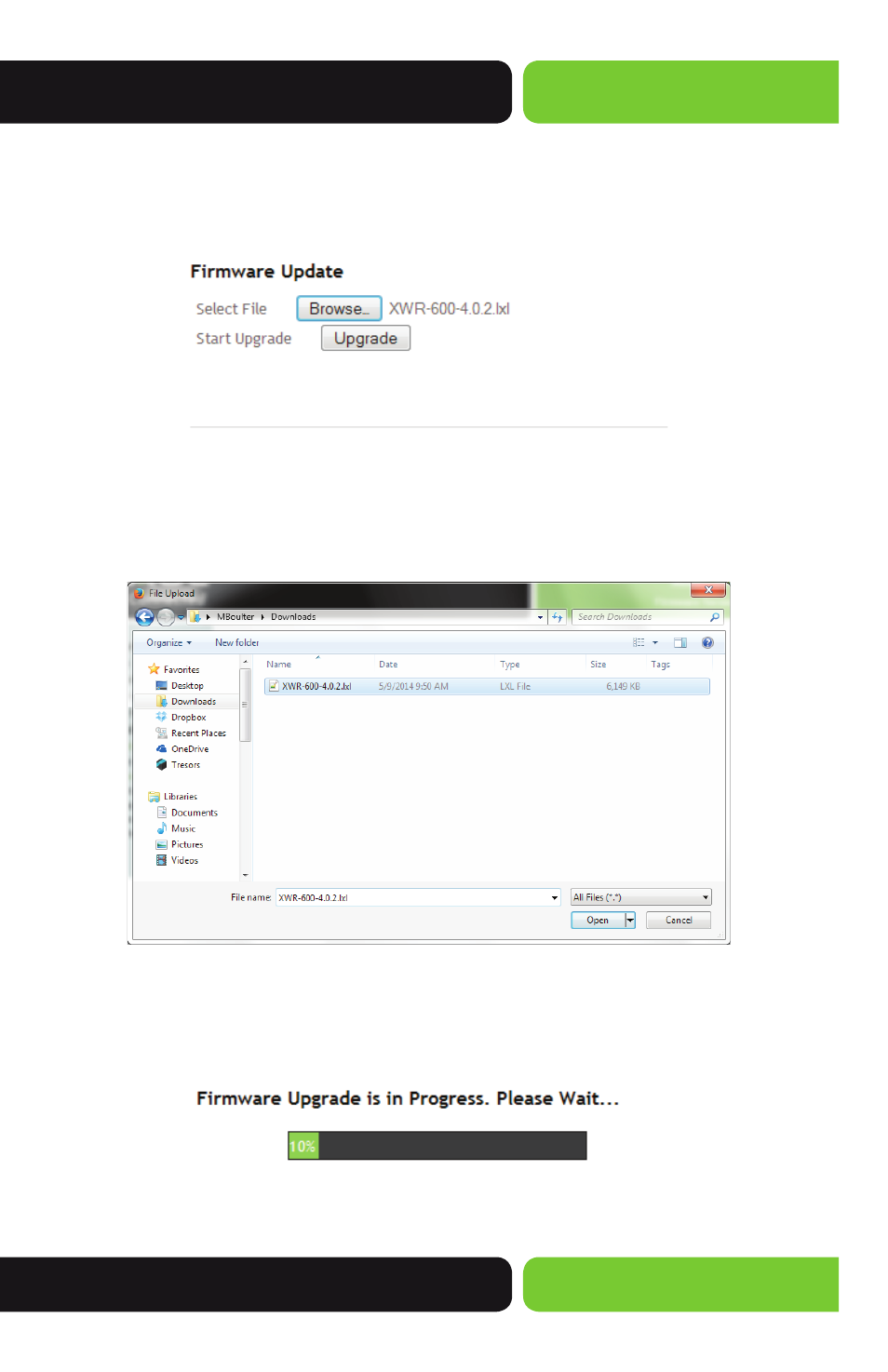
39
User Guide
© 2014 Luxul. All Rights Reserved.
Other trademarks and registered trademarks are the property of their respective owners
3.7.2 Firmware Update
This page displays the Firmware Update of the Router.
Select the menu
Administration>>Firmware Update to display the following page:
Firmware Update: Displays the Firmware Update actions.
w
Select Files: Allows you to Browse your computer for the Firmware Update file and
displays the filename of the file selected. Click the Browse button to open the File
Explorer of your computer. Select the Firmware file and click Open.
w
Start Upgrade: Allows you to Start the Upgrade process. Click Upgrade to begin
the Upgrade process. The Router will reboot as part of the Upgrade process. Once
the Upgrade is in process, the following Progress bar is displayed. Do not Power
Down the Router during this process as Upgrade Failure may result.
