Xwr-600, 2 status – Luxul XWR-600 User Manual
Page 16
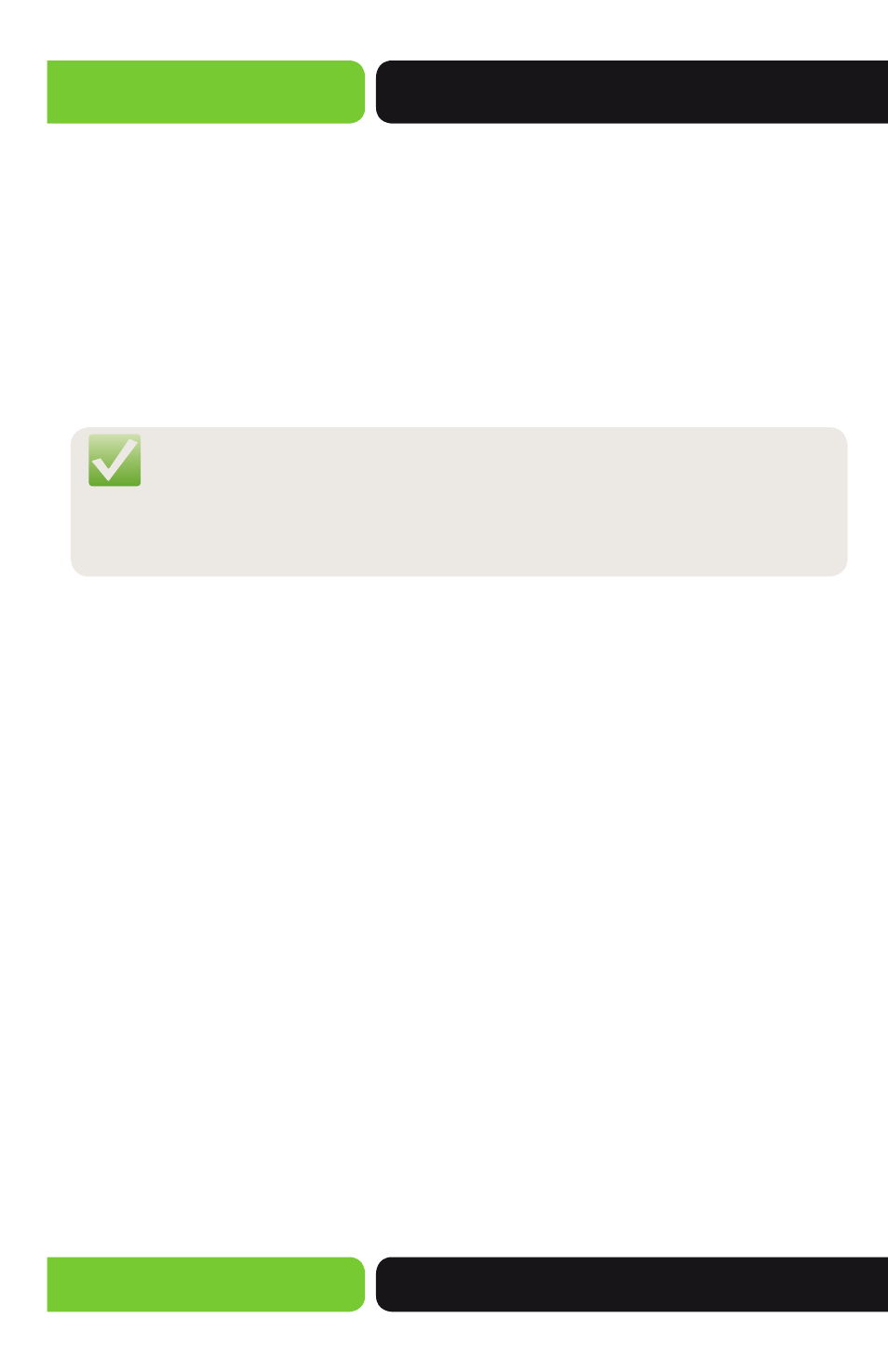
16
XWR-600
a: 14203 Minuteman Drive, Suite 201, Draper, UT 84020-1685 | luxul.com | 801-822-5450
LUX-UG-XWR-600 Vers: 07814
w
Channel: Allows you to specify the Channel used by the 5GHz Radio in the Router,
the supported Channels will change depending on the Wireless Mode 802.11+g of-
fers 36,40,44,48,149,153,157,161. While 802.11a offers 36, 40, 44, 48, 149, 153, 157, 161 and
165 (the available options are non-overlapping channels) 153 is the default setting.
w
Save: This button is used to Save the configuration changes made on this page.
Once you have clicked Save you may move to other pages in the Router setup.
Most changes will require a Reboot to allow the changes to take effect.
w
Reboot: This button is used to Reboot the Router after making configuration
changes or can be used to Reboot the Router for any reason.
w
Cancel: This button Cancels any changes made on this page.
NOTE: After making any changes to the Internet / WAN and/or Local
Network / LAN you must click the Save button to Save your changes,
then you must click the Reboot button for the changes to take
effect. You can click the Save button and proceed to other pages
without losing your configured changes.
3.2 Status
There are three submenus in the Status menu; Overview, Connected Clients and
Wireless Connections. Click a submenu to view and/or modify the
corresponding settings.
