Progressive nitrous timing retard – Lingenfelter L460145297 Lingenfelter LNC-2000 LS Timing Retard Launch Controller v2.0 User Manual
Page 22
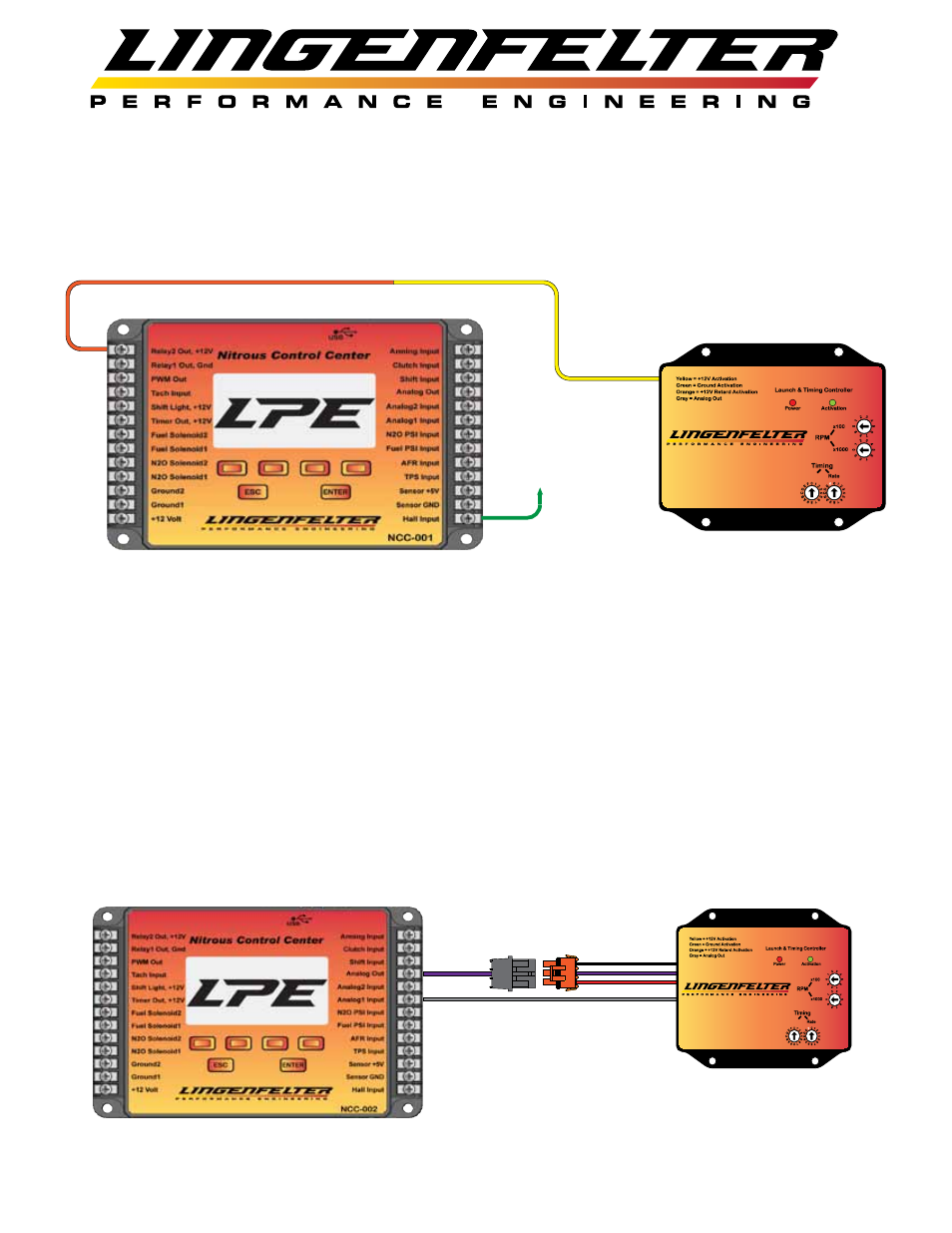
Page 21 of 31
Lingenfelter NCC-002 Nitrous Control Center Connected to the
LNC-2000 Launch Control Module for Progressive Timing Retard
A
B
C
A
B
C
LNC-2000
Red = MAP +5V
Black = MAP/Linear Ground
Purple = MAP/Linear Signal
F
= Linear Mode
.2 Volt = 0*
4.8 Volt = 15*
Max Retard
Log spark retard data from LNC-2000 to
Analog1 Input (optional)
NCC-002 Analog
Output (Purple)
LNC-2000 MAP/Linear
Input Harness
Progressive Nitrous Timing Retard
To allow a nitrous or other controller to control the amount of timing retard:
• Set the LNC-2000 to Linear Mode (F on the Rate dial)
• Set the maximum desired timing retard with the Max Retard Setting on the LNC-2000
• Connect the analog output from your controller to the LNC MAP/Linear Input harness
connector (using the universal WeatherPak connector kit, PN L480320000)
• This allows the nitrous or other external controller to control the amount of timing retard
while still allowing the LNC-2000 to limit the timing retard to the user set Max Retard
setting.
LNC-2000 Receiving +12V Activation Input from the
Lingenfelter NCC-001 or NCC-002 Nitrous Control Center
+12V LNC-2000 Activation Input (Yellow)
Hall MPH
Input
Use this configuration to allow the NCC-001 or NCC-002 to activate or
deactivate the LNC-2000’s 2-step feature based on the vehicle speed.
LNC-2000
Red = MAP +5V
Black = MAP/Linear Ground
Purple = MAP/Linear Signal
F
= Linear Mode
.2 Volt = 0*
4.8 Volt = 15*
Max Retard
