Replacing manikin skins, Replacing blood system filter, Maintenance – Laerdal SimMan 3G Mystic User Manual
Page 56
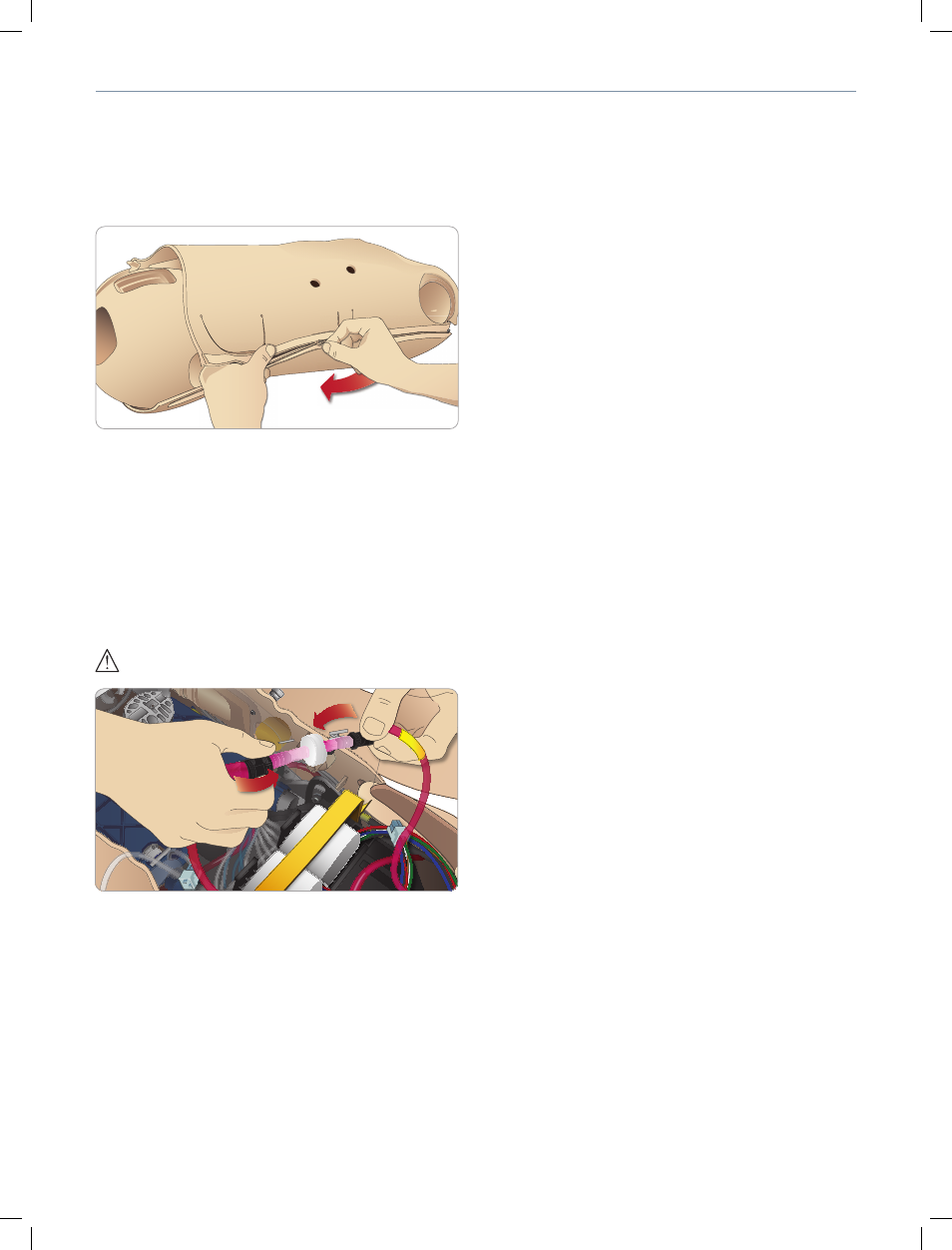
54
53
Maintenance
Replacing Manikin Skins
The manikin skins may need to be replace if they become torn,
perforated or stained.
1 Unzip and roll off the skin
2 Applying powder to the inside of arm, torso and leg skins will help
reduce friction and make replacing the skins easier.
To prevent the zippers from separating from the skin, make sure to
properly position the skin halves and hold them together while zipping
them closed.
Replacing Blood System Filter
If reduced blood flow is experienced, the filter may be clogged and
needs replacement.
Never run the manikin without filter.
1 Turn off the manikin.
2 Remove genitalia with the catheterization assembly for easy access.
3 Disconnect the filter from the right leg and pelvis blood tubes
and remove it.
4 Connect a new filter by reversing the steps above.
Bloo
d R
igh
t L
eg
- Advanced Trauma Modules (8 pages)
- AED Resusci Anne SkillGuide (112 pages)
- AED Trainer 2 (38 pages)
- AED Trainer 3 (28 pages)
- AHA eCards (53 pages)
- ACLS 2010 (24 pages)
- ALS Baby (40 pages)
- ALS Simulator (16 pages)
- ALS Simulator Advanced (1 page)
- ALS Simulator (SimPad capable) (124 pages)
- Arterial Arm Stick Kit (10 pages)
- Arterial Arm Stick Kit (8 pages)
- AT Kelly Torso (12 pages)
- Baby Anne (40 pages)
- Baby Arti (8 pages)
- Baby Hippy (8 pages)
- Baby Stap (8 pages)
- Baby Umbi (8 pages)
- Bleeding Trauma Modules (14 pages)
- BTLS Victim Injury Set (6 pages)
- Catheterization and Enema Trainer (8 pages)
- CPRmeter (248 pages)
- Crash Kelly (10 pages)
- Deluxe Difficult Airway Trainer (8 pages)
- Deluxe IV Elbow (4 pages)
- DocuCare (2 pages)
- E.P. Heart (8 pages)
- ECG Kid (2 pages)
- Extri Kelly (10 pages)
- Fundus Skills and Assessment Trainer (8 pages)
- HeadBed II Head Immobilization Device (2 pages)
- HeartCode ACLS 2010 (28 pages)
- HeartCode ACLS 2010 (2 pages)
- HeartCode BLS 2010 (24 pages)
- HeartSim 200 (86 pages)
- HeartStart AED Trainer (147 pages)
- IM Hip Task Trainer (6 pages)
- Infant IO Leg (6 pages)
- Infant IV Leg (8 pages)
- Infant Virtual I.V. (117 pages)
- In-Service Home Care Training Simulator (10 pages)
- Airway Management Trainer (28 pages)
- Compact Suction Unit (LCSU) 4 (272 pages)
- Intraosseous Trainer (40 pages)
- IV Torso (24 pages)
