Normal operation – Labconco Protector Controlled Atmosphere Glove Boxes 5080102 User Manual
Page 27
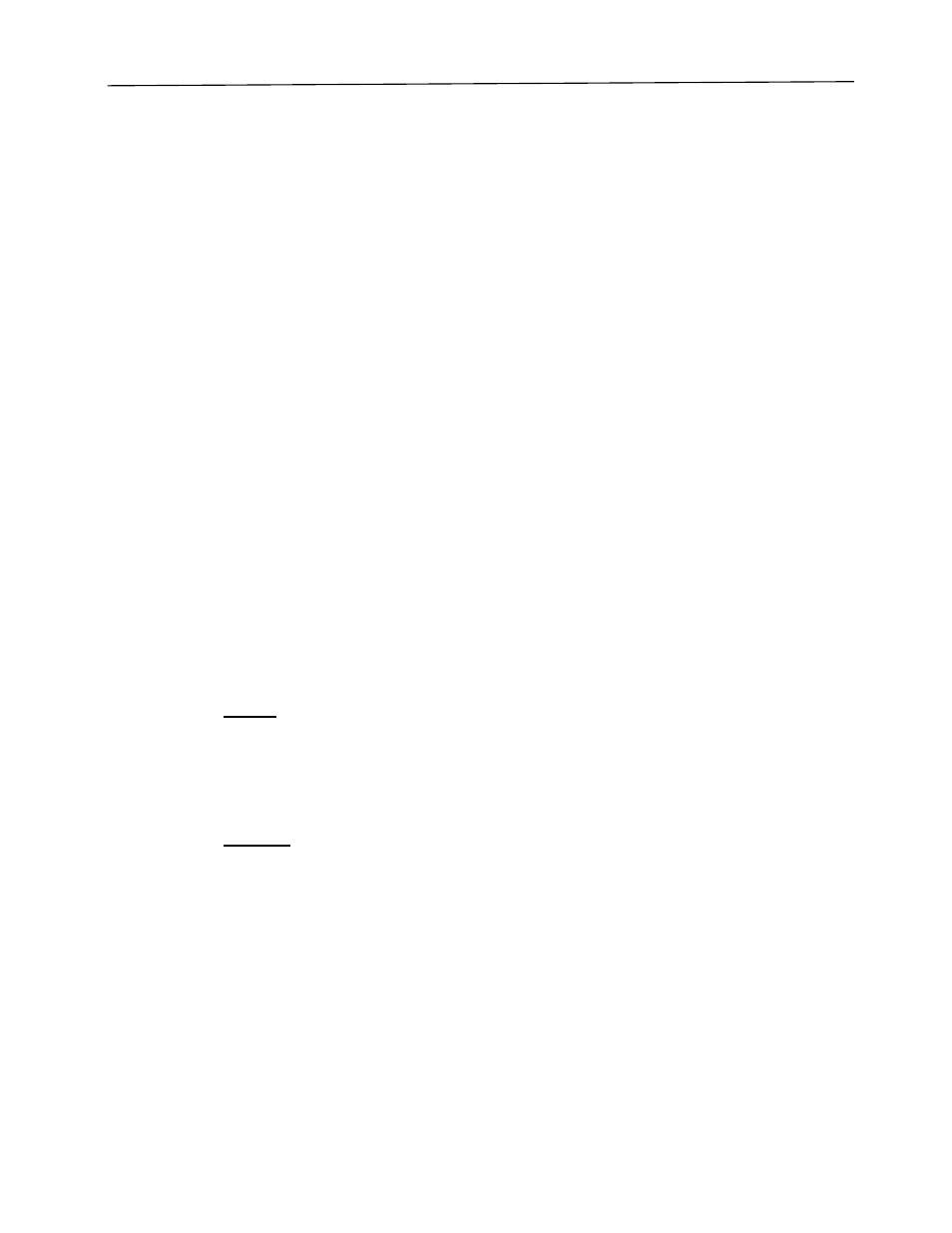
NORMAL OPERATION
28
Transfer Chamber Valves, Gauge and Controls (Models 5080000 and 5080100 with
Purge/Fill Control Module)
Check to see if the pressure control module is energized and the lighted pressure display is
on. If not, turn on the rear panel pressure control power switch and make sure the front panel
vacuum pump outlet switch is in the AUTO position. Also make sure both the inner and outer
transfer chamber doors are closed and latched.
A. To perform an automatic purge/fill sequence.
1. Switch the backfill gas source to the desired position.
Tank – all transfer chamber fill cycles will be from the gas supply tank.
Box – all fill cycles will be from the glove box.
Tank/Box – all fill cycles will be from the gas supply tank except the last fill will
be from the glove box.
2. Adjust the vacuum switch to the vacuum level desired for the purge cycle (usually
near the 30" Hg level).
NOTE: During the actual usage, you will be able to optimize this switch position
by observing the vacuum gauge during the purge cycle and adjust the switch to
provide the vacuum level suitable for your procedures. Turning the switch
counterclockwise increases the vacuum level.
3. Set the “Cycles” switch to select from 1 to 4 purge/fill cycles.
4. Actuate the “Start” switch.
Purge – The vacuum pump will start up and evacuation of the transfer chamber will
begin and the “Purge” indicator light will be on, continuing until the level of your
vacuum setting is reached. Observe the vacuum gauge during this cycle and check
the reading at the completion of the purge cycle. Adjust the vacuum switch if
desired to provide a different vacuum level during the next purge cycle.
Backfill – When the purge cycle has completed, the vacuum pump will stop and
backfilling of the transfer chamber will begin. At this point, one of the fill source
indicator lights will be on, indicating which backfill source switch position has been
set. This will continue until the transfer chamber has reached atmospheric pressure.
NOTE: If the gas source switch is set on “Tank”, the solenoid valve between the
glove box and transfer chamber will open for a few seconds at the end of the fill
cycle to equalize the pressure of the glove box and the transfer chamber.
B. End Indicator. This indicator will illuminate at the completion of the purge/fill cycles and
when pressures in the glove box and transfer chamber have been equalized. The inner or
outer door on the transfer chamber may then be opened. The “end” light along with
- Protector Controlled Atmosphere Glove Boxes 5070102 Protector Controlled Atmosphere Glove Boxes 5060102 Protector Controlled Atmosphere Glove Boxes 5080100 Protector Controlled Atmosphere Glove Boxes 5070100 Protector Controlled Atmosphere Glove Boxes 5060100 Protector Controlled Atmosphere Glove Boxes 5080002 Protector Controlled Atmosphere Glove Boxes 5070002 Protector Controlled Atmosphere Glove Boxes 5060002 Protector Controlled Atmosphere Glove Boxes 5080000 Protector Controlled Atmosphere Glove Boxes 5070000 Protector Controlled Atmosphere Glove Boxes 5060000
