Dolby Laboratories Digital-Satellite-Receiver User Manual
Page 43
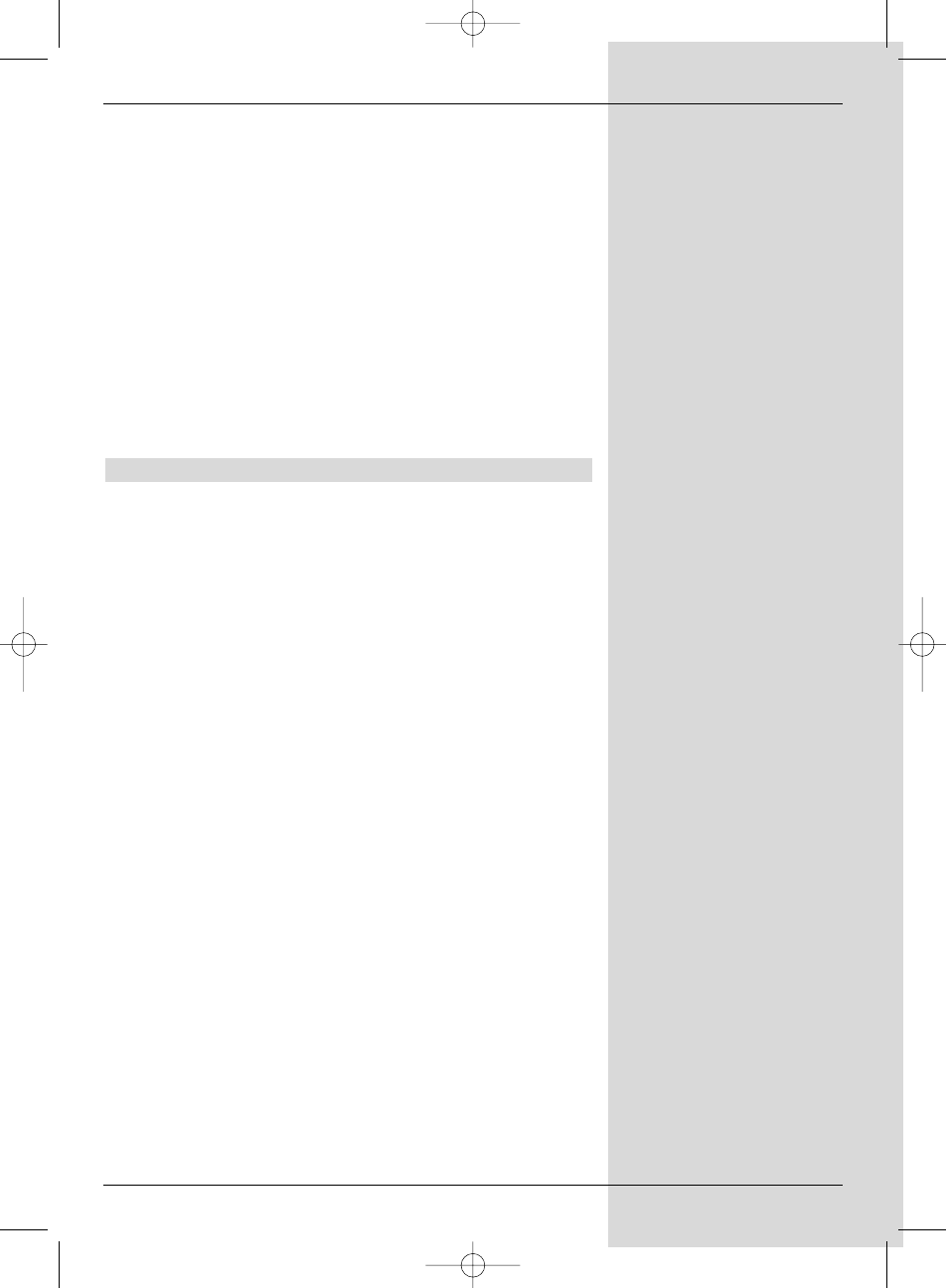
>
Press the
yellow function key Sort to save the pro-
gramme at the new position.
>
To sort several programmes simultaneously, mark
these as described in 8.1.2 ( Marking blocks of pro-
grammes).
>
Now press the
yellow function key Sort. A double
arrow will be displayed next to the block of program-
mes selected.
>
You can now use either the
arrow keys up/down
or the
Numeric keys to move the block of program-
mes to the desired list position.
>
Press the
yellow function key Sort to save the block
of programmes at the new position.
>
When you have completed configuring the programme
list according to your preference in this manner, press
the
Menu key to return to normal operation.
8.1.5 Programming the electronic programme guide
To improve the readability, you can also configure the electro-
nic programme guide SFI to conform to your favourite pro-
grammes. To add programmes to the electronic programme
guide, or to delete them from the guide, call up the Navigator
as described in Point 8.1.1. You are now in the Favourites
list.
Please note:
The more programmes are added to the electronic program-
me guide, the longer it will take to update the SFI data!
Also, the more programmes are added, the less likely it is
that the full preview period of seven days for the electronic
programme guide can be accommodated in the limited
memory space available.
>
Press the
blue function key Functions.
A selection window will be displayed, indicating the
Navigator functions available.
>
Use the
arrow keys up/down to mark the line
SFI.
>
Confirm by pressing
OK.
>
Use the
arrow keys up/down to mark a program-
me that you wish to include in the electronic program-
me guide.
>
Press the
yellow function key SFI to accept the mar-
ked programme into the electronic programme guide.
>
To add several programmes to the electronic program-
me guide simultaneously, mark these as described in
8.1.2 (Marking blocks of programmes).
>
When you have completed marking the desired pro-
grammes in this manner, press the
yellow function
key
SFI,to add the marked programmes to the elec-
tronic programme guide.
>
Press the
Menu key to return to normal operation.
43
bed_anl_DVB13 CIP_englisch_q5.qxd 08.09.03 11:14 Seite 43
