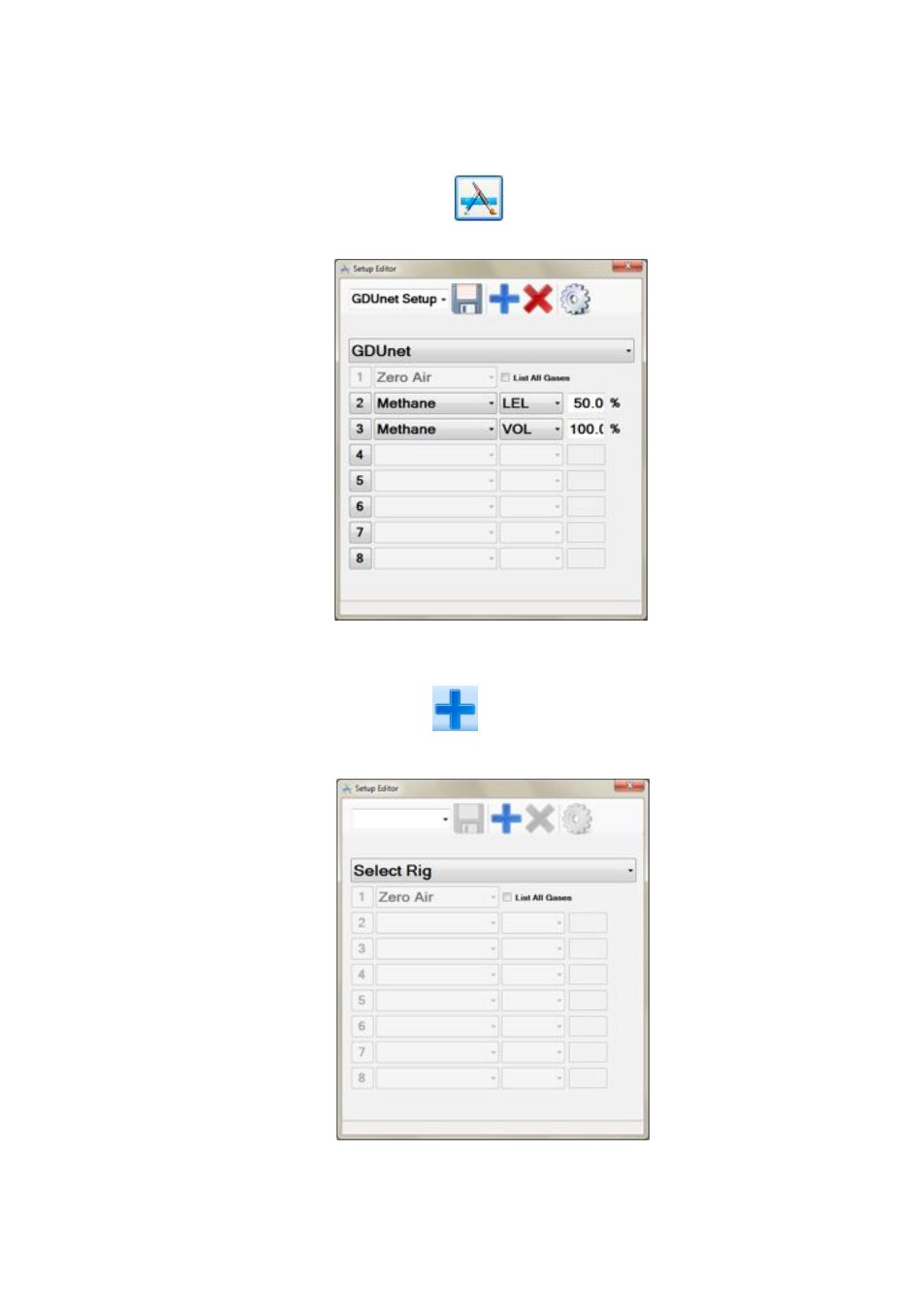
6-3
TEST / CALIBRATION EXAMPLE
6.1.2 Create New Setup Template
1. Select the Setup Editor
button. The window illustrated
in Fig . 6-3 is displayed.
Fig. 6-3 Setup Editor
2. Select ‘New Setup’
button from the ‘Setup Editor’
window. The window illustrated in Fig 6.4 is displayed:
Fig. 6-4 New Setup