2 database connection – Heath Consultants Gas Delivery Unit (GDUnet) User Manual
Page 80
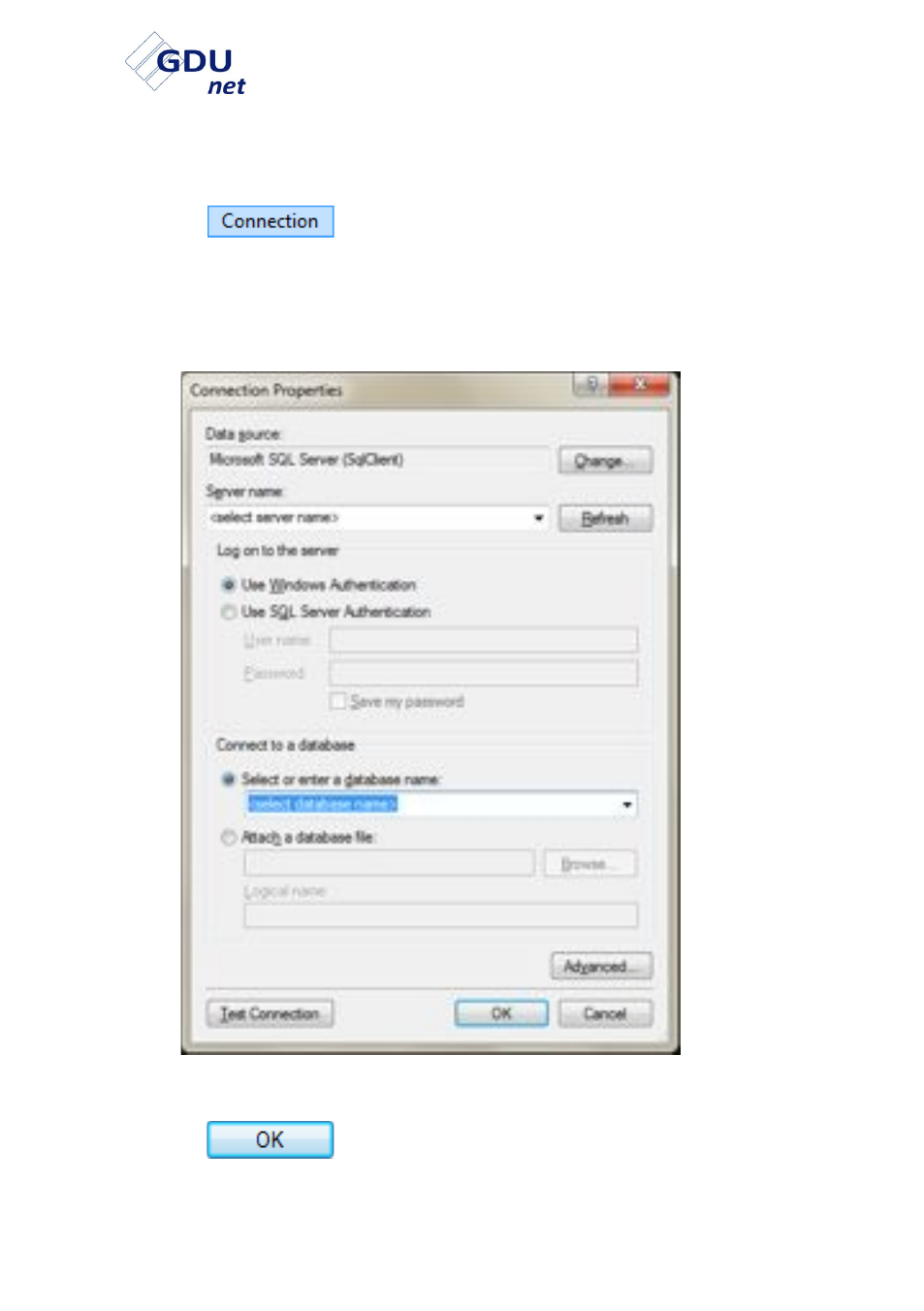
4-10
USER HANDBOOK
4.4.2 Database Connection
To setup a database connection:
1. Click
to open the connection properties window,
as illustrated in Fig. 4-8.
2. Click the drop down arrow from the Select or enter a
database name section and select or enter the appropriate
database connection to be used, as illustrated in Fig. 4-11.
Fig. 4-11 Database Connection
3. Click
name.
