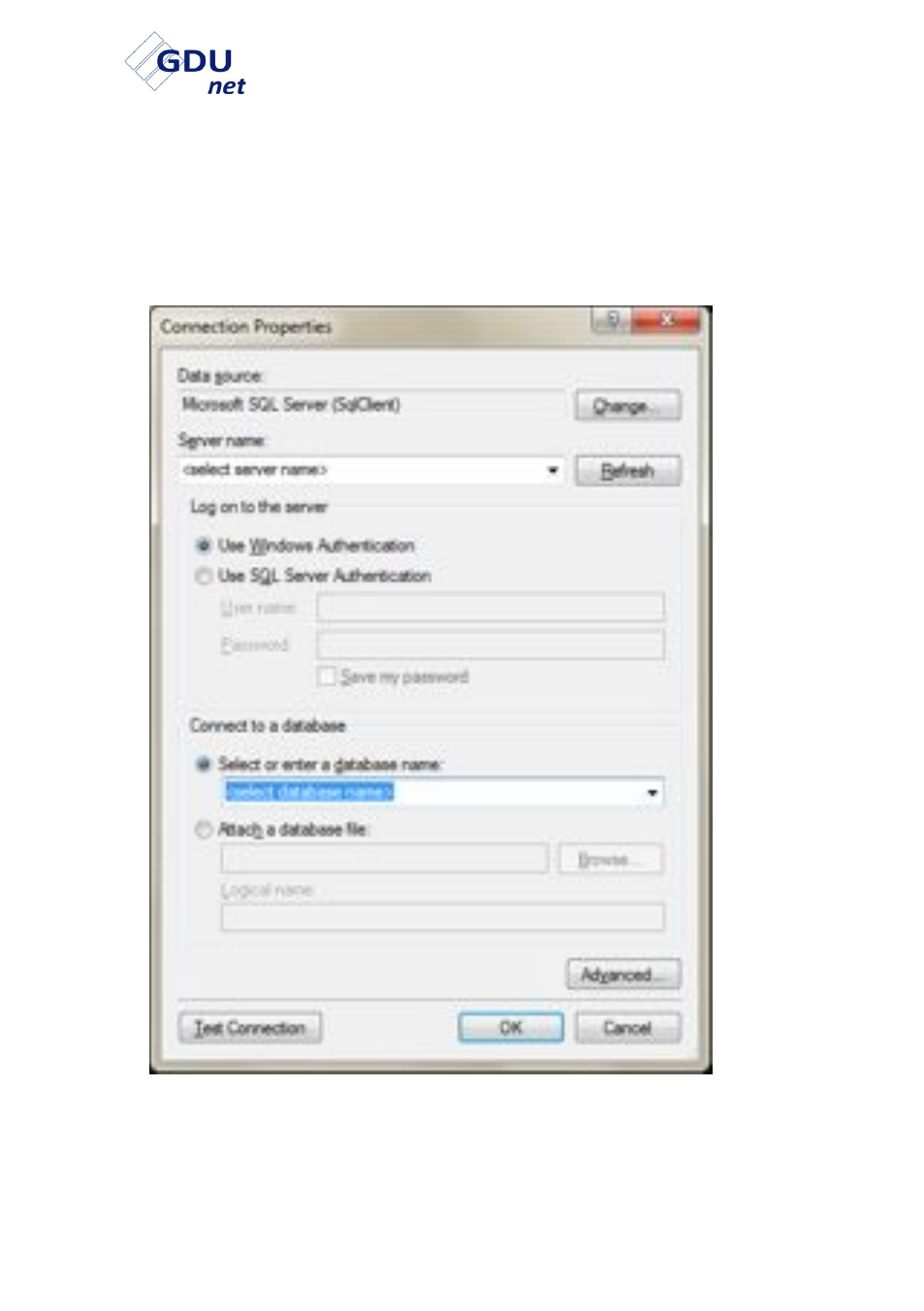
USER HANDBOOK
3-4
3.1.2 Database Connection
To setup a database connection:
Click the drop down arrow from the Select or enter a database
name section and select or enter the appropriate database
connection to be used, as illustrated in Fig. 3-4.
Fig. 3-4 Database Connection