2 edit gas range – Heath Consultants Gas Delivery Unit (GDUnet) User Manual
Page 49
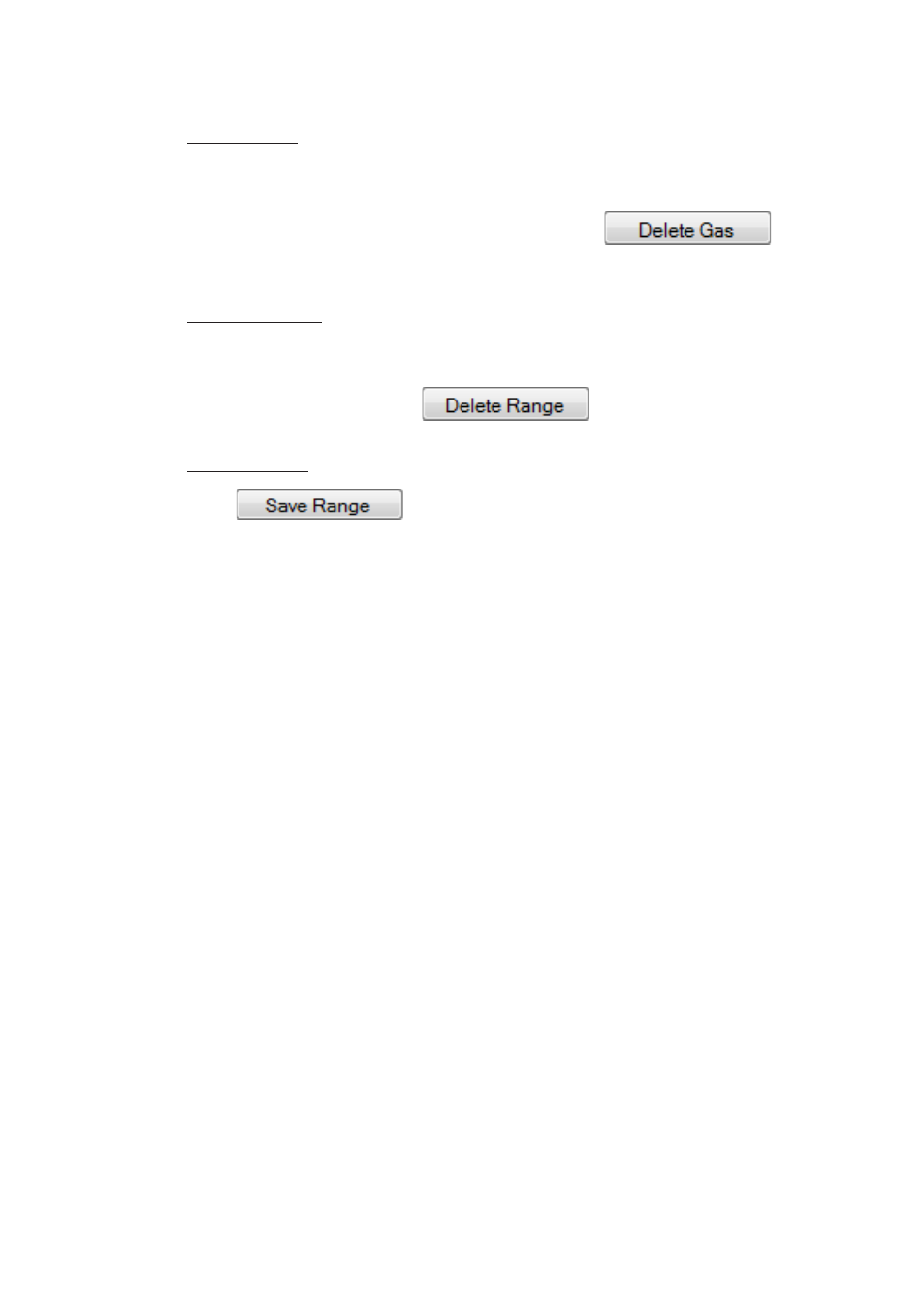
net
3-21
:
If, for example, a number of individual gases were listed in the
‘Gases’ window, a gas type could be removed from the list by
highlighting the gas type, then selecting
to
remove from list.
:
To delete a gas range from list in the ‘Ranges’ window, highlight
the gas range to be removed, e.g. Carbon Monoxide is highlighted
in Fig. 3-27, then select
to remove from list.
Save Range:
Use
to save any ‘Range’ amendments, for
example, if ‘Low’, ‘Target’ or ‘High’ values are edited, as detailed
in example, section 3.4.2.
3.4.2 Edit Gas Range
1. To edit the gas range, select a gas range, e.g. Carbon
Monoxide, to display gas and corresponding ‘Low’, ‘Target’ or
‘High’ values in the editing panels, as illustrated in Fig. 3-27.
