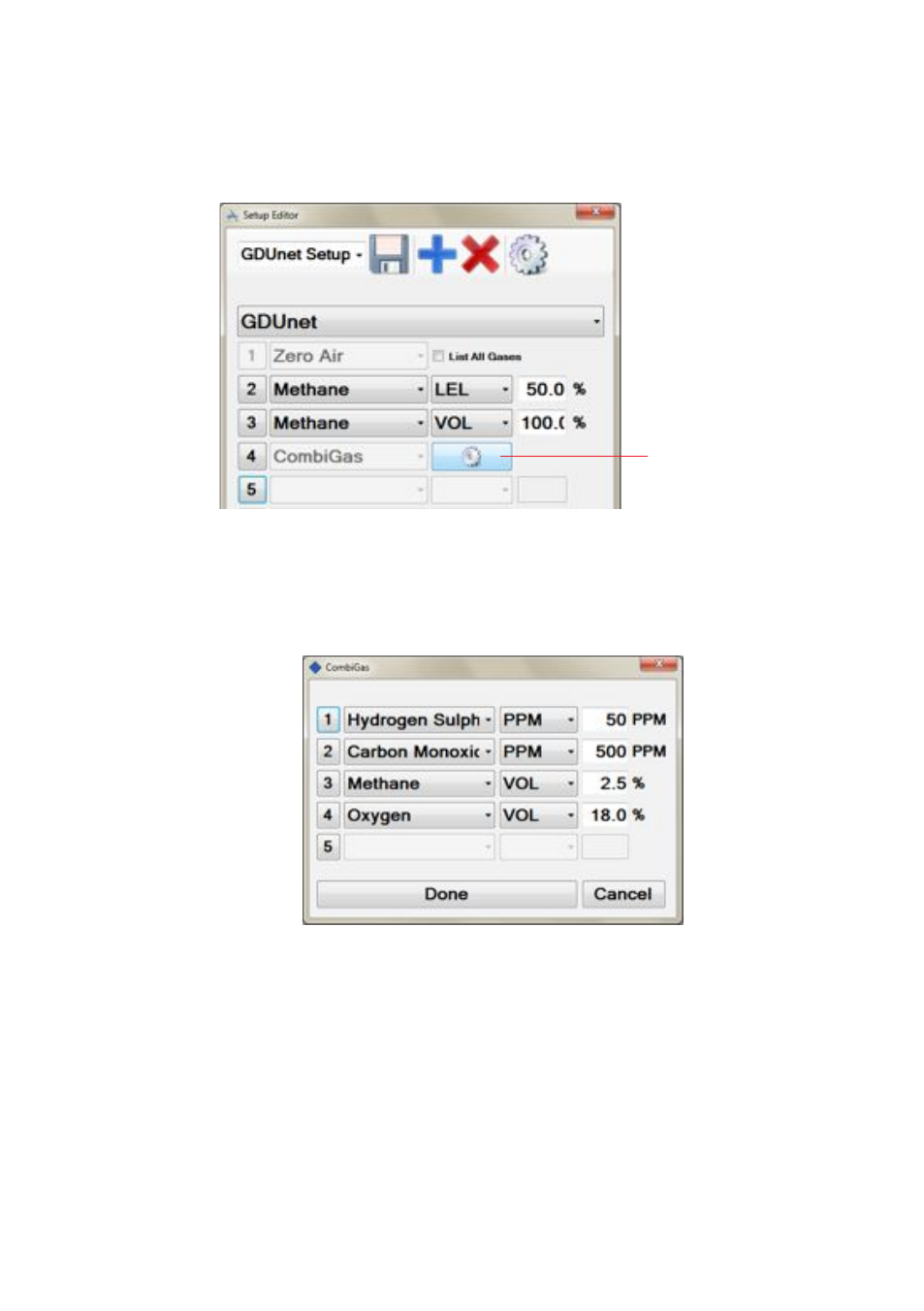
net
3-11
2. To edit default template, select the ‘CombiGas Settings’
button, as illustrated in Fig. 3-10.
Fig. 3-11 displays the contents of an example CombiGas
template.
3.
compared and must be compatible with the corresponding
4. If compatible, proceed to section 3.3.7.
CombiGas
Settings