Hanna Instruments HI 83414 User Manual
Page 40
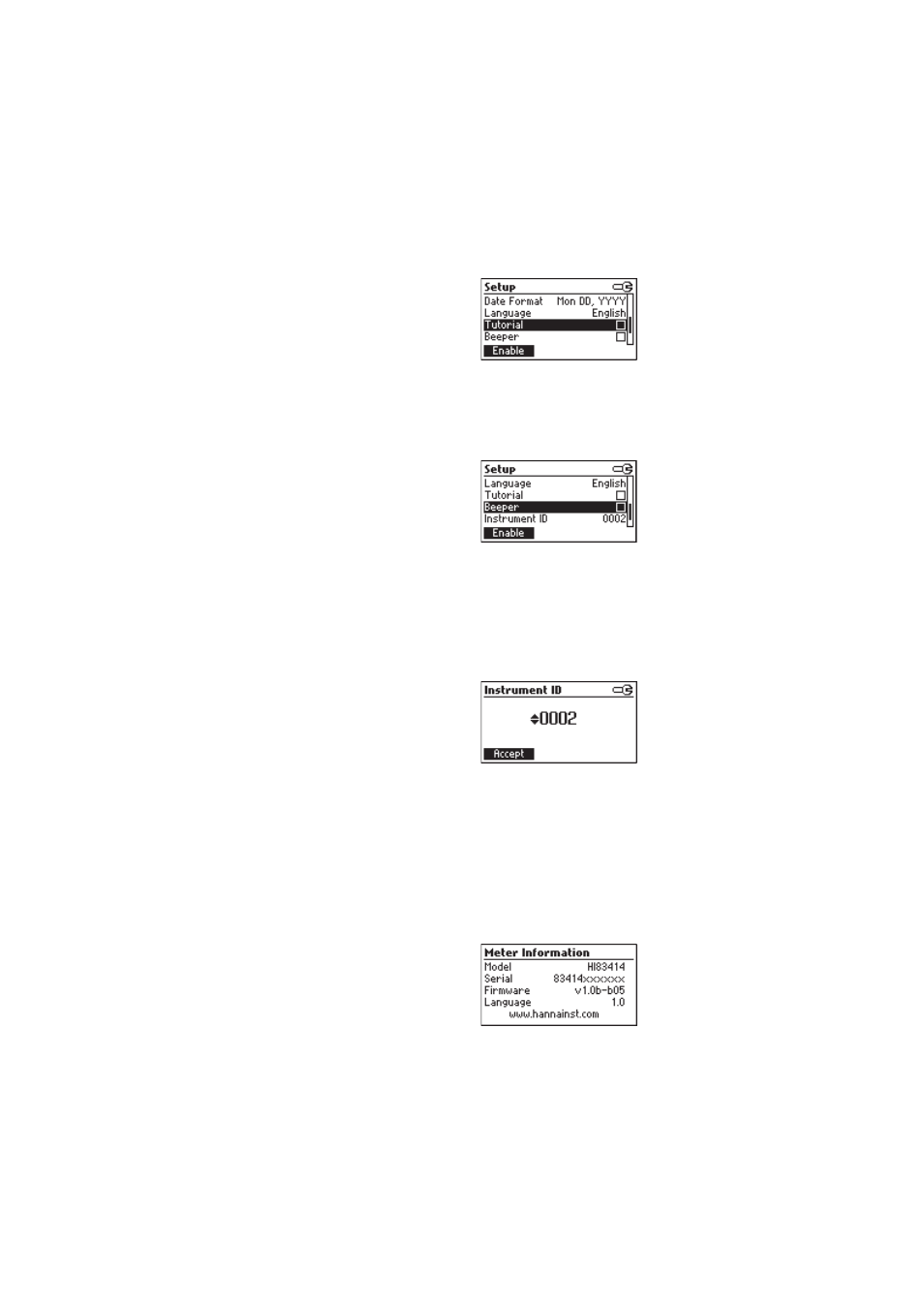
40
Tutorial
Option: Enabled or Disabled.
If enabled this option will provide the user short
guides on the screen.
Press the functional key to enable/disable the
tutorial mode.
Beeper
Option: Enabled or Disabled.
When enabled, a short beep is heard every time a
key is pressed.
A long beep alert sounds when the pressed key is
not active or an error condition is detected.
Press the functional key to enable/disable the
beeper.
Instrument ID
Option: 0 to 9999.
This option is used to set the instrument’s ID
(identification number). The instrument ID is used
while exchanging data with a PC.
Press the
Modify key to access the instrument ID
screen. Press the
▲
or
▼
keys in order to set the
desired value. Press the
Accept key to confirm the
value or
ESC to return to the setup menu without
saving the new value.
Meter information
Press the
Select key to view the Instrument model,
firmware version, language version and instrument
serial number.
Press
ESC to return to the Setup mode.
- pH 213 (17 pages)
- pH 211R (13 pages)
- pH 21 (9 pages)
- pH 209V (9 pages)
- pH 209R (13 pages)
- HI 99181 (2 pages)
- HI 99171 (2 pages)
- HI 99163N (2 pages)
- HI 99161N (2 pages)
- HI 99141 (2 pages)
- HI 99131 (2 pages)
- HI 99121 (9 pages)
- HI 99104 (2 pages)
- HI 991003 (2 pages)
- HI 991002 (2 pages)
- HI 991001 (2 pages)
- HI 98402 (9 pages)
- HI 98401 (8 pages)
- HI 98308 (2 pages)
- HI 98240 (21 pages)
- HI 98203 (2 pages)
- HI 98202 (2 pages)
- HI 98201 (2 pages)
- HI 98185 (72 pages)
- HI 98172 (52 pages)
- HI 98160N (48 pages)
- HI 98160 (48 pages)
- HI 98150 (17 pages)
- HI 9815 (2 pages)
- HI 981410 (2 pages)
- HI 981408 (2 pages)
- HI 98121 (2 pages)
- HI 98120 (2 pages)
- HI 98113 (2 pages)
- HI 98110 (2 pages)
- HI 98108 (2 pages)
- HI 98107 (2 pages)
- HI 98106 (2 pages)
- HI 98103 (2 pages)
- HI 96108 (2 pages)
- HI 96107 (2 pages)
- HI 96106 (2 pages)
- HI 96104 (28 pages)
- HI 96101 (36 pages)
- HI 9321 (36 pages)
