Hanna Instruments HI 98170 User Manual
Page 24
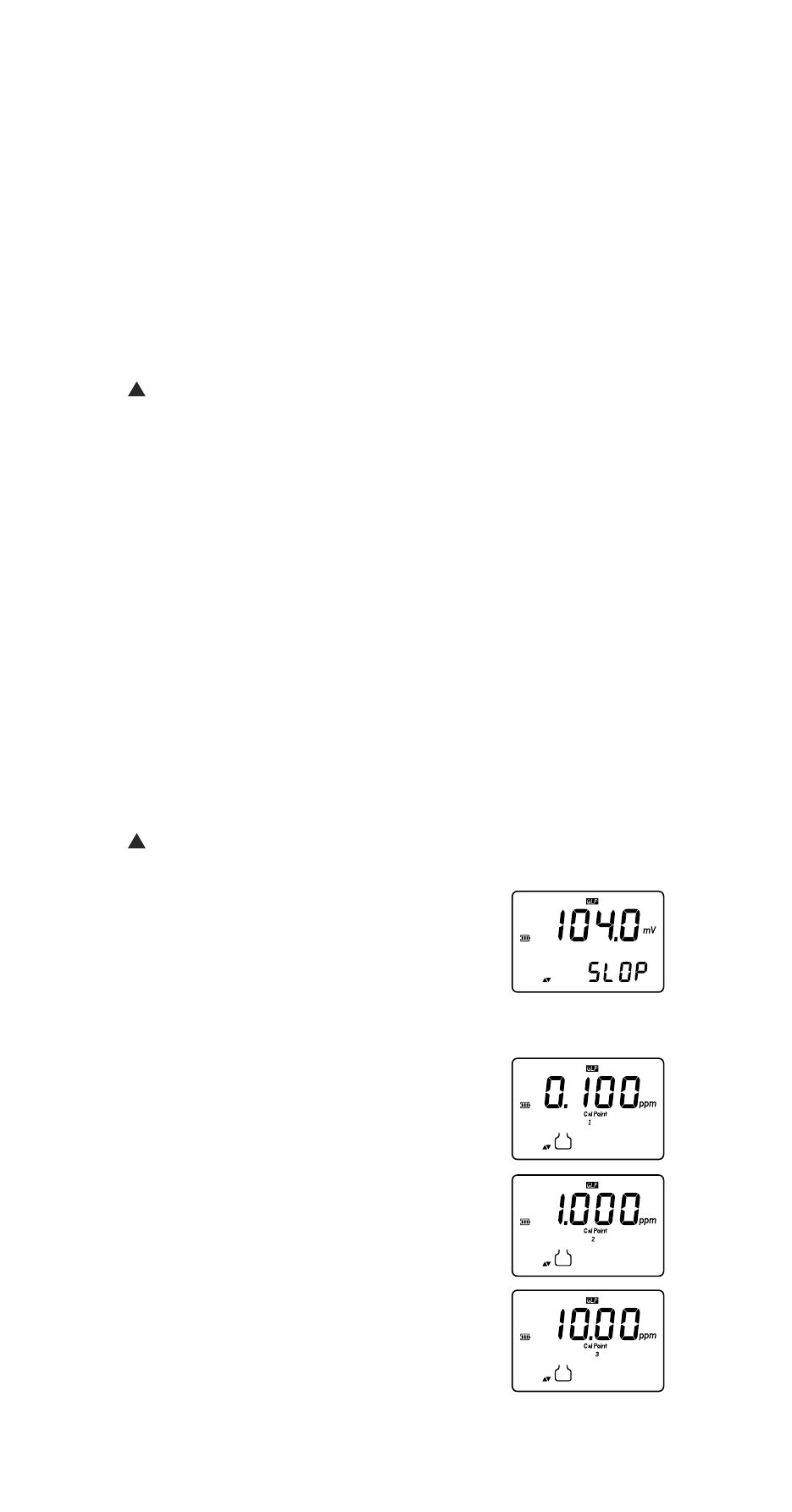
2 4
LAST RELATIVE mV CALIBRATION DATA
Last Relative mV calibration data is stored automatically after a successful
calibration.
To view the Relative mV calibration data, press 2nd then GLP while in
Relative mV measurement mode.
The instrument will display the Relative mV GLP information.
• The time (hh:mm:ss) of the last Rel mV calibration as in pH GLP mode.
Press the ARROW keys to view the next calibration parameter (pressing the
key):
• The Relative mV calibration date as in pH GLP mode.
• The Relative mV calibration offset as in pH GLP mode.
• The instrument ID as in pH GLP mode.
Notes: • Press 2nd then GLP at any moment and the instrument will
return to measurement mode.
• If calibration has not been performed, the instrument displays “no
CAL” message blinking.
LAST ISE CALIBRATION DATA
Last ISE calibration data is stored automatically after a successful calibration.
To view the ISE calibration data, press 2nd then GLP while in ISE measurement mode.
The instrument will display the time (hh:mm:ss) of the last calibration as in pH
GLP mode.
Press the ARROW keys to view the next calibration parameter (pressing the
key):
• The ISE calibration date as in pH GLP mode.
• The ISE calibration slope (mV/decade).
• The calibration standards in calibrating order, for
the last calibration.
The first calibration standard:
The second calibration standard:
The third calibration standard:
