Edid, 3 edid – Hall Research UHBX-SW3-WP User Manual
Page 13
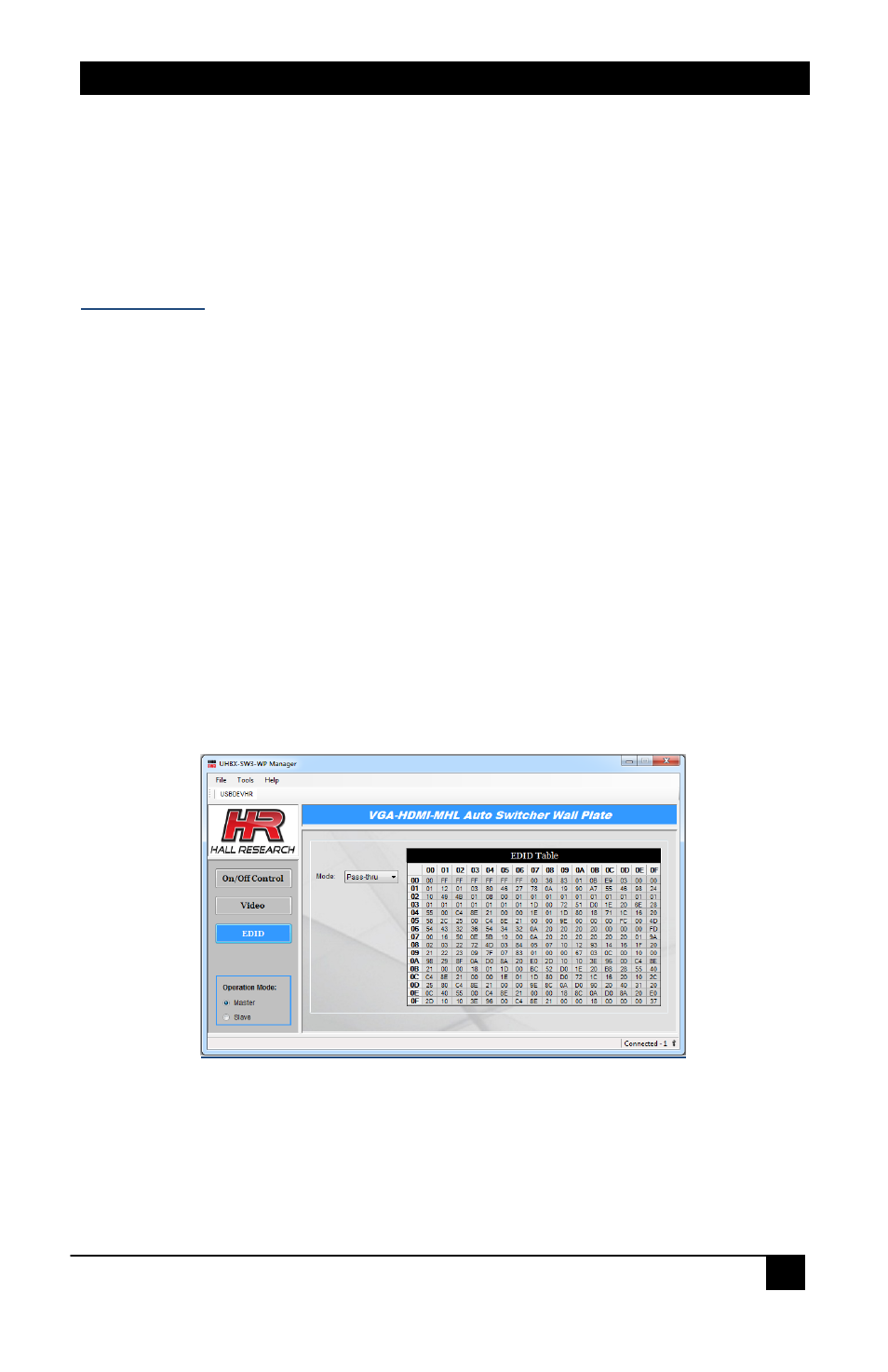
11
© Copyright 2015. Hall Research, Inc.
All rights reserved.
UHBX-SW3-WP
Link – Connected or disconnected
Video – Detected or None
Approximate Length (m) – The cable length is measured in meters, and it is not
applicable when the connection is in Long Reach mode. The calculation may vary
according to cable quality.
Input Status
The UHBX-SW3-WP provides status of the detected video signal on the selected input.
Video Type – The type of video can be HDMI, DVI, MHL, or VGA
HDCP – It will be either on or off depending on presence of HDCP encryption on the
input.
2.3.3 EDID
The EDID table shown below is the current EDID the unit is passing to the source.
EDID mode can be set to either pass-thru or emulate.
Pass-thru (Default) – This is a default mode. When set to this mode, the EDID
passed to the source comes from a sink TV, LCD monitor, or projector connected to
an output.
Emulate – In this mode, the internal default EDID is passed to the source.
