Hall Research UHBX-SW3-WP User Manual
Page 12
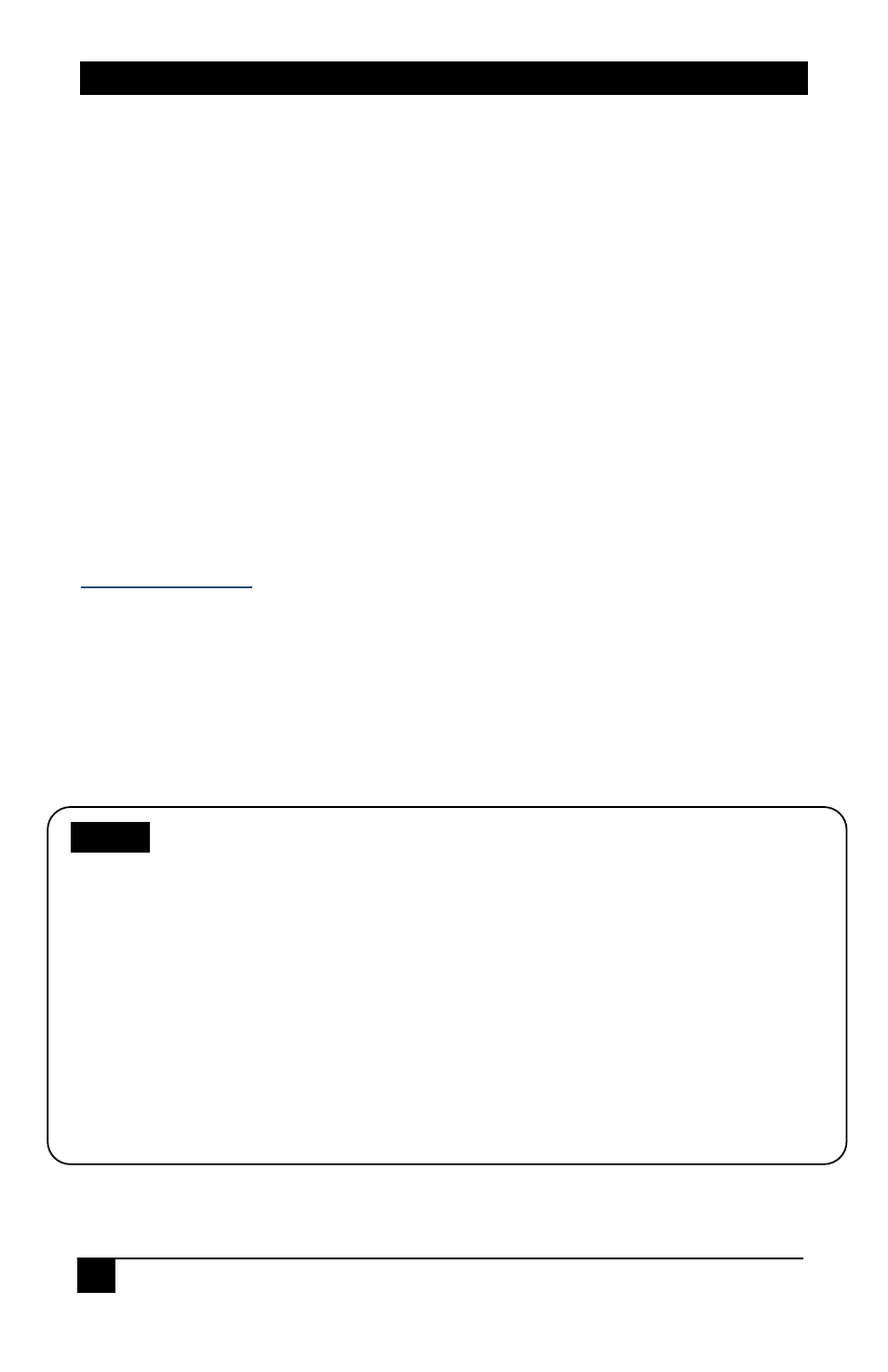
Software Guide
10
© Copyright 2015. Hall Research, Inc.
All rights reserved.
Brightness – The level of the VGA source brightness can be set between 0-100.
Color – The level of the VGA source color can be set between 0-100.
Contrast – The level of the VGA source contrast can be set between 0-100.
Input Mode – It is used to configure VGA input as VGA, component, or audio only.
Horizontal Flip – The VGA source can have its image displayed in normal or in
horizontal flip (good for teleprompting applications).
Output Scaling – The source at the VGA input can be set to either 720p or 1080p.
Vertical Flip – The VGA source can have its image displayed in normal or in vertical
flip.
Zoom – This is used to zoom out or zoom in the VGA input source on the display.
This is particularly useful if the VGA image's edges are cut off by the bezel of the
TV. For example if you don't see the Windows Start or Taskbar, you can zoom out
to try and get the edge on the screen.
HDBaseT Output
The operating mode of HDBaseT output can be set to either Auto or Long Reach mode.
Auto - When set to Auto, the HDBaseT output will follow the current mode on the
receiver. By default, it is the HDBaseT mode.
Long Reach - When set to Long Reach, the HDBaseT output will have the
strongest signal from the sender to the receiver. However, this mode does not
support deep color or 4K video.
In addition to setting the HDBaseT operating mode, the GUI displays status such as link,
video, and approximate Cat6 cable length.
Notice
When used with the recommended UHBX-R-PSE receiver,
leave the mode in Auto. It will then follow the mode set on
the Receiver.
The UHBX-R-PSE receiver has a Switch under the HDMI
output connector that can change its mode between
Standard and Long Reach modes.
HDBaseT-Lite receivers (70 meter/ Class B) do not support
Long Reach. So if you are using a receiver with Class B
HDBaseT, select Auto in GUI.
