3. installing the ethernet module – GoDEX EZ1100Plus series User Manual
Page 27
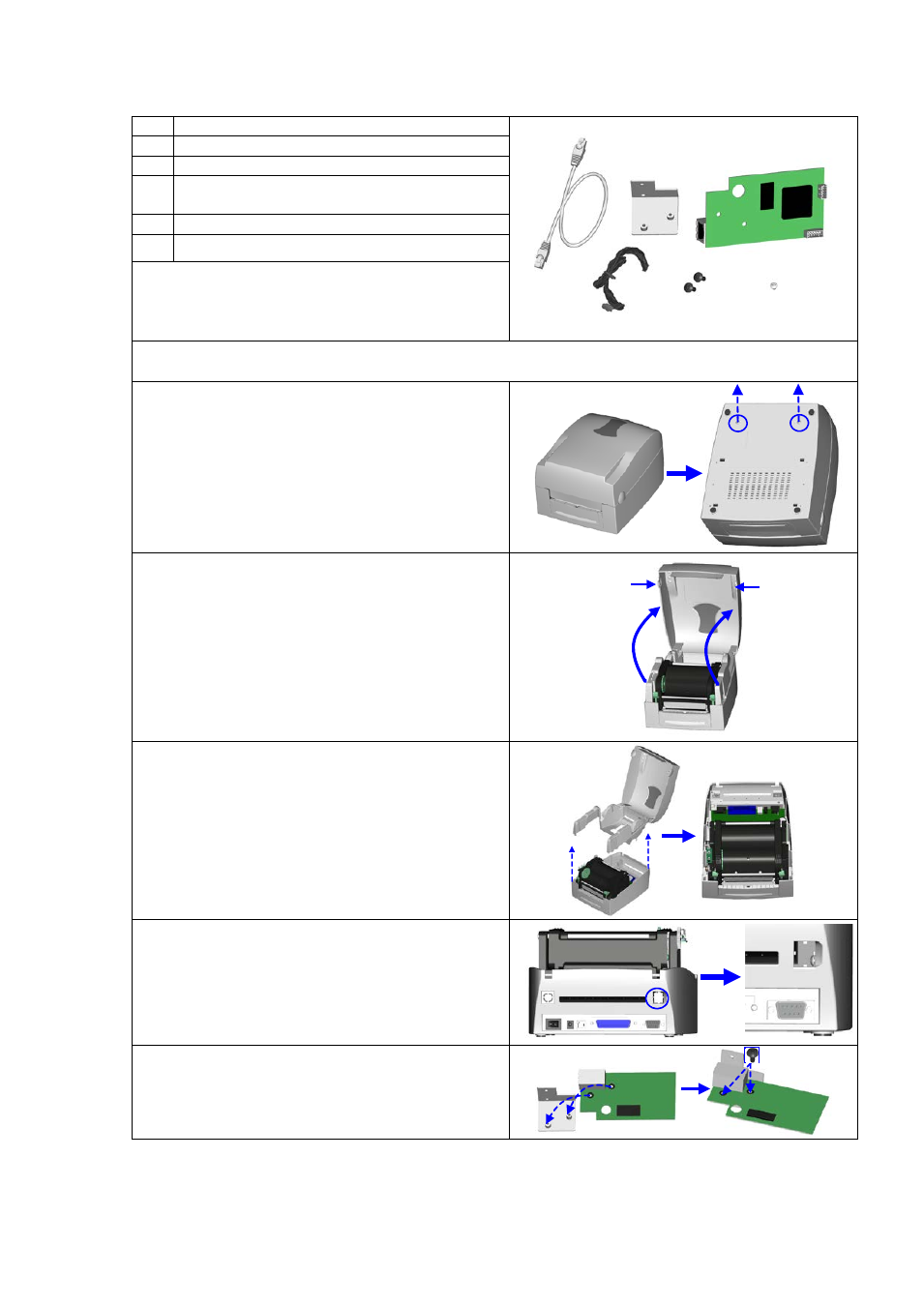
EZ1000 Plus User Manual
23
4-3. Installing the Ethernet module
1
Ethernet cable, 1.8 m
1
2
3
5
6
4
2
Bracket
3
Ethernet module
4
Connection cable (module to
motherboard)
5
Screws for Ethernet module (set of 2)
6
Fastening screw (1 screw)
【
Caution
】
Please make sure that you take precautions to prevent electrostatic discharge
during the installation.
1. Make sure that the printer is switched off
and the power cord disconnected from
the printer. You should work on a clean, flat
surface.
Turn the printer upside down and remove
the two screws marked in the illustration
from the printer housing.
2. Place the printer the right way up again
and lift the printer cover.
1
1
2
2
3. To remove the top part of the printer
housing, gently pull the open printer cover
upwards.
4. Remove the cover from the Ethernet
interface at the back of the printer housing.
5. Secure the Ethernet module on the
bracket.
