GoDEX EZ1100Plus series User Manual
Page 23
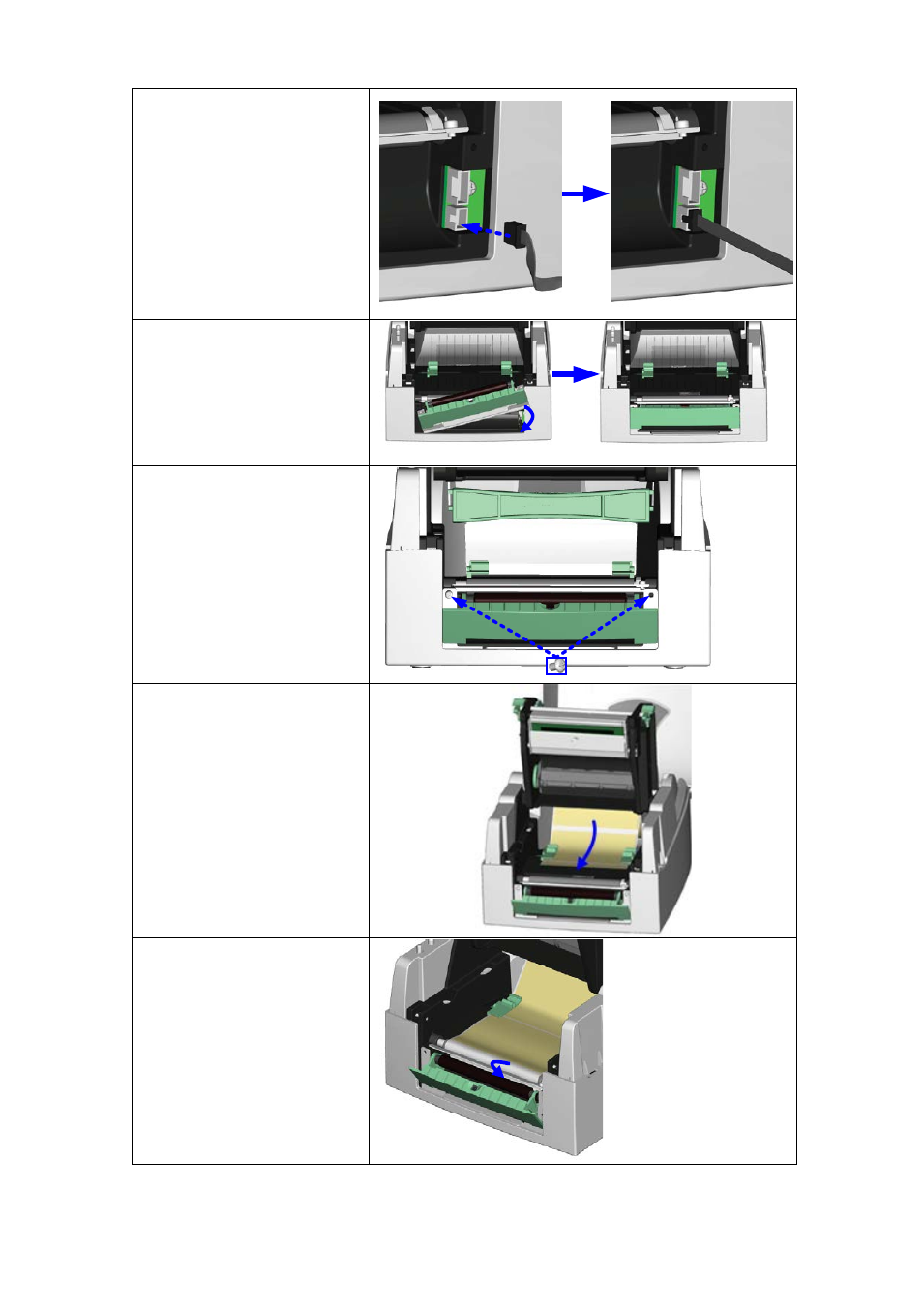
EZ1000 Plus User Manual
19
5. Connect the dispenser
cable to the lower jack
as shown in the
illustration on the right.
【
Important
】
The printer must
be switched off, or the
motherboard may be
destroyed!
There are 2 jacks: the lower
jack is for the dispenser, the
upper jack for the cutter.
6. Install the dispenser by
pressing down first its
left-hand side and then
its right-hand side.
7. Secure the dispenser
using the screws
provided for this
purpose.
8. Pass the paper through
the guides.
【
Note
】
Labels should be at
least 25 mm high.
9. Remove the first labels
from the liner, so you
can pull the liner
through the guides.
