FeiYu Tech FY-41AP User Manual
Page 23
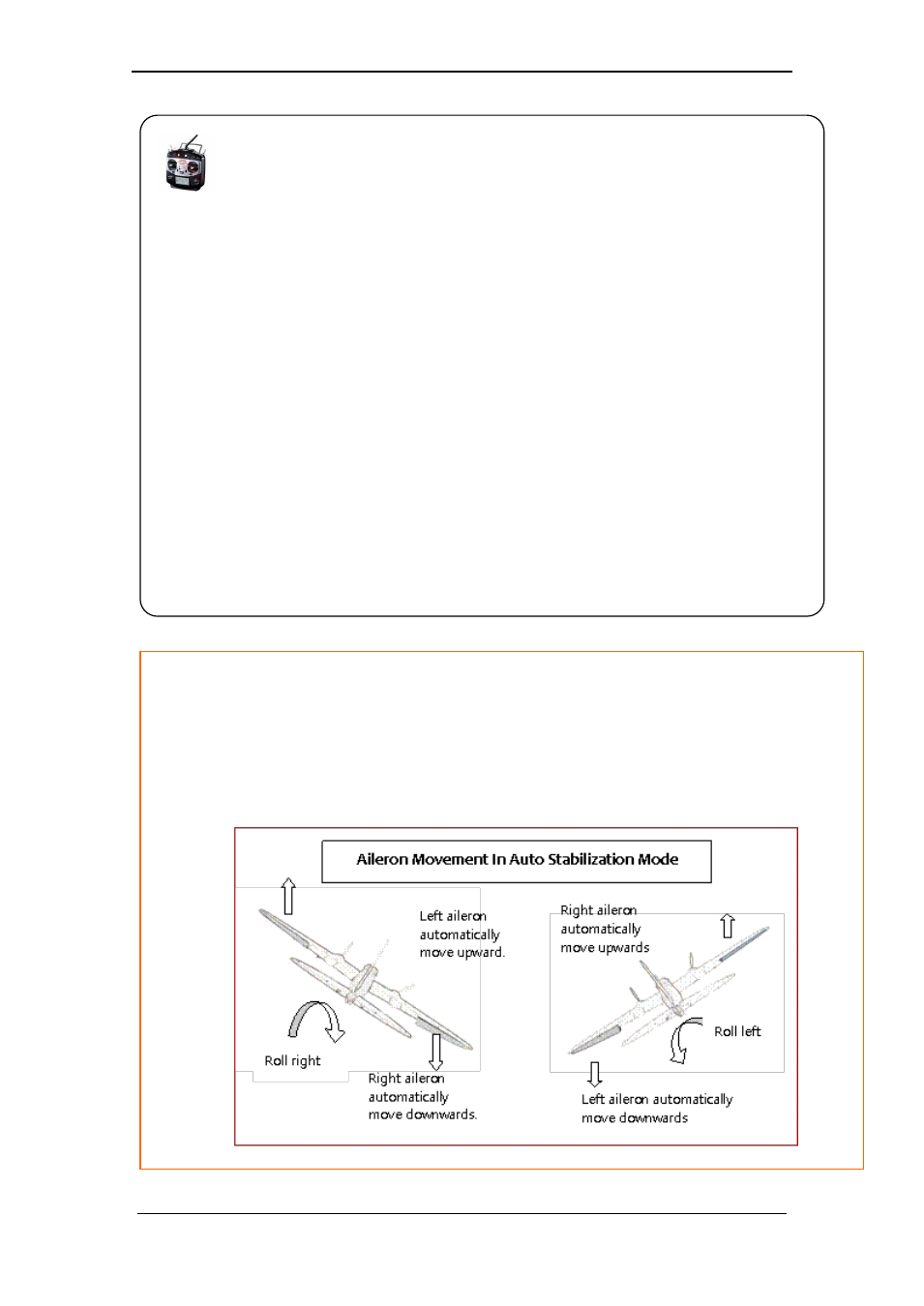
Guilin Feiyu Electronic Technology Co., Ltd.
Guilin Feiyu Electronic Technology Co., Ltd http://www.feiyudz.cn [email protected]
Page 23
AILERONS - Roll the plane to see the following action:
Incline the plane to the right (roll right). The ailerons should give a control signal to
counter this roll direction (see below). Same as when rolled to the left. If the ailerons
move correctly, the knob has been turned in the right direction. You can now adjust gain
by moving nearer (low gain) or further away (high gain) from center;
If the ailerons do not follow the movements shown above, simply turn the aileron knob to
the opposite side (beyond centre). You should now see the correct aileron movement.
RC setting、SW1&SW2 channel setting
FY-41AP requires a minimum of 6-channel RC receiver.
① First, the remote control is set to fixed-wing aircraft of conventional layout
mode, do not set any mixing. The rudder angle of the remote control is set to 100%,
and fine-tune gyrus.
② Need two three-stage switch or rotary switch settings for CH5, CH6 used to
connect SW1 and SW2. Used to switch the flight mode.
③ Connection is completed, the call CH5, CH6 check the settings are correct
control mode, the status of the lights, or OSD display mode to confirm.
④ To switch to manual mode, check the control surfaces of the joystick remote
control aircraft direction is correct, if not correctly adjusted positive on the remote
control rudder control to correct the reverse.
⑤
Switch to the "Auto Balance Mode" mode, check the control direction as
explained below.
