FeiYu Tech FY-41AP User Manual
Page 18
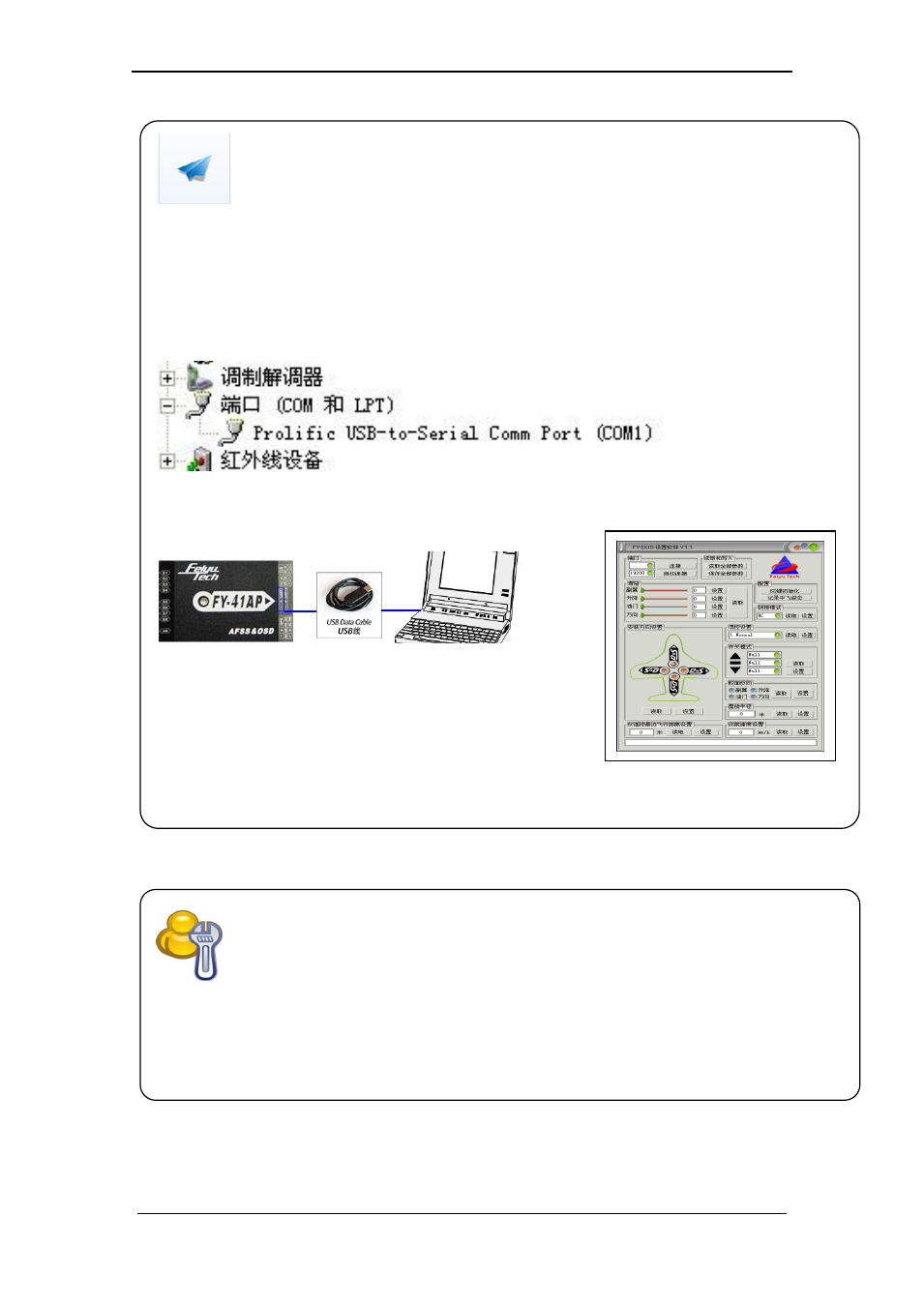
Guilin Feiyu Electronic Technology Co., Ltd.
Guilin Feiyu Electronic Technology Co., Ltd http://www.feiyudz.cn [email protected]
Page 18
Install USB driver
Download the latest Setting software and USB-TTL device driver for FY-41AP from
our official website:
After installing the USB driver, plug USB-TTL to computer's USB port (to be sure
TTL port is available), the system will auto-identify USB-TTL, in Ports (COM & LPT)
will add new port. COM1 in "Prolific USB-to-Serial Com Port" is the right one.
Extracting setting software, run directly,
open the software, you will see the following software:
FY-41AP setting software
There are two ways to set the FY-41AP, one is via remote control and OSD overlay menu
settings. Another solution is connected via USB cable to the computer by using the setting
software to set up. Here we introduce the use of these two methods.
- FY Autopilot & AFSS (7 pages)
- FY-G4 3-Axis Handheld Gimbal For Smartphone (2 pages)
- G4 3-Axis Handheld Gimbal (2 pages)
- G3 Gimbal (2 pages)
- FY-G3Ultra 3-Axis Handheld Gimbal (2 pages)
- FY-G3 Ultra 3-Axis Brushless Gimbal For Aircraft (2 pages)
- FY-Panda2 Autopilot (41 pages)
- FY-Panda2 Autopilot (51 pages)
- FY-Panda2 Autopilot (53 pages)
- FY-Panda2 Autopilot (74 pages)
- Panda Autopilot (53 pages)
- FY-41AP (48 pages)
- FY-41AP (18 pages)
- FY-41AP (30 pages)
- FY-41AP (35 pages)
- FY-41AP (28 pages)
- FY-41AP (31 pages)
- FY-41AP Lite (35 pages)
- FY-605 Data Radio (6 pages)
- FY-DOS (18 pages)
- FY-DOS (11 pages)
- FY-DOS (16 pages)
- FY-DOS (21 pages)
- FY-40A (8 pages)
- FY-901 (3 pages)
- FY-30A (13 pages)
- FY-30A (4 pages)
- FY-31AP (7 pages)
- FY-31AP (8 pages)
- FY-AHRS-2000B (14 pages)
- FY-AHRS-2000B (12 pages)
- Hornet-OSD (2 pages)
- FY-606 Data Radio (2 pages)
- FY-91Q (4 pages)
- FY-91Q (27 pages)
- FY-21AP (5 pages)
- FY-3ZT (57 pages)
- FY-ARHS-1200A (12 pages)
- FY-AHRS-1200B (8 pages)
- FY-Y6 (7 pages)
- FY-X4 (7 pages)
- FY-AP117 (1 page)
- FY-90Q (2 pages)
- FY-602 Data Radio (7 pages)
