Eurocom B7110 FOX User Manual
Page 164
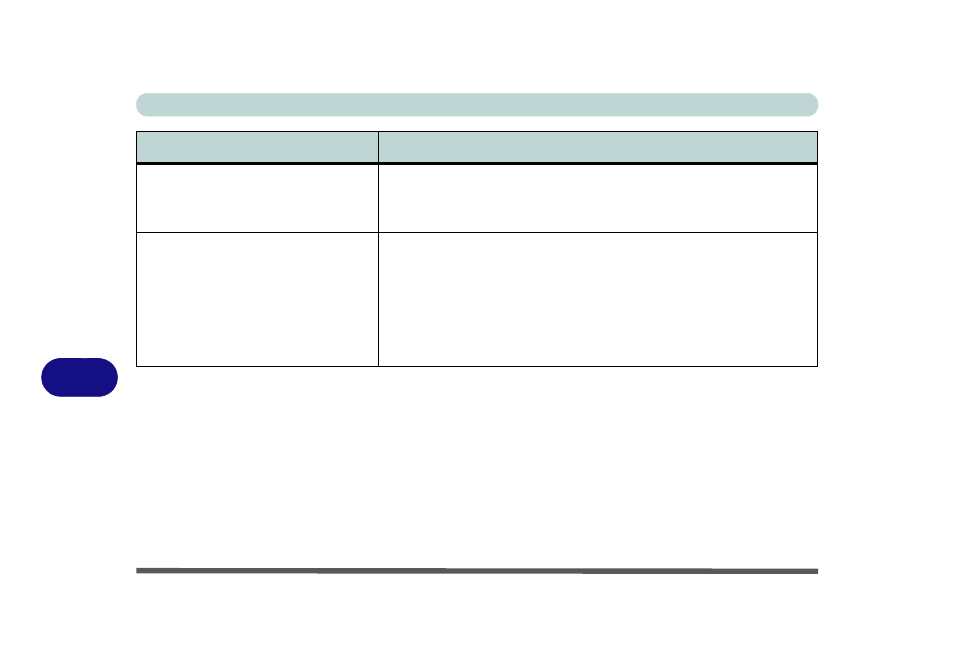
Troubleshooting
8 - 12 Problems and Possible Solutions
8
I am sliding my finger up and down on the
right side of the Touchpad to scroll a
Window and the Touchpad does not
respond.
There are different Touchpad versions available on this computer, and this
version requires tapping/holding to scroll. Either tap repeatedly, or hold the
finger down, at the top or bottom right of the Touchpad (depending on the
scrolling direction required) to scroll the window.
The system is experiencing problems with
an attached e-SATA (external Serial
Advanced Technology Attachment) device.
Follow the instructions to install the Matrix Driver from the location indicated
below:
1.
Insert the Device Drivers & Utilities + User’s Manual disc and click
Browse CD/DVD.
2.
The driver is located in the following location on the disc:
X:\Options\IMXM\iata_cd.
3.
Double-click the executable setup file and follow the on-screen instructions
to install the driver.
Problem
Possible Cause - Solution
- Armadillo 2 (90 pages)
- Electra 2 (260 pages)
- Electra 3 (260 pages)
- M3 (265 pages)
- M4 (276 pages)
- Armadillo (260 pages)
- Electra (114 pages)
- M620NC TITANIUM (140 pages)
- M720R GALAXY-X (222 pages)
- M735T Puma (226 pages)
- M76TU Mamba (226 pages)
- Monster (222 pages)
- R130T ELEMENT (274 pages)
- Shark 2 (292 pages)
- Shark 3 (156 pages)
- T200C Convertible (178 pages)
- T3 Contessa (94 pages)
- T890M ELEMENT (218 pages)
- TN12R Tablet (226 pages)
- W150ER FOX 4.0 (292 pages)
- W3x0ET Shark (268 pages)
- M5 Pro (298 pages)
- P7 Pro (304 pages)
- X3 R2 (346 pages)
- X5 R2 (346 pages)
- X8 (334 pages)
- D270ES VIPER (153 pages)
- D47EV IMPRESSA (206 pages)
- X3 (321 pages)
- X5 (322 pages)
- X7 (356 pages)
- Neptune 4W (346 pages)
- Panther 5 (185 pages)
- Racer 4W (346 pages)
- Scorpius 3 (205 pages)
- D700T Enigma (176 pages)
- D900F Panther Server (212 pages)
- D900K F-Bomb (160 pages)
- D900T PHANTOM (182 pages)
- M570TU Montebello (220 pages)
- M570U DIVINE (190 pages)
- M590K EMPEROR (154 pages)
- M590KE EMPEROR-X (226 pages)
- M860TU Montebello (220 pages)
- M980NU XCaliber (214 pages)
