Eurocom Uno 3 User Manual
Page 45
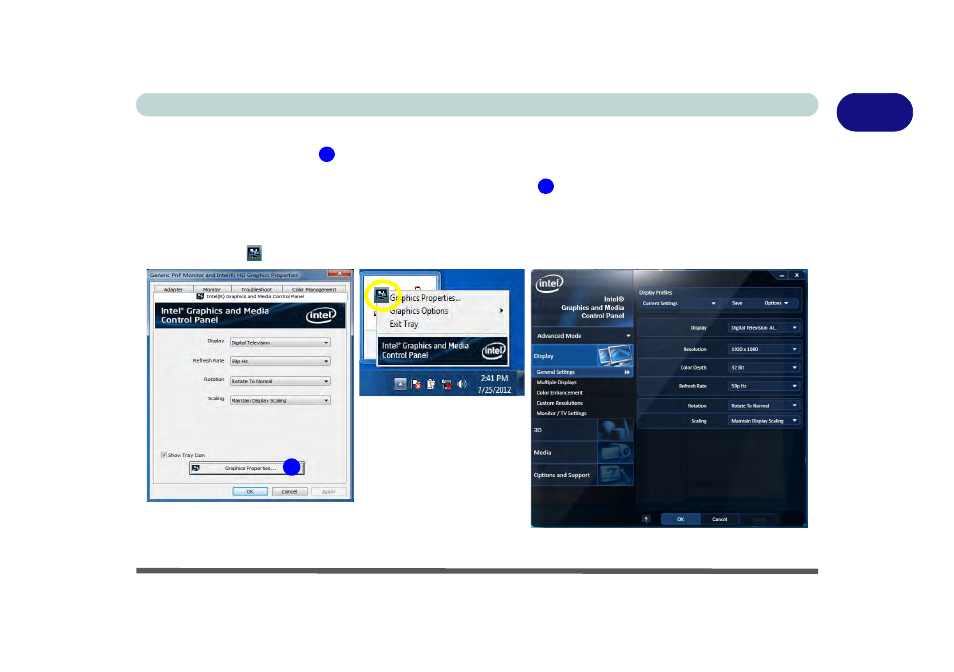
Video Features 1 - 19
Quick Start Guide
1
To access the Intel(R) Graphics Media Accelerator Driver for mobile control panel:
1.
Click Advanced settings
(
Figure 1 - 12 on page 1 - 18
) in the Screen Resolution control panel in Win-
dows.
2.
Click the Intel(R)... tab and click Graphics Properties (button)
(
Figure 1 - 13 on page 1 - 19
) .
OR
3.
Right-click the desktop and select Graphics Properties from the menu.
OR
4.
Click the icon
in the taskbar and select Graphics Properties from the menu.
Figure 1 - 13 - Intel GMA Driver for Mobile Control Panel
3
4
4
