Inserting the rear cover, Inserting the rear cover -8 – Eurocom Uno 3 User Manual
Page 108
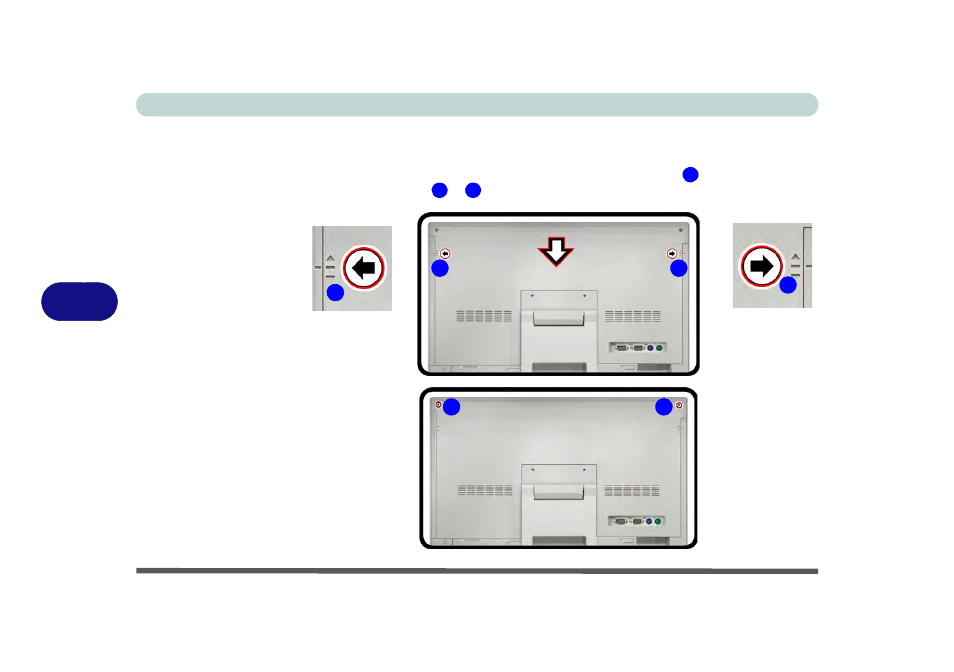
Upgrading The Computer
6 - 8 Removing the Rear Component Cover
6
Inserting the Rear Cover
1.
Carefully slide the rear cover on to the computer until the marker of the rear cover
icon is aligned with the marker on the side of the computer
.
2.
Replace screws
&
.
Figure 6 - 7
Inserting the Rear
Cover
1
2
3
6
1
7
1
1
1
2
3
