Eurocom Uno 3 User Manual
Page 157
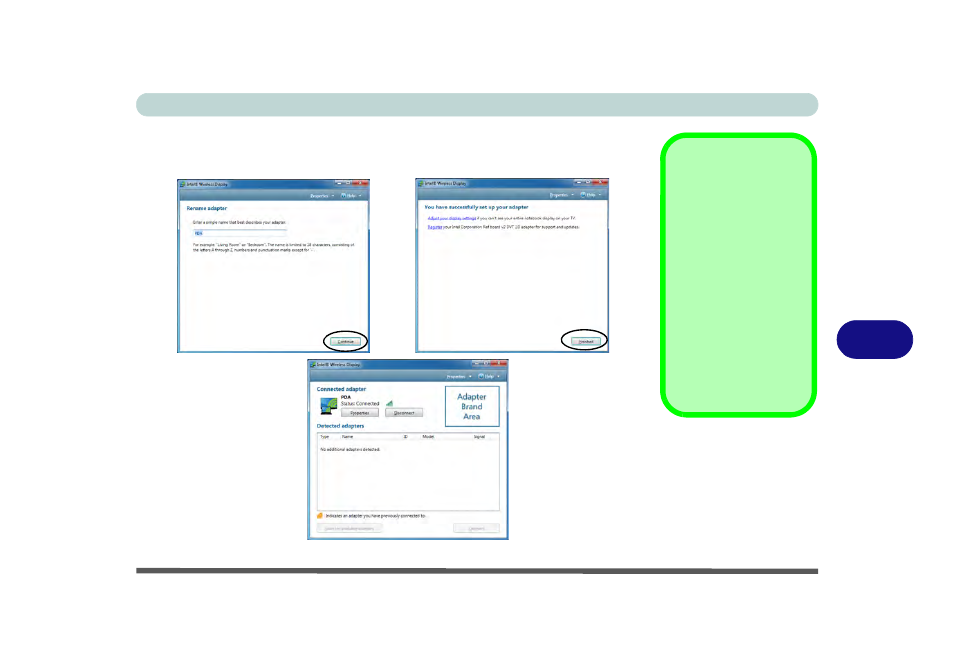
Modules & Options
Intel® Wireless Display Application 7 - 35
7
7.
You will then be prompted to enter a name for the video adapter and click
Continue.
8.
Click Finished to complete the setup.
Test Audio Adapter
To verify a successful au-
dio connection (for Intel®
Wireless Music), select
the “Test your audio
connection” link or select
“Finished” to bypass the
test.
You can select “Play
Sample” to play an audio
test sample from your
adapter to the connected
speaker set.
Figure 7 - 18
Intel
®
WiDi
Connected
