Optional keyboard & mouse kit, Optional keyboard & mouse kit -15 – Eurocom Uno 3 User Manual
Page 41
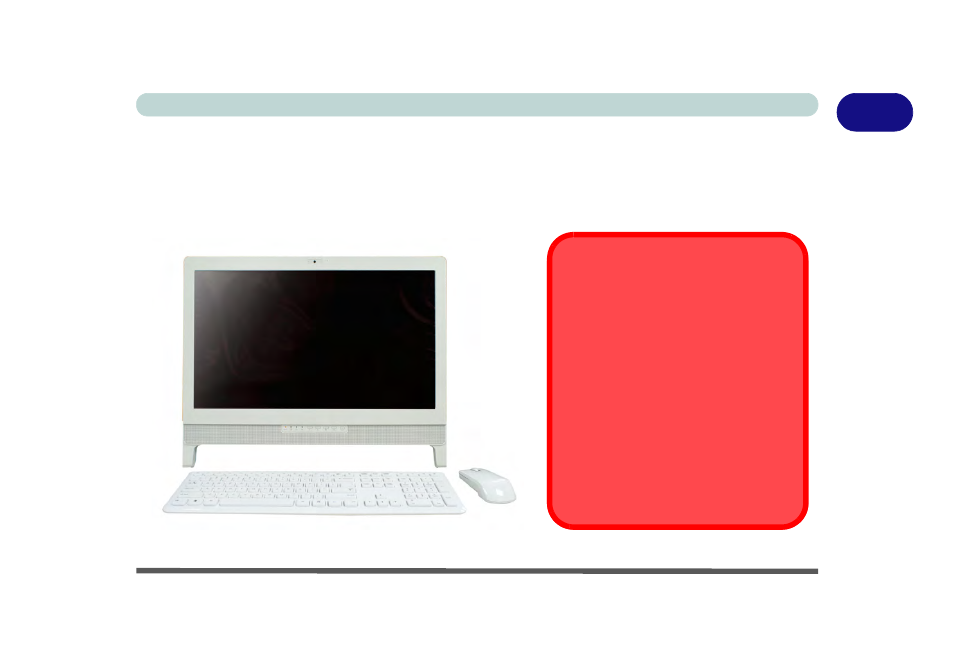
Optional Keyboard & Mouse Kit 1 - 15
Quick Start Guide
1
Optional Keyboard & Mouse Kit
There is an optional RF wireless USB keyboard and mouse kit available for this computer series. A USB port
located at the bottom of the rear cover (see
“System Map: Rear View” on page 1 - 14
) is designed to house the
transceiver for the USB wireless keyboard & mouse kit. See
“Wireless Keyboard & Mouse USB Transceiver”
Figure 1 - 9 - Optional Wireless Keyboard & Mouse Kit
Dongle & USB Ports
A single USB dongle (which acts as a trans-
ceiver for the keyboard and mouse) is pro-
vided with the keyboard and mouse kit. This
dongle may be inserted into any of the USB
ports however it is recommended that you
use the USB port specifically provided for
this (see page
Port Warning
The computer can only accept one key-
board at a time. Don’t try to install a USB
and a PS/2 keyboard at the same time. Do-
ing so may cause resource conflicts and
make the system unstable.
