Not included, Not included -3, 1not included – Eurocom Uno 3 User Manual
Page 29
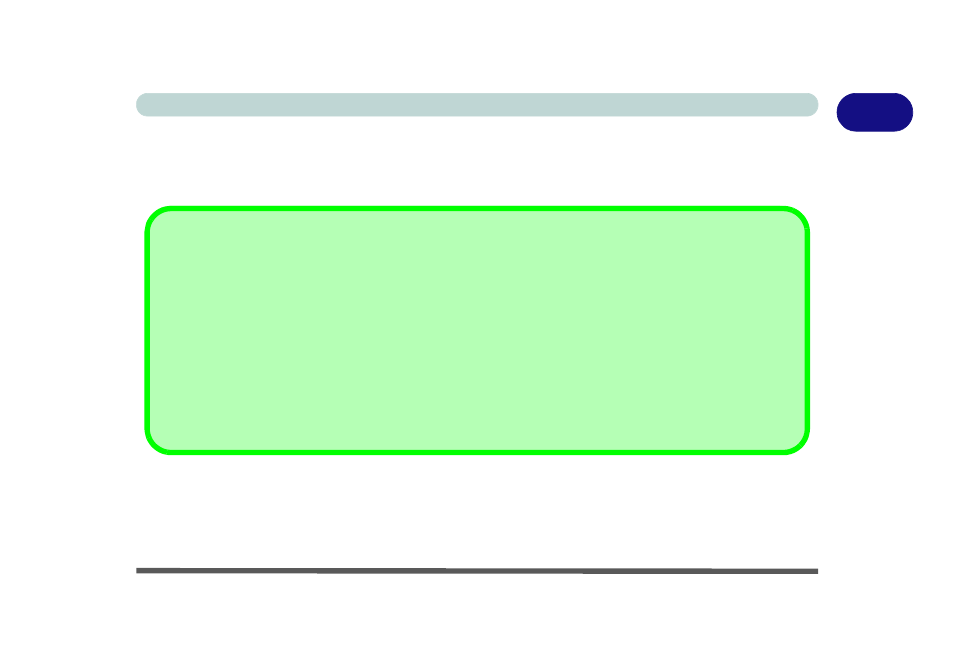
Overview 1 - 3
Quick Start Guide
1
Not Included
Operating Systems (e.g. Windows 7) and applications (e.g. word processing, spreadsheet and database programs)
have their own manuals, so please consult the appropriate manuals.
Drivers
If you are installing new system software, or are re-configuring your computer for a different system, you will need to install
the drivers listed in
“Drivers & Utilities” on page 4 - 1
. Drivers are programs which act as an interface between the com-
puter and a hardware component e.g. a wireless network module. It is very important that you install the drivers in the order
listed in
. You will be unable to use most advanced controls until the necessary drivers and util-
ities are properly installed. If your system hasn’t been properly configured (your service representative may have already
done that for you), refer to
“What to Install” on page 4 - 1
for installation instructions.
Ports and Jacks
“Computer Ports and Jacks” on page A - 2
for a description of the interface (ports & jacks) which allow your com-
puter to communicate with external devices, connect to the internet etc.
