Eurocom Uno 3 User Manual
Page 112
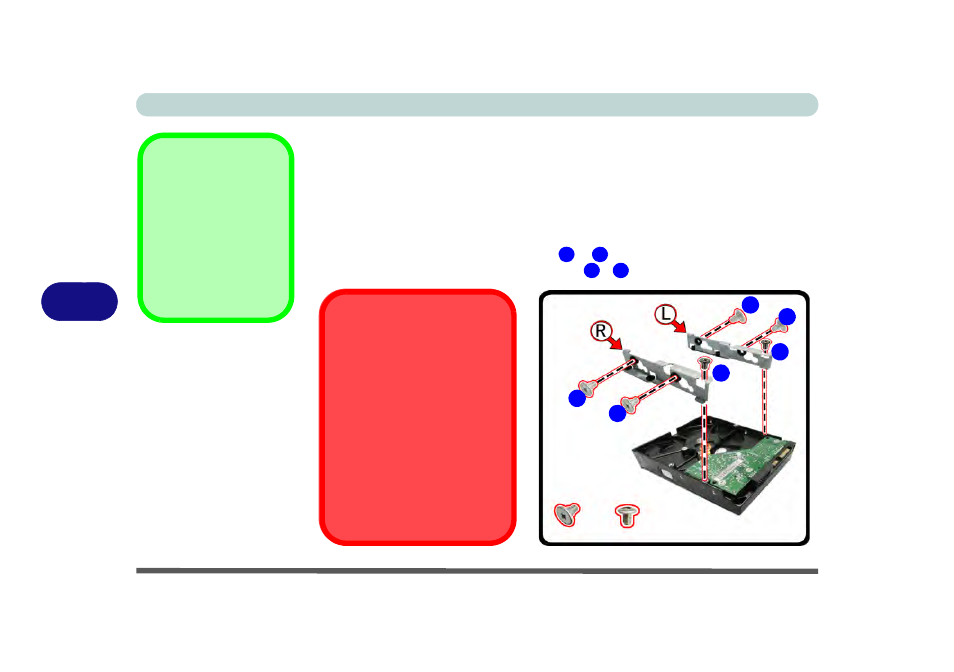
Upgrading The Computer
6 - 12 Upgrading the Hard Disk Drive/SSD
6
Replacing the Brackets & Screws in the 3.5" (88.9mm) HDD
1.
Before replacing the brackets and screws for any new HDD, it is important to
note that there are left and right brackets for the side of the assembly, and the
screws need to be inserted in the appropriate order.
2.
The control board is on the top of the HDD, and the interface board is at the rear.
3.
The Left and Right brackets are marked with an L & R symbol.
4.
Attach the left and right brackets as illustrated.
5.
Firstly screw in the 2 top case screws
&
(note the screw type).
6.
Secondly screw in the 4 side case screws
-
(note the screw type).
Screw Types
Note that screws 1 & 2,
and screws 3 -6 are dif-
ferent. Screws 1 & 2 are
for the top of the brack-
et, and screws 3 - 6 are
for the side of the brack-
et.
Figure 6 - 10
3.5" Hard Disk
Assembly Brackets
& Screw Insertion
1
2
3
6
2
1
3
4
6
5
HDD Brackets & Screws
Note the orientation of the
brackets before reinserting the
screws. The screw holes (on
the bottom of the brackets) for
attaching the assembly to the
board must face outward.
The screws must be attached
in the order illustrated, with the
top case screws being at-
tached before the side case
screws.
Screws 3 - 6
Screws 1 & 2
