Pc camera module, Pc camera driver installation, Oduction in – Eurocom L390T Uno User Manual
Page 98: Pc camera module” on
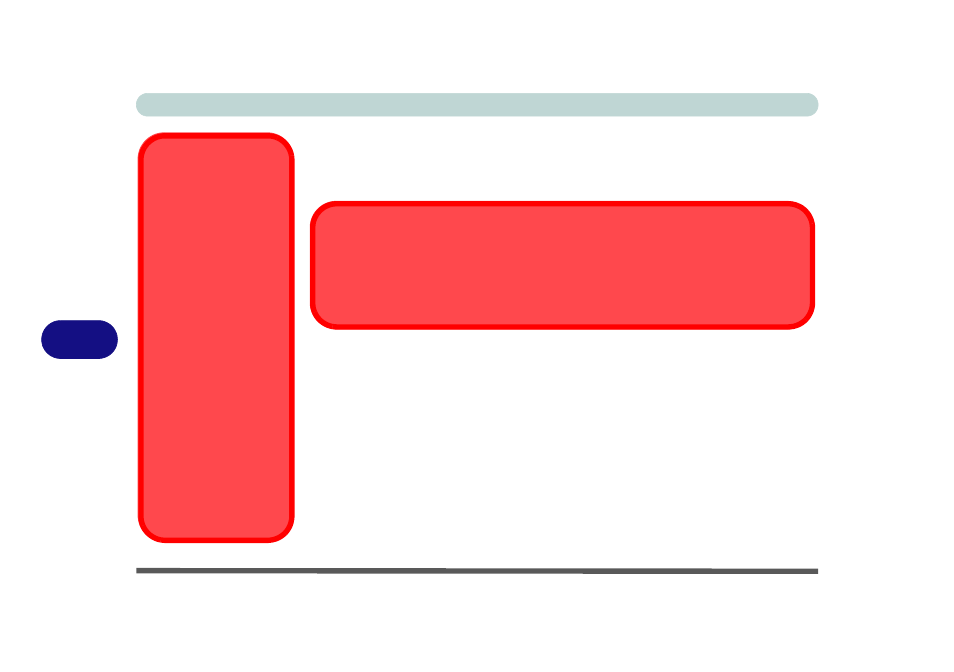
Modules & Options
7 - 12 PC Camera Module
7
PC Camera Module
There PC Camera module uses the BisonCap application to capture video files. In-
stall the driver as per the instructions below.
PC Camera Driver Installation
1.
Insert the Device Drivers & Utilities + User’s Manual disc into the CD/
DVD drive.
2. Click Option Drivers (button).
3. Click 2.Install Camera Driver > Yes.
4. Choose the language you prefer and click Next > Next.
5. Click Finish to restart the computer.
6. Run the BisonCap application program from the BisonCam shortcut on the
desktop, or from the BisonCam item in the Start > Programs/All Pro-
grams menu.
Latest PC Camera Driver Information
Check the Device Drivers & Utilities + User’s Manual disc, and any accompanying insert
pages, for the latest updated information on the PC Camera driver, which may override the
information provided here.
2.0M PC Camera
Screen Refresh
The 2.0M PC Camera
module supports a
frame rate of 12 fps. If
you find that the screen
refresh rate is subject to
lag or stuttering, then re-
duce the window size,
or adjust the Output
Size and/or Color
Space Compression.
To reduce Output Size
and/or Color Space
Compression run the
BisonCap application,
click Options and select
Video Capture Pin. Ad-
just the settings from the
appropriate pull-down
menu.
